
How to Manage and Report Events in Squarespace Complete Guide
Events pages help visitors find schedules, locations, and event details efficiently. Here's how to create and manage them:
Key Limitations:
- Up to 350 events per month
- Displays up to 250 upcoming and 30 past events
- No built-in booking feature
- No recurring event support
Creating an Events Page:
- Navigate to Pages panel and click +
- Select Events under Collections
- Enter page title and customize as needed
Adding an Event:
- Click + on the Events page
- Enter event title
- Set start/end date and time
- Add location
- Include description and other details
- Save or publish
Important Settings:
- Times are set in 5-minute intervals
- End time is mandatory
- Events can be scheduled up to 2 years ahead
- Time format follows site language settings
Customization Options:
- Layout Choices:
- List view
- Calendar view
- Display Options:
- Featured images
- Event descriptions
- Past events
- Export links (Google Calendar/iCal)
- Social sharing buttons
- Style Settings:
- Custom fonts
- Colors
- Thumbnail sizes
- Date tag formats
Event Management Tips:
- Save events as drafts or publish immediately
- Categorize with tags
- Add SEO descriptions
- Include location details with Google Maps integration
- Schedule social media sharing
Remember: Events pages work best for showcasing upcoming activities and maintaining an event archive, but require manual entry for each event.
Related Articles
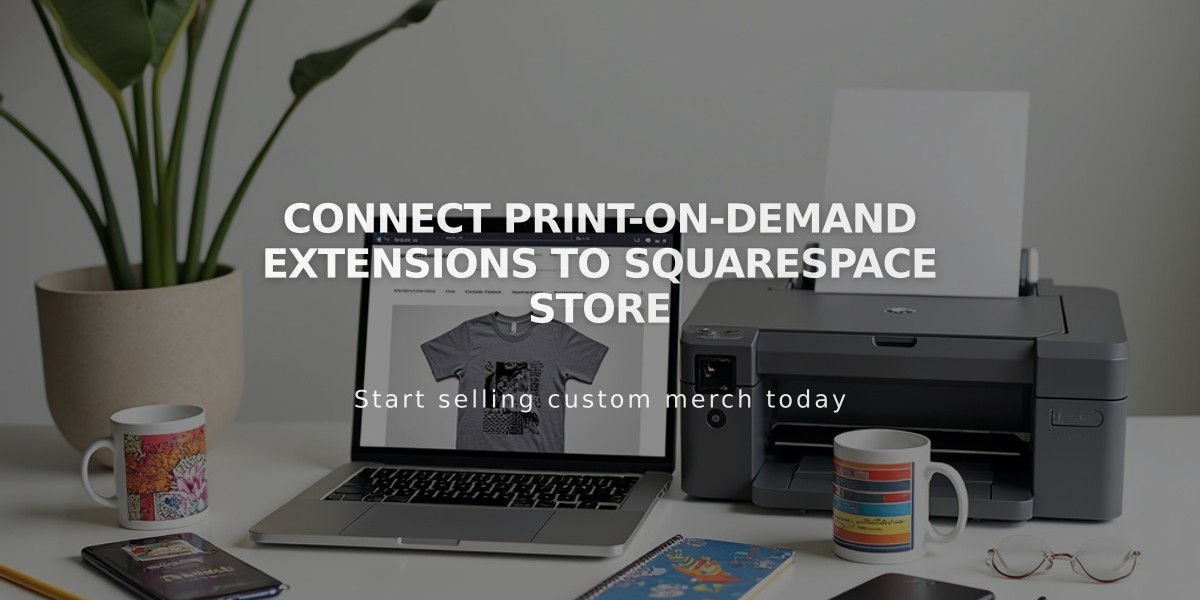
Connect Print-on-Demand Extensions to Squarespace Store

