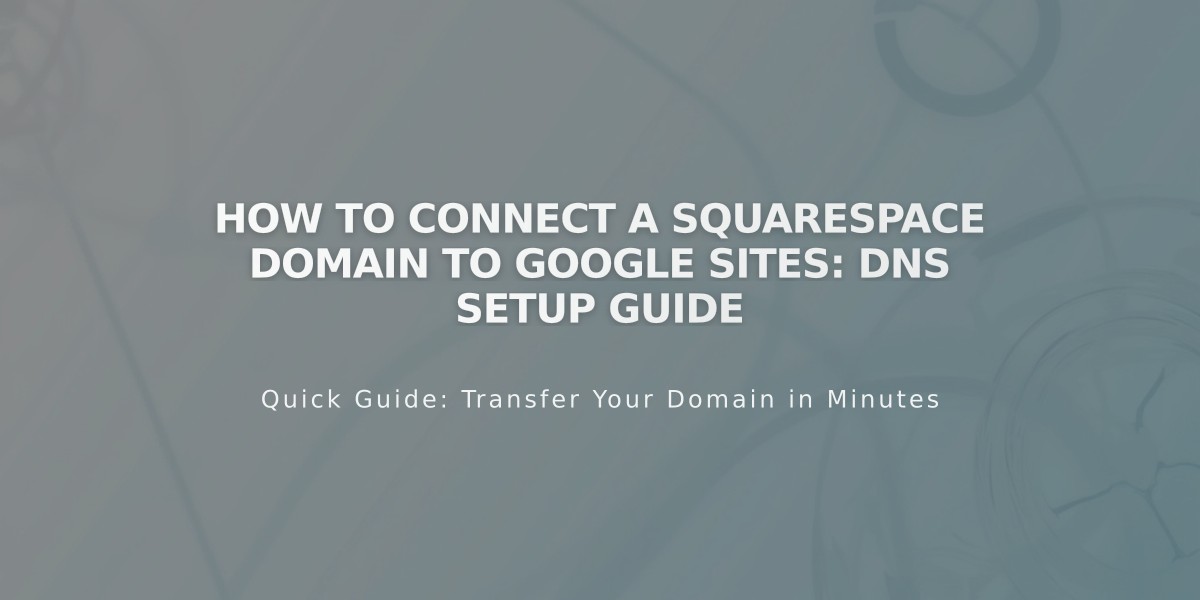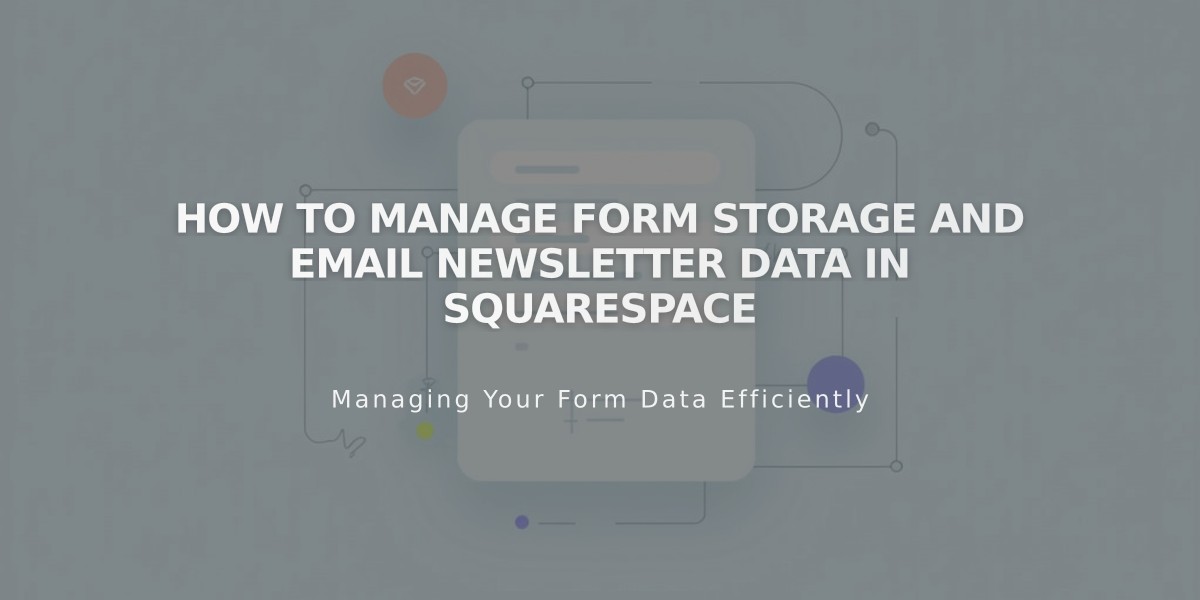
How to Manage Form Storage and Email Newsletter Data in Squarespace
Store Forms and Newsletter Data Effectively
Choose where to store visitor data from form submissions through third-party services or Squarespace's built-in options. At least one storage option is required for forms to function properly.
Available Storage Options:
- Squarespace Mailing List
- Stores newsletter subscribers within your site
- Works with Newsletter Blocks, checkout signups, and promotional pop-ups
- Automatically adds subscribers to your Contacts panel
- Contacts Panel
- Stores visitor information from form submissions
- Requires forms to have a mandatory email field
- Organizes data in Form Contributors and Subscribers sections
- Email Storage
- Sends form submissions to specified email address
- Default setting uses admin account email
- Includes submission details in formatted HTML emails
- Google Drive
- Creates spreadsheets for form submissions
- Supports up to 50 connected forms
- Allows easy sharing and data export
- Cannot use existing spreadsheets or shared drives
- Mailchimp
- Syncs subscriber data to Mailchimp audiences
- Requires Business or Commerce plan
- Limited to 30 fields per form
- Supports newsletter signups and pop-ups
- Zapier
- Connects forms to multiple third-party apps
- Integrates with ConvertKit, Salesforce, Slack, and Trello
- Automates form submission workflows
Best Practices:
- Multiple Storage Options
- Use multiple options as backup
- Assign different storage for different purposes
- Keep identical form fields when sharing storage
- Testing
- Send test submissions before going live
- Verify data appears in selected storage
- Check notification settings
- Organization
- Use unique names for different forms
- Maintain consistent field structure
- Regularly monitor submission data
Remember to configure storage options before publishing forms to ensure proper data collection and management.
Related Articles

How to Transfer a Third-Party Domain Between Squarespace Sites