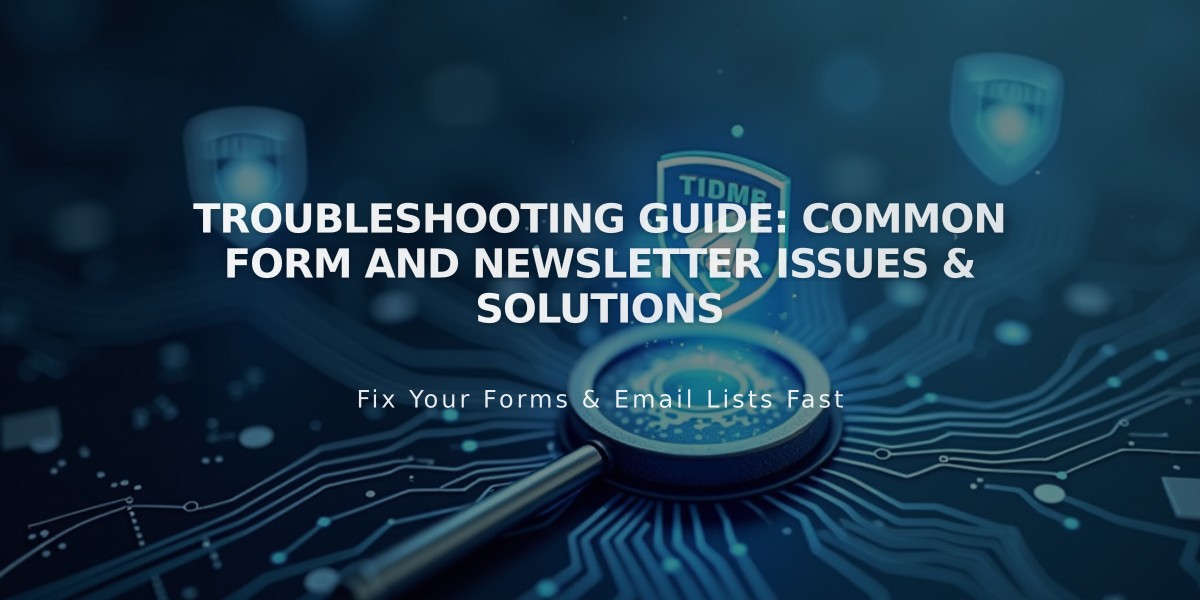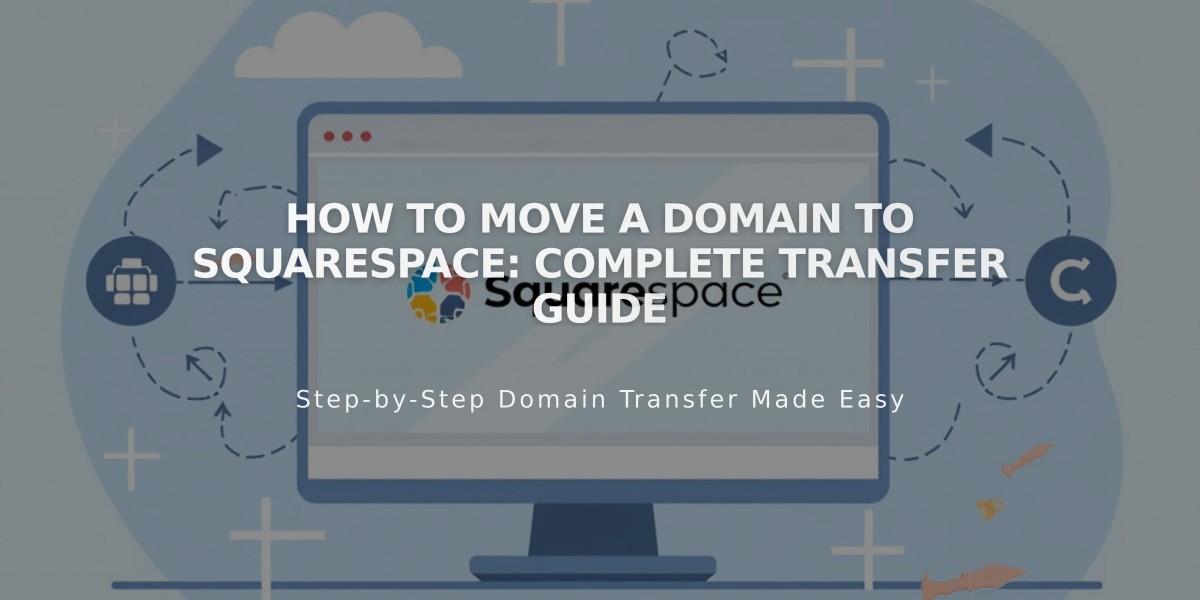
How to Move a Domain to Squarespace: Complete Transfer Guide
Domain transfers to Squarespace follow a straightforward process to ensure you maintain control of your domain while switching providers. Follow these essential steps for a successful transfer:
Transfer Requirements:
- Domain must have been registered for at least 60 days
- Must be active with current provider
- Extension must be on Squarespace's supported list
- Cannot transfer premium registry domains or certain ccTLDs (.au, .jp, .nz)
- Cannot transfer domains containing "squarespace" or "sqsp"
- Domain subscription must be less than nine years
Step-by-Step Transfer Process:
-
Unlock your domain at your current provider
-
Obtain the authorization code (EPP code) from current provider
-
Start the transfer:
- Go to Domains panel
- Click "I already have a domain"
- Enter domain name
- Input authorization code
- Verify registration information:
- Confirm contact details
- Update administrator email if needed
- Enter payment information:
- One additional year of registration required
- Pricing varies by domain extension
- Wait for completion:
- Transfer typically takes up to 15 days
- You'll receive confirmation email from [email protected]
- Domain appears with green label when complete
Important Considerations:
- Keep MX records if you have custom email
- DNS settings may take up to 72 hours to propagate
- Wait until transfer completes before adding new integrations
- Back up important emails and contact information
Post-Transfer Steps:
- Cancel old provider service if needed
- Set as primary domain
- Configure SSL settings
- Add custom email through Google Workspace
- Manage domain settings in Squarespace dashboard
If transfer fails, you'll receive an email with instructions. You can remove failed transfers and start over if needed.
Domains include free Whois protection and SSL certification. Transfers can be initiated during trial periods and may be free if certain criteria are met.
Related Articles

How to report malware on your site and troubleshoot form issues