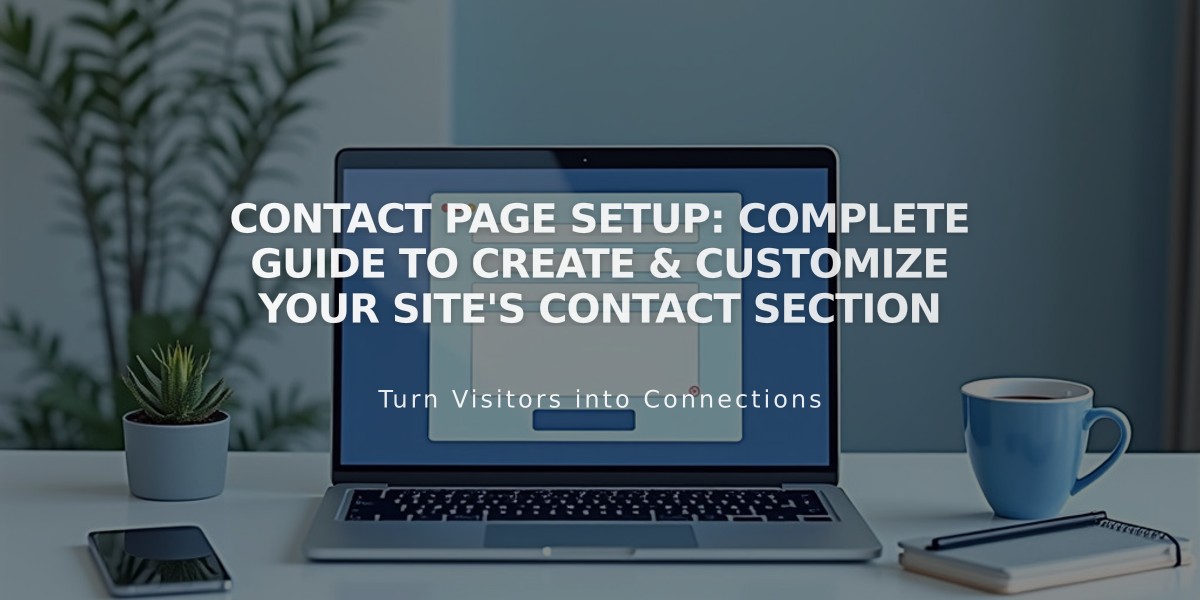How to Move Your Website From Weebly or Wix to Squarespace: A Complete Migration Guide
Starting a trial is your first step - Squarespace offers a 14-day free trial with access to all features, no credit card needed. This allows you to thoroughly test the platform before committing.
Building your new site involves these key steps:
- Choose a template or create your own design
- Add navigation pages and specialized pages (like blogs)
- Create layouts by adding and editing sections
- Customize fonts, colors, and design through site styles
For content migration:
- Products can be imported via .csv file from Weebly or Wix
- Other content needs manual recreation
- Keep your old site live until the new one is ready
- Use a password to keep your new site private during development
Domain transfer options:
- Transfer existing domains to Squarespace for centralized management
- Connect domains if they don't meet transfer requirements
- Register a new domain (included free for annual plans)
Before launching:
- Upgrade to a paid plan
- Review the site launch checklist
- Transfer or connect your domain
- Make your site public
- Cancel your old service
Important considerations:
- SEO rankings may temporarily dip during platform transition
- Mobile optimization is automatic
- Custom code can be added through code injection
- "Made with Squarespace" text is removable
- Professional help is available through Squarespace Experts
Keep your old site active until the new one is complete to ensure continuous online presence. Contributors can be added with varying permission levels to help with development.
Squarespace provides 24/7 customer support and extensive resources through their Help Center for additional guidance during your transition.
Remember to edit your imported .csv files to match Squarespace's format requirements before uploading, and remove text formatting when copying content to avoid HTML conflicts.
Related Articles
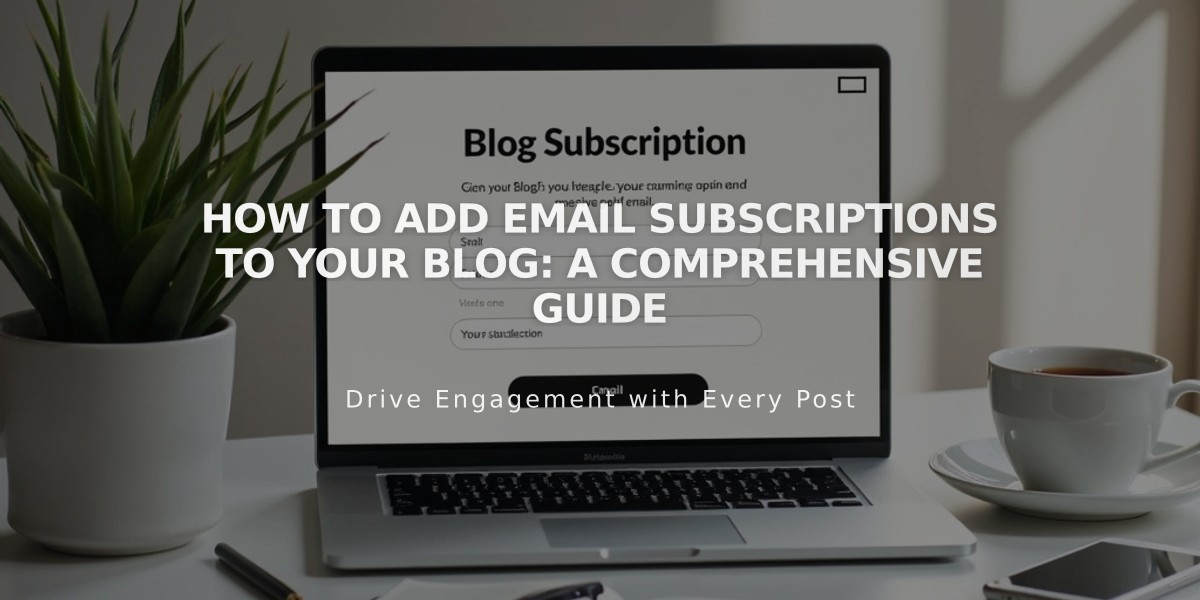
How to Add Email Subscriptions to Your Blog: A Comprehensive Guide