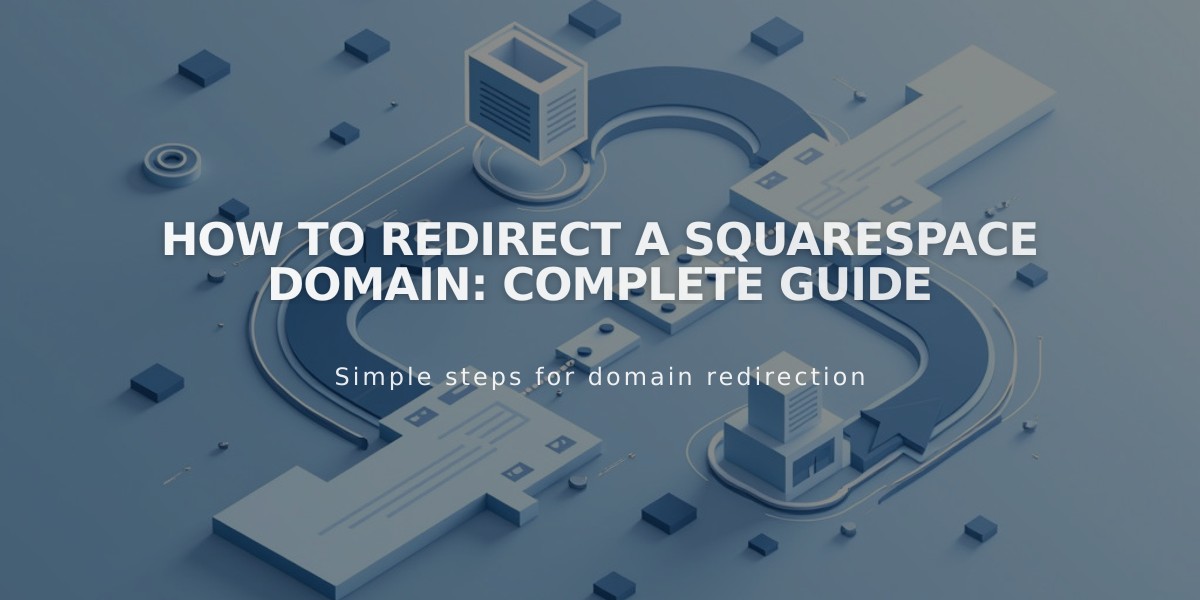
How to redirect a Squarespace domain: complete guide
Domain redirection allows visitors to be automatically redirected from one domain to another URL. This guide explains how to set up domain redirection in Squarespace.
Before You Begin:
- This guide is for active domains registered with Squarespace
- Domain redirection can take up to 72 hours to take effect
- You cannot redirect default Squarespace domain names
- For third-party domains, follow your provider's documentation
Redirect Types:
- Redirect to Non-Squarespace Site:
- Open Domains dashboard
- Select domain > Website
- Click "Add a Rule" under Domain Redirection Rules
- Enter @ in "Redirect from" field
- Enter full destination URL in "Redirect to" field
- Choose temporary (302) or permanent (301) redirect
- Enable SSL (recommended)
- Select path redirect option
- Save changes
- Redirect a Subdomain:
- Follow same steps as above
- Enter subdomain name in "Redirect from" field
- Enter full destination URL with specific page slug
- Configure SSL and path options
- Save changes
- Redirect to Specific Page:
- Follow same steps as above
- Enter @ or subdomain in "Redirect from" field
- Enter full destination URL with page slug
- Configure redirect settings
- Save changes
Path Redirection Options:
- Keep paths: Maintains original URL structure
- Remove paths: Redirects all URLs to new root address
Troubleshooting Tips:
- Clear browser cache if redirect doesn't work immediately
- Check for URL typos and correct protocol (http/https)
- Remove conflicting DNS records
- Ensure proper SSL configuration
To Remove Redirection:
- Open Domains dashboard
- Select domain > Website
- Locate Domain Redirection section
- Click trash icon next to redirect rule
For custom nameserver setups, additional DNS configuration may be required. Contact your provider for specific guidance.
Related Articles

Report: Safety Alert on .co Malware Domains

