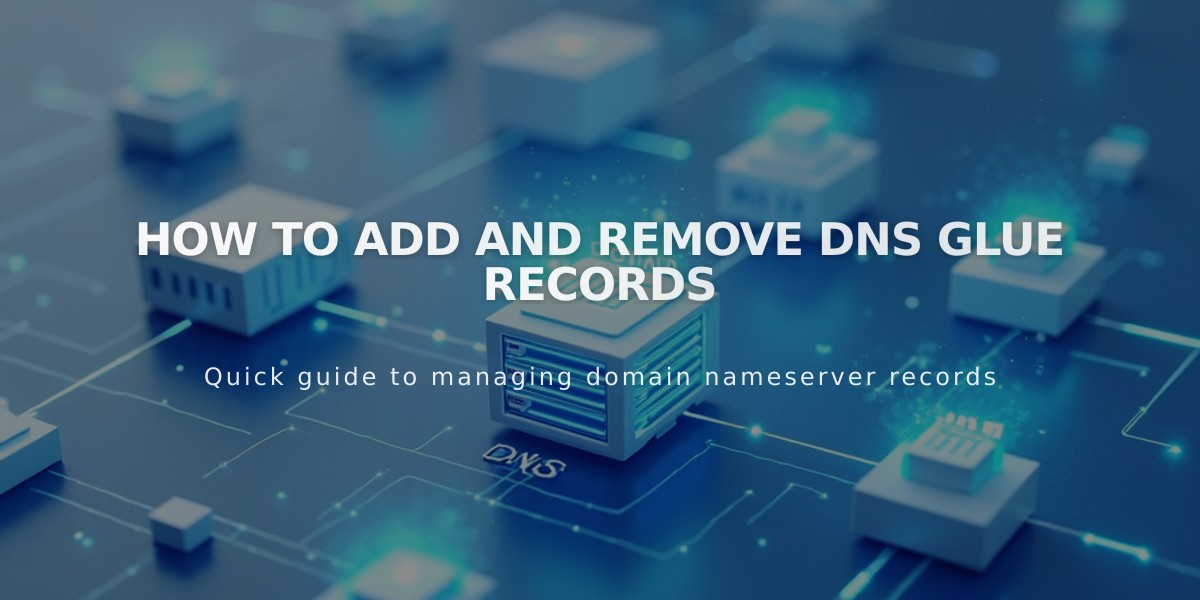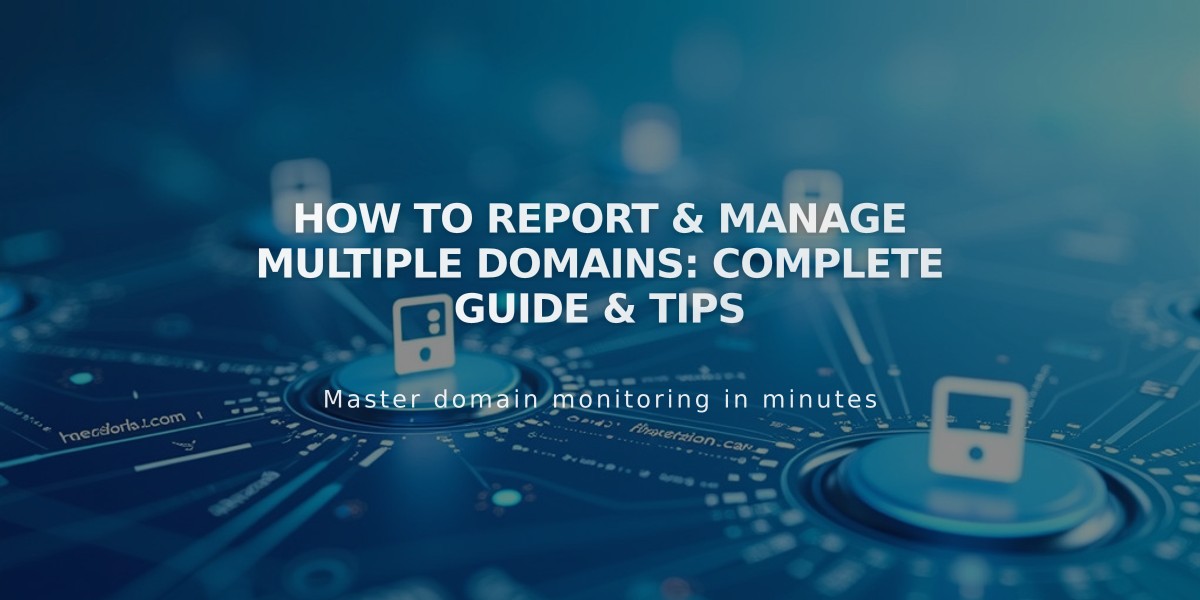
How to Report & Manage Multiple Domains: Complete Guide & Tips
Multiple domains expand your online presence by helping potential visitors find you through different web addresses. Every Squarespace plan allows unlimited domain registration to maximize your reach.
The difference between domains and sites is simple: if your site is your home, the domain is its address. You can have multiple addresses (domains) pointing to one home (site).
All your domains appear in the central domain panel, where you can:
- Check domain status and information
- Link domains to sites
- Manage domain settings
- Update billing information
Benefits of using multiple domains:
- Capture common misspellings of your brand name
- Prevent competitors from registering similar domains
- Increase traffic through multiple entry points
- Protect your brand identity
SEO Impact: Squarespace automatically redirects multiple domains to a primary domain, preventing search engine penalties for duplicate content.
Managing Domain Billing:
- Each domain bills individually
- Domains can share billing information in groups
- Changes to billing may affect other subscriptions
- Domain billing continues even if website service is canceled
Adding Domains:
- Register a Squarespace Domain
- Transfer an existing domain to Squarespace
- Connect a third-party domain
You can park domains on a minimal, ad-free placeholder page until you're ready to use them. Parked domains keep your web address secure without requiring an active website.
Domain Management Options:
- Link to different Squarespace sites
- Forward to external websites
- Transfer to other providers
- Cancel or disconnect as needed
For optimal domain management, consider transferring third-party domains to Squarespace to handle everything in one place.