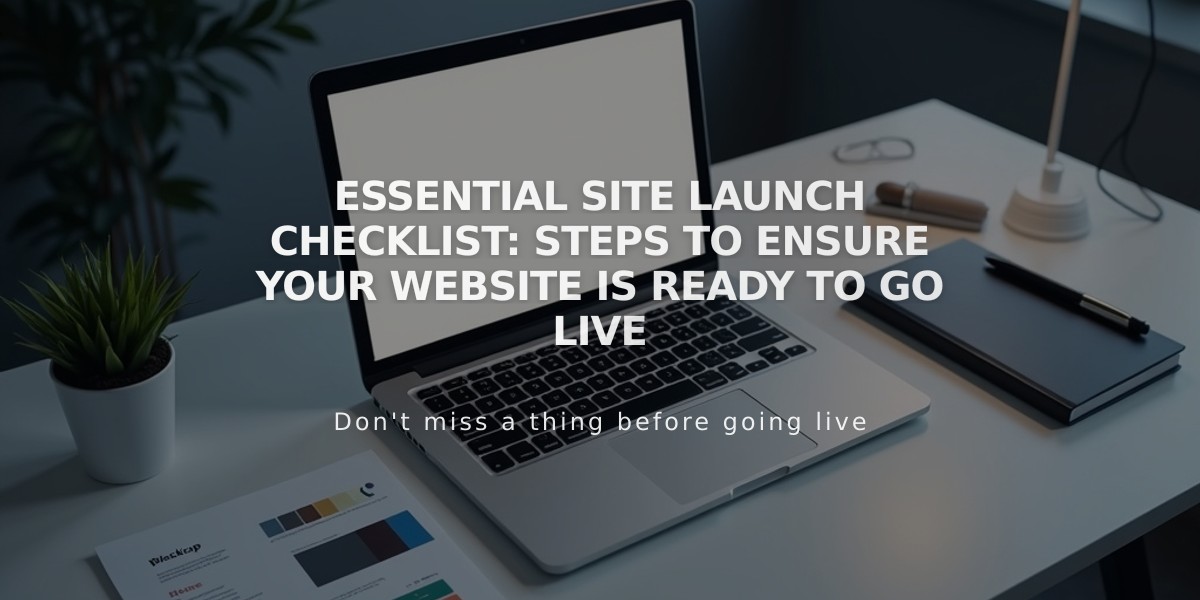How to Set SEO Title Formats for Better Search Engine Visibility
Title formats help define how your pages appear in browser tabs, search engine results, and social media posts. They create a consistent structure for your content's visibility online.
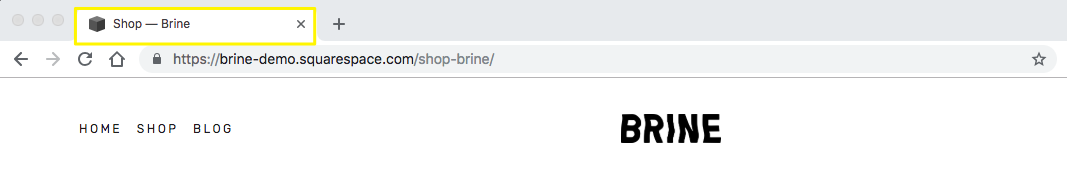
Black Squarespace Support Logo
To edit title formats:
- Access SEO Settings
- Navigate to search results appearance section
- Select Home, Pages, or Items tab
- Edit title format fields using variables
- Save changes
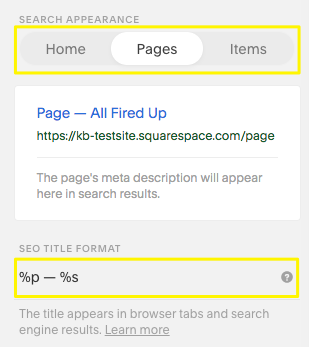
Browser tabs and search results
Available variables:
- %s: Website title
- %p: Page SEO title (or page title if no SEO title exists)
- %i: Collection item SEO title (or item title if no SEO title exists)
Page Title Format:
- Default format: Page Title – Website Name (%p – %s)
- Applies to all pages except homepage and collection content
- Must include %p to display titles in browser tabs and search results
Homepage Title Format:
- Default: Website title (%s)
- %p variable behavior depends on previous SEO titles
- Custom text can replace variables entirely
Collection Content Format:
- Default: Item Title – Website Name (%i – %s)
- Applies to blog posts, products, events, and album tracks
- Must include %i to display titles in browser tabs and search results
Title Format Strategy:
Brand Priority:
- Place %s at the beginning to highlight website/brand name
- Best for established brands with strong recognition
Content Priority:
- Place %p or %i first to emphasize specific content
- Ideal for bloggers and SEO optimization
- Helps distinguish multiple open tabs
- Better for content-focused websites
Example: For a website "Healthy Living":
- Blog post: "Healthy Vegan Meals for One - Healthy Living"
- Event: "Meal Planning Workshop - Healthy Living"
Custom text can be added to any format for additional keyword optimization or branding purposes.
Related Articles
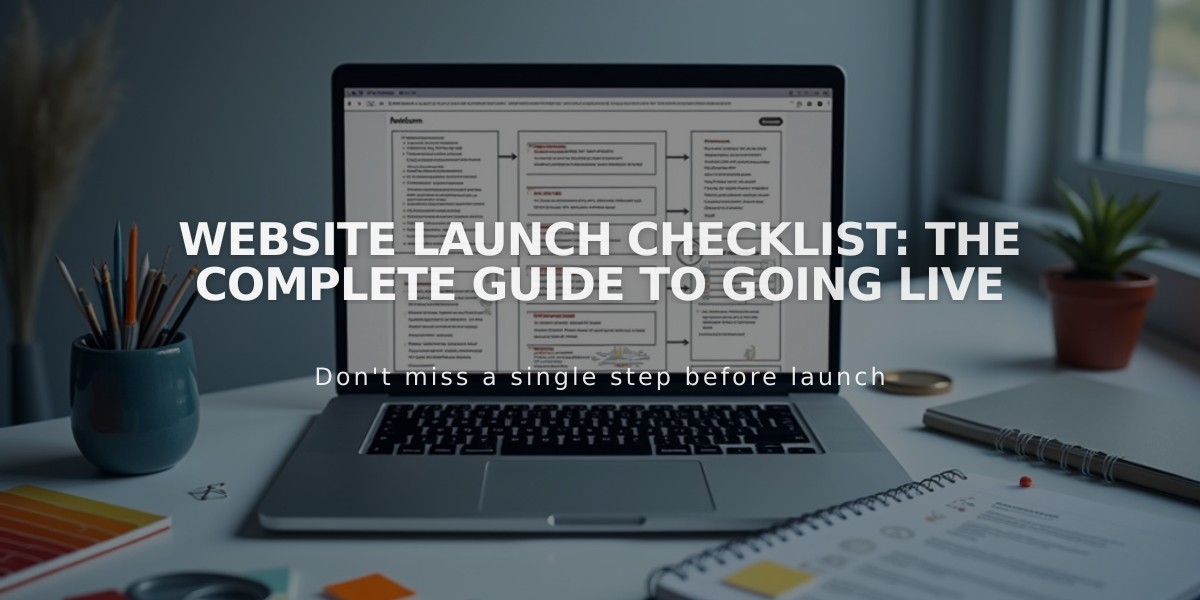
Website Launch Checklist: The Complete Guide to Going Live