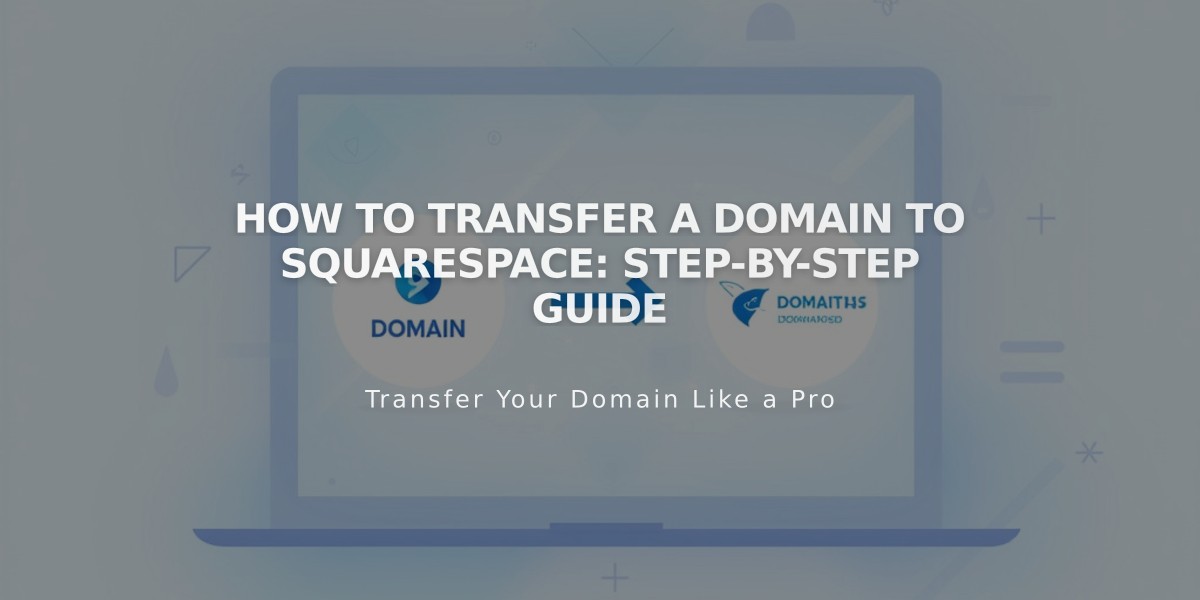
How to Transfer a Domain to Squarespace: Step-by-Step Guide
Third-party domain owners can transfer their domains to Squarespace before creating a website. Your domain will be linked to a parked page until you're ready to build your site.
Before Starting the Transfer
- Ensure you're the domain manager with access to the registered email address
- Avoid changing domain contact information (may cause 60-day transfer lock)
- Review specific requirements for country code domains (ccTLDs)
- Remove any DNSSEC records before transfer
Transfer Requirements
- Domain must be on Squarespace's supported TLD list
- 60-day minimum registration with current provider
- Domain must be active
- Authorization code (EPP code) required
- Domain must be unlocked
Ineligible Domains
- Registry premium domains
- Domains with 9+ years registration
- Subdomains
- Domains containing "Squarespace" or "sqsp"
Transfer Process
-
Prepare your domain:
- Verify administrator email
- Unlock domain
- Obtain authorization code
-
Initiate transfer:
- Visit domains.squarespace.com
- Click "Transfer Domain"
- Enter domain name
- Create account or sign in
-
Complete transfer:
- Verify domain is unlocked
- Enter authorization code
- Review registration details
- Submit payment for one year
- Monitor transfer status
Timing and Costs
- Transfer time: 1-15 days
- One year registration required
- Pricing varies by TLD
- Includes free Whois privacy and SSL
- Retains remaining registration time
Managing Email
- MX records transfer automatically
- Backup important emails and contacts
- Verify email provider requirements
Post-Transfer Steps
- Review DNS settings
- Cancel previous registrar service
- Create website (optional)
- Set up Google Workspace (optional)
- Manage domain through Squarespace dashboard
Transfers can be canceled through the Domain Names control panel if needed. For failed transfers, remove the error and restart the process if desired.
Related Articles

DNS Propagation: Why Domain Changes Take Up to 48 Hours

