
How to Verify Your Website with Bing Webmaster Tools
Make sure Bing can discover your site by verifying it through Bing Webmaster Tools, a free service that manages your site's presence in Bing search results.
Before Verification:
- Remove any site passwords that could block Bing from indexing
- Wait 72 hours after connecting third-party domains
- Ensure your site is published (not in testing)
- Confirm you're using your primary domain
How to Verify Your Site:
- Add Your Domain
- Log in to Bing Webmaster Tools
- Enter your domain in "Add a site"
- Click Add
- Complete Site Information
- Fill out the "About your site" form
- Add your sitemap (optional)
- Provide an email address (required)
- Set contact preferences
- Save changes
- Choose Verification Method:
For Plans with Code Insertion:
Using HTML Tag:
- Copy the provided HTML code
- Access your site's Code Injection panel
- Paste the code in the Header field
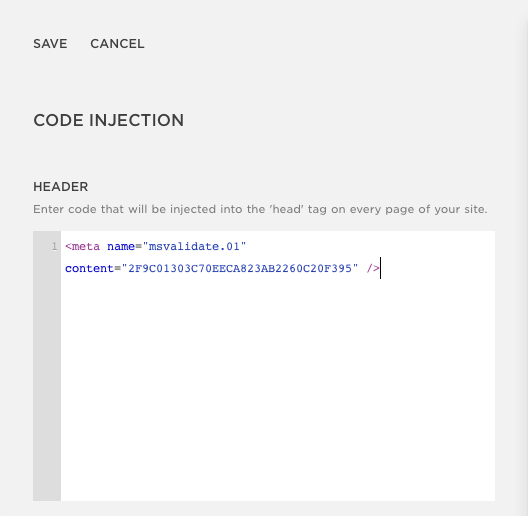
Squarespace Code Injection Window
- Save changes
- Return to Bing Webmaster Tools
- Click Verify
For Plans without Code Insertion:
Using CNAME Record:
- Copy the CNAME record
- Access your domain management panel
- Select your domain
- Go to DNS settings
- Add new record
- Choose CNAME type
- Paste the CNAME record in Host field
- Enter verify.bing.com in Data field
- Save changes
- Return to Bing Webmaster Tools
- Click Verify
Once verified, you'll be redirected to the Bing Webmaster Tools dashboard, where you can start managing your site's search presence.
Related Articles
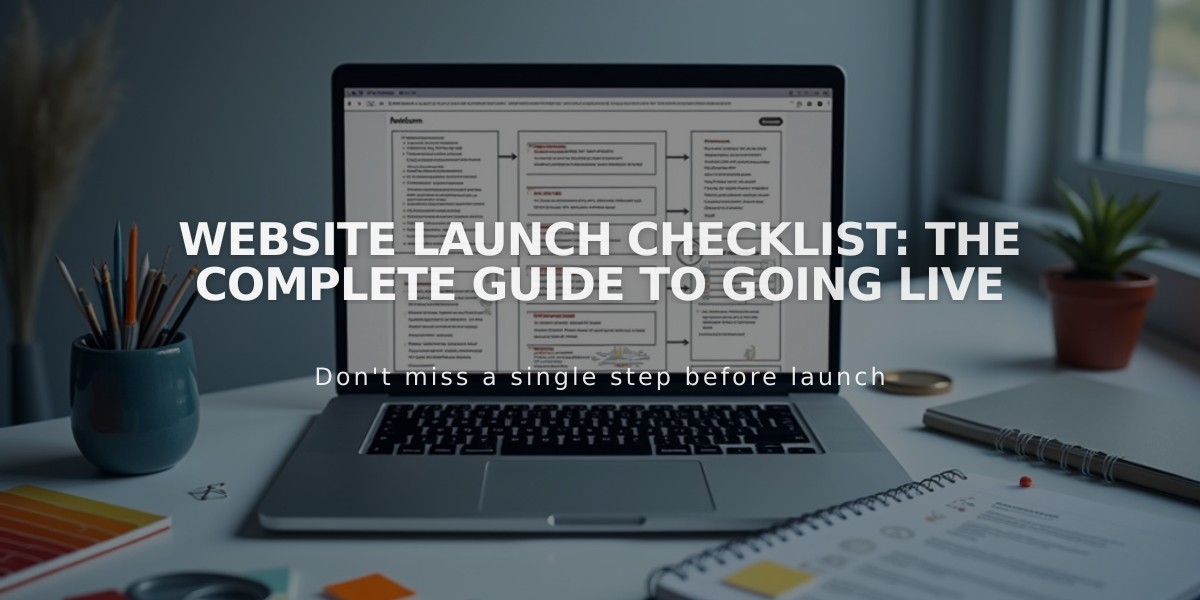
Website Launch Checklist: The Complete Guide to Going Live

