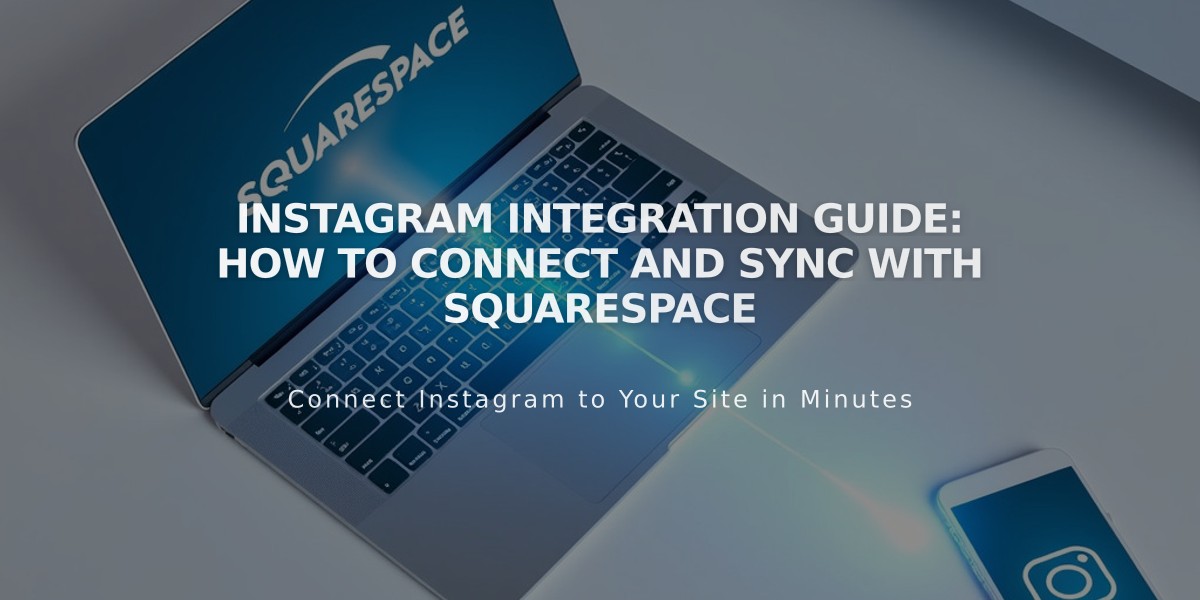
Instagram Integration Guide: How to Connect and Sync with Squarespace
Instagram lets you share content between your profile and Squarespace site in several ways. Here's how to set everything up and use key features.
Connecting Your Instagram Account
- Log out of Instagram on all devices first
- Go to Connected Accounts panel
- Click Connect Account
- Select Instagram
- Enter your login credentials
Adding the Instagram Icon
- Open Social Media Links panel
- Add your Instagram profile URL
- Enable "Show social media icon"
- Save changes
Note: Social icons appear automatically on most templates. You can also add them using a social links block.
Displaying Your Instagram Feed
- Add an Instagram block to any page
- Enable "Download data" in Connected Accounts
- Your feed will update hourly
- To refresh manually: Go to Connected Accounts > Instagram > Reset Data
Shopping Features
- Use Instagram Shopping to tag Squarespace products
- Followers can purchase directly through Instagram
- Products sync automatically with your store
Appointment Booking
- Connect Acuity Scheduling to Instagram
- Add the Book button to your Business profile
- Customers can schedule appointments directly through Instagram
Instagram Direct Messages
- Share your site URL in direct messages
- Add a social sharing logo for proper preview images
- Use Facebook debugger if previews aren't updating correctly
- Always share the canonical URL version
Pro Tip: Refresh your Instagram connection periodically to ensure smooth data sync between platforms.
Best Practices:
- Keep your Instagram feed updated regularly
- Use high-quality images that match your brand
- Monitor engagement through both platforms
- Test all features after initial setup
By following these steps, you'll create a seamless connection between your Instagram and Squarespace presence, maximizing your reach and engagement.
