
Manage Form and Newsletter Storage Options in Squarespace
Form Storage Options and Management Guide
Choose where to store visitor data from form submissions on your site. Form storage typically uses third-party services or email addresses. For newsletter subscribers using Squarespace mailing lists, manage storage directly from your site.
Available Storage Options:
- Squarespace Mailing List: For Email Campaigns subscribers
- Form Submitter List: Manages submissions through Squarespace's contact features
- Email Address: Sends forms to specified email addresses
- Google Drive: Stores submissions in spreadsheets
- Mailchimp: Connects to Mailchimp audiences
- Zapier: Triggers actions in other apps
Important Notes:
- Each form requires at least one storage option
- Multiple storage options can be used as backup
- Only Squarespace mailing list and Contacts panel store submissions directly on your site
Squarespace Mailing List Details:
- Available for Newsletter Block, checkout sign-ups, promotion pop-ups, and cover pages
- Automatically creates default list if none exists
- Manages subscribers through Lists and Segments panel
Contacts Panel Features:
- Stores visitor interaction data
- Requires forms to have mandatory email field
- Tracks form submitters and newsletter subscribers
Email Storage:
- Uses admin email by default
- Supports one email address per form
- Includes detailed submission information in HTML format
Google Drive Integration:
- Creates new spreadsheets for submissions
- Supports up to 50 connected forms
- Requires new empty spreadsheet for each form
Mailchimp Connection:
- Available for multiple form types
- Requires Business or Commerce plan
- Limited to 30 fields per form
Testing and Maintenance:
- Always test forms after connecting storage
- Ensure consistent field setup when using multiple forms
- Regularly verify storage connections
- Keep track of connected forms and storage limits
For optimal performance, use unique storage destinations for each form when possible, and regularly monitor submission data to ensure proper functionality.
Related Articles
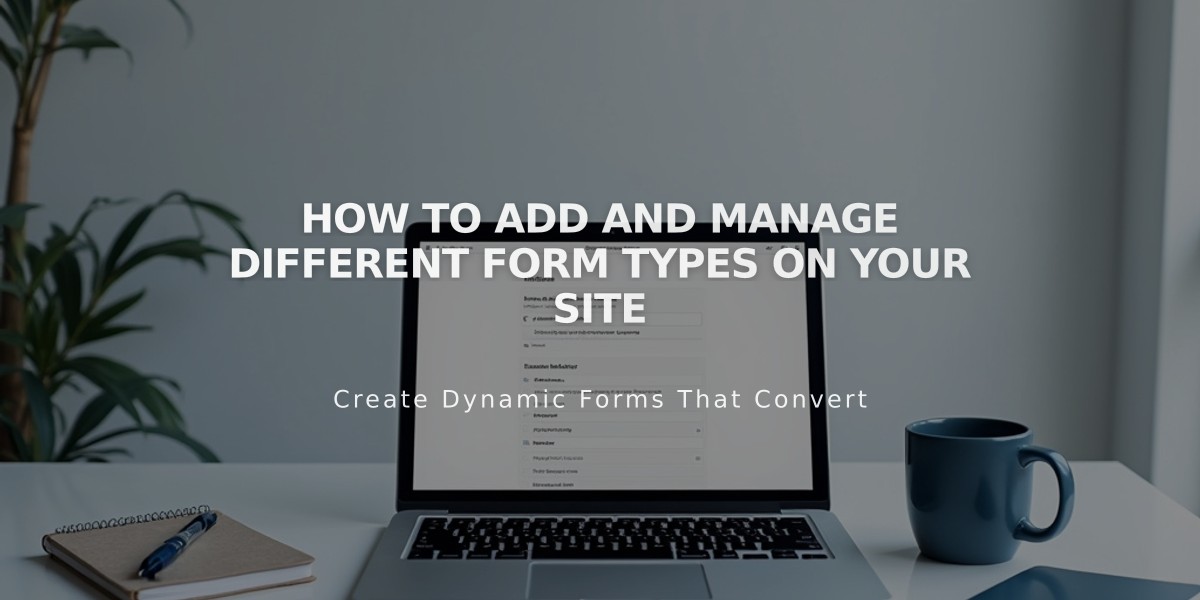
How to Add and Manage Different Form Types on Your Site

