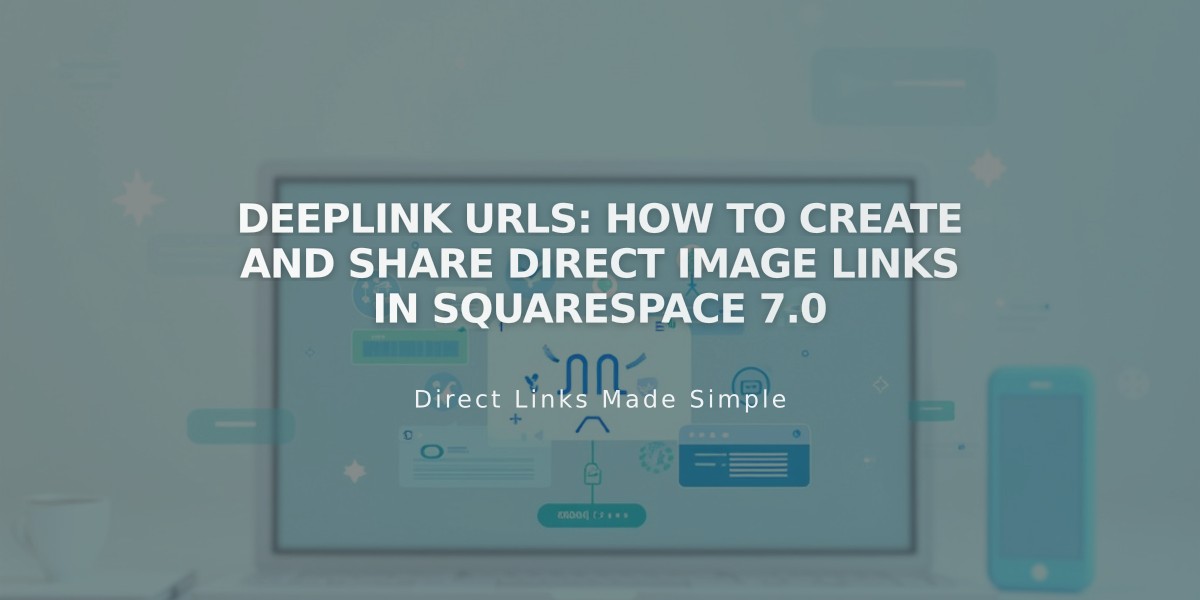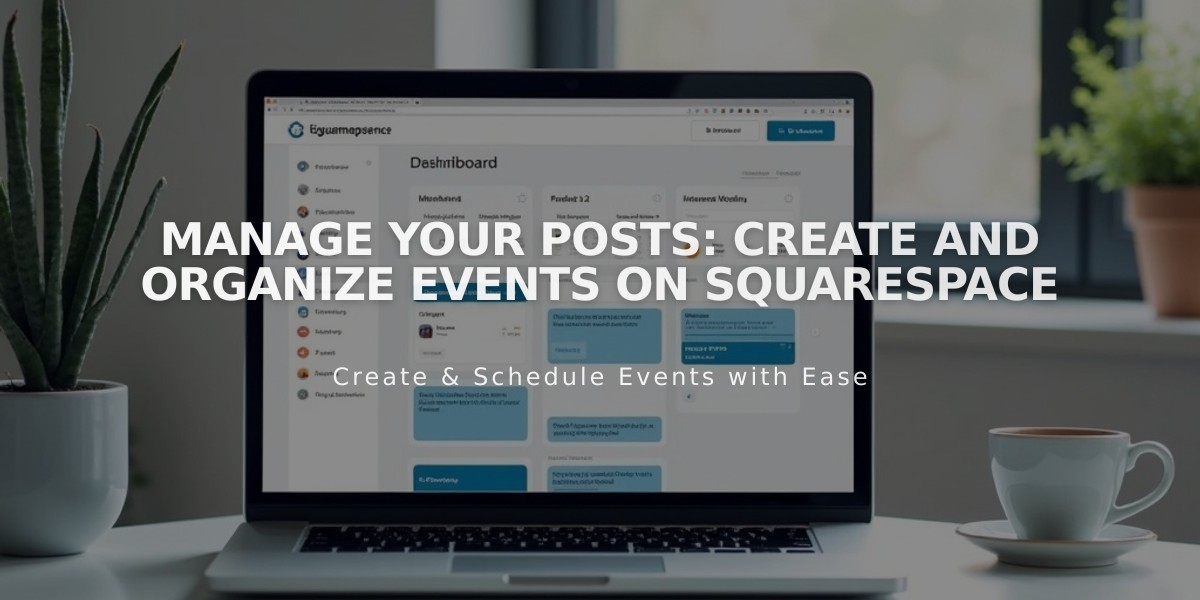
Manage Your Posts: Create and Organize Events on Squarespace
An Events page allows you to showcase upcoming events, meetings, concerts, or tours on your website. Here's how to create and manage events effectively:
Creating an Events Page
- Open the Pages menu and click +
- Select Events under Collections
- Enter a page title and press Enter
Adding an Event
- Click the + button on your Events page
- Enter event title
- Set start and end date/time
- Add location details
- Include event description using blocks
- Click Save or Publish
Key Features
- Supports up to 350 events per month
- Displays up to 250 upcoming and 30 past events
- Can be shown in list or calendar view
- Events must have an end time
- Schedule events up to 2 years in advance
Customization Options
- Add selected images
- Include event excerpts
- Set custom URLs
- Add location with map integration
- Enable social sharing
- Mark events as featured
Event Page Styling
- Choose between list or calendar layout
- Customize fonts and colors
- Show/hide past events
- Display/hide thumbnails
- Toggle date tags and time display
- Add export links (Google Calendar/iCal)
Important Notes
- No built-in booking functionality
- Manual creation needed for recurring events
- Time format depends on website language
- Changes to event styles apply to all Events pages
- Calendar view displays Sunday to Saturday format
For calendar integration, enable export links to allow visitors to add events to their personal calendars.
Related Articles
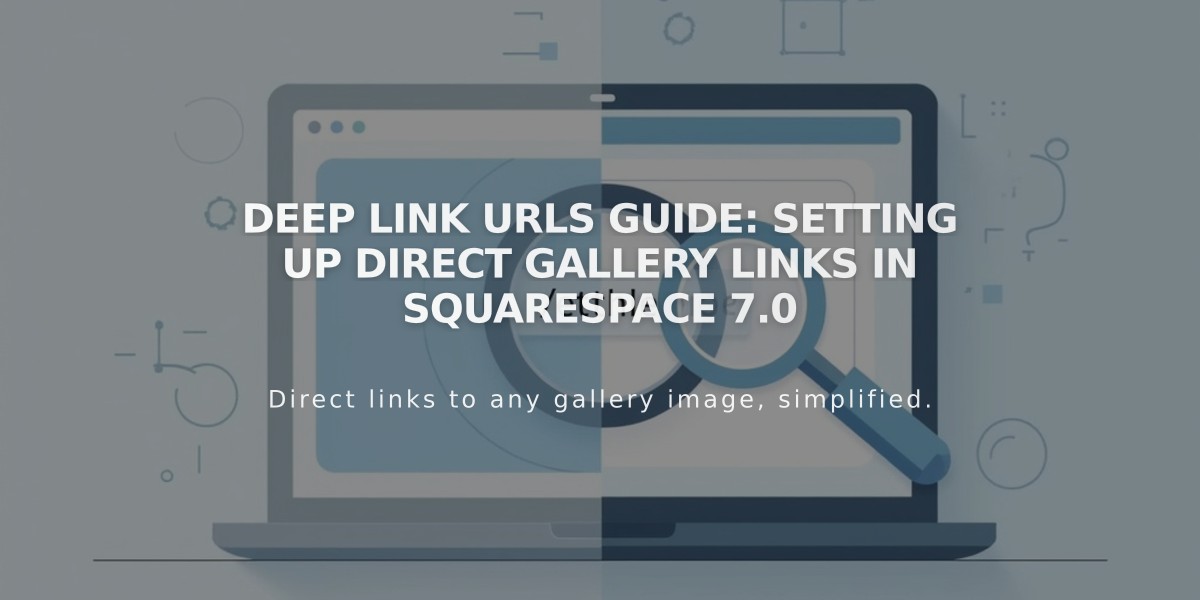
Deep Link URLs Guide: Setting Up Direct Gallery Links in Squarespace 7.0