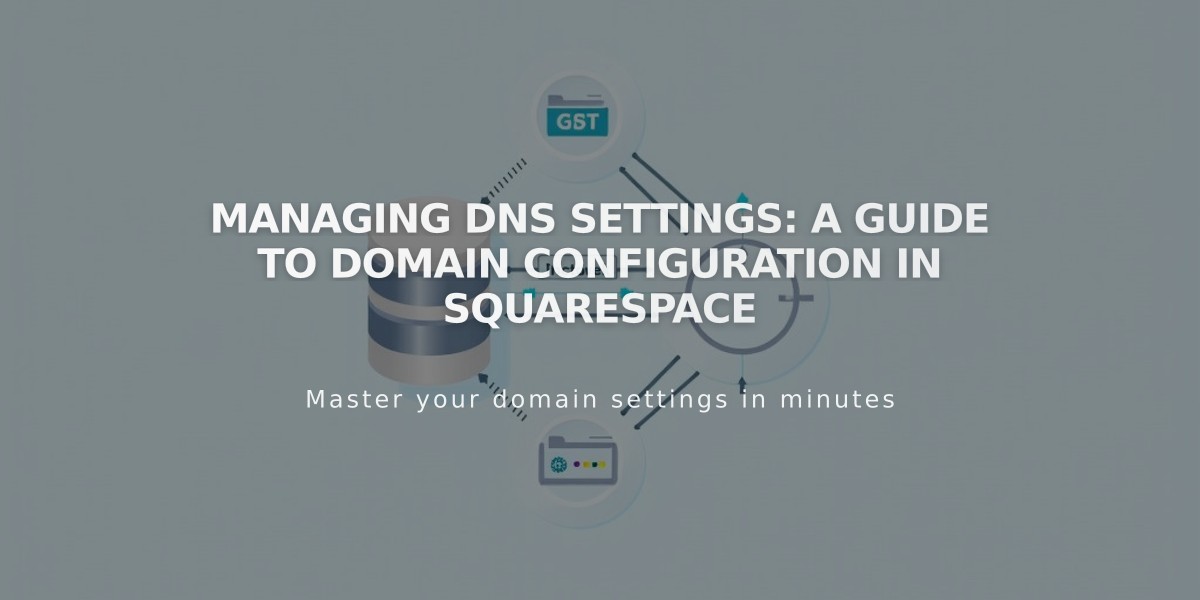
Managing DNS Settings: A Guide to Domain Configuration in Squarespace
Beginning with accessing DNS records, simply navigate to your domains dashboard, select the domain name, and click DNS in the sidebar.
To add default DNS settings, click "Add default values" in the upper right corner. Available default options include:
- Google Workspace: For setting up Google Workspace email when registered through another provider
- Zoho Mail: Adds required fields for Zoho Mail (requires additional CNAME verification)
- Google Workspace Verification: Retry verification on parked pages
- Squarespace Default Settings: Restore original DNS records
To restore Squarespace default settings:
- Open domains dashboard
- Click your domain
- Select DNS in sidebar
- Click "Add default values"
- Choose "Squarespace Default Settings"
To remove Squarespace default records:
- Navigate to domains dashboard
- Select your domain
- Click DNS in sidebar
- Click trash icon next to Squarespace Default Settings
- Confirm deletion
If you encounter a "DNS record conflict" error, this means your existing records conflict with the ones you're trying to add. Check for duplicate record types or conflicting data. Try refreshing the page and adding defaults again if no conflicts are found.
For custom DNS records, scroll to the "Custom Records" section at the bottom of the page.
Additional domain management options that don't require DNS changes:
- Connecting third-party domains
- Managing Whois Privacy
- Changing nameservers
- Setting primary domains
- Transferring domains to/from Squarespace
You can also:
- Add custom DNS records
- Forward or redirect domains
- Create subdomains
- Configure email services
- Verify domain ownership
Remember to always backup your DNS settings before making any changes, as incorrect modifications can affect your website's functionality and email services.
Related Articles

DNS Propagation: Why Domain Changes Take Up to 48 Hours

