
New Video Integration Methods in Squarespace: Complete Guide
Videos can be added to your site through three main methods: direct upload, URL integration, or embed code. Here's how to choose and implement each option.
Direct Video Upload
Upload videos directly to Squarespace when you want to:
- Host videos without third-party platforms
- Use them in Video Blocks, Course pages, Video pages, or section backgrounds
- Stay within the free 30-minute upload limit (Digital Products plan required for more storage)
URL Integration
Add videos via URL when:
- Hosting videos on YouTube or Vimeo
- Adding content to backgrounds, Course pages, Video Blocks, or Video pages
- Seeking a simple, straightforward integration method
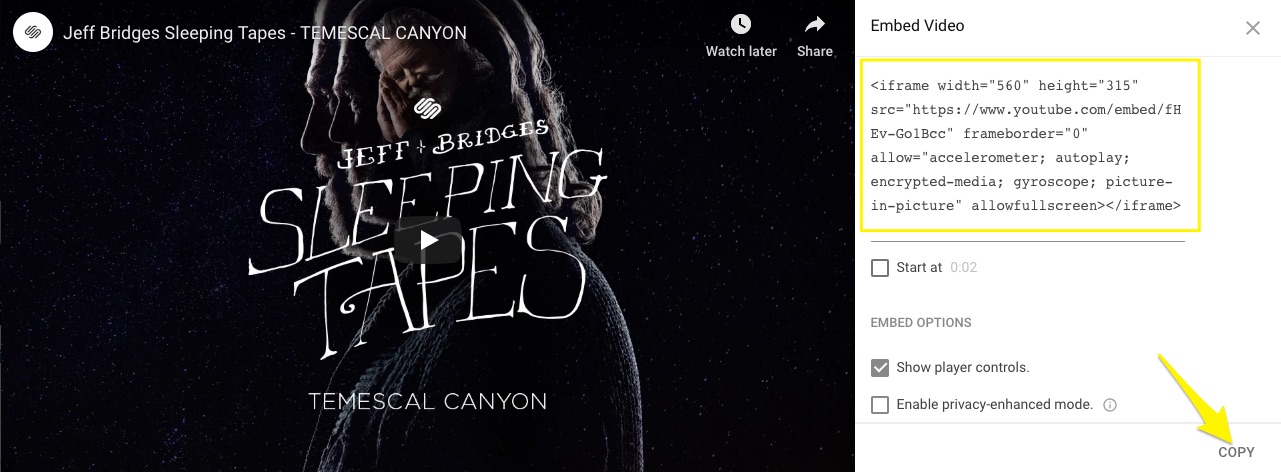
Preview of an embedded video
Embed Code Integration
Use embed code for:
- Advanced display settings from video hosts
- Integration with platforms like Animoto and Wistia
- Custom video player options
Adding Embed Code:
For Embed Blocks:
- Select Code Snippet > Embed Data
- Paste embed code
- Click Return
- Add featured image/description (optional)
- Save changes
For Gallery Blocks:
- Click + > Add Video > >
- Paste embed code in Embed Data window
- Click Configure
- Add customization elements
- Save changes
For Version 7.0:
- Gallery pages support embed code integration
- Select cover page layouts allow background video embedding
Choose direct upload for simplicity, URL integration for basic embedding, or embed code for advanced customization options. Each method serves specific needs while maintaining video quality and functionality.
Related Articles

How to Choose and Customize Your Squarespace Template - A Complete Guide

