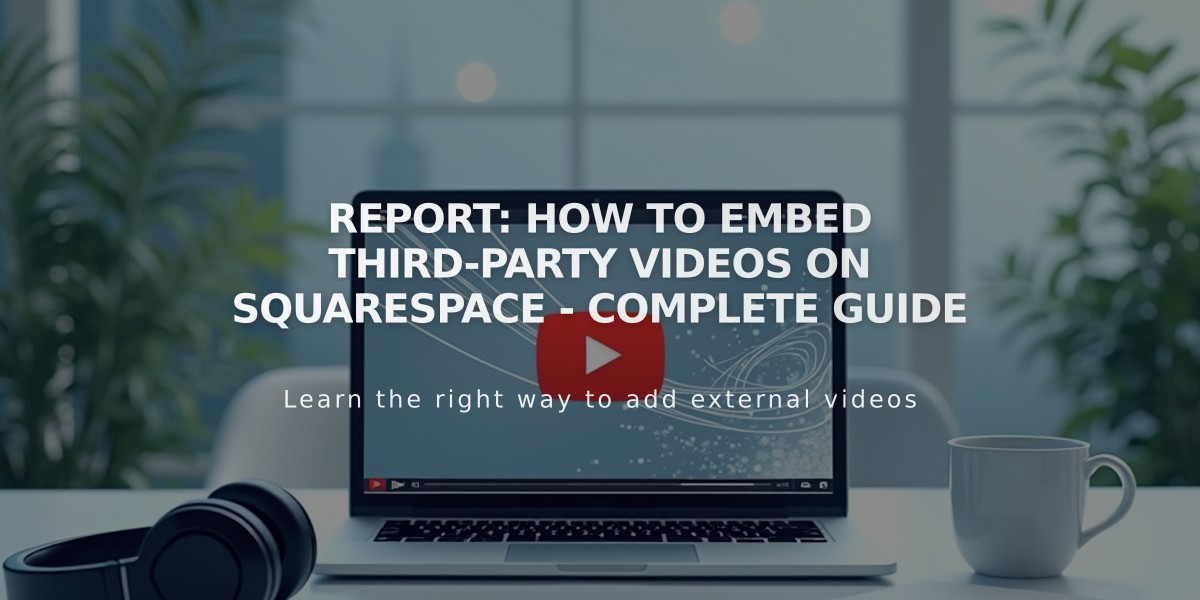
Report: How to Embed Third-Party Videos on Squarespace - Complete Guide
Third-party video embedding is simple when you understand the two main methods: video URLs and embed codes.
URL Embedding (Quickest Method)
- Works with YouTube and Vimeo only
- Copy the video URL from your browser's address bar
- Paste into any Squarespace video field
Supported YouTube URL formats:
- youtube.com/watch
- youtube.com/playlist
- youtu.be
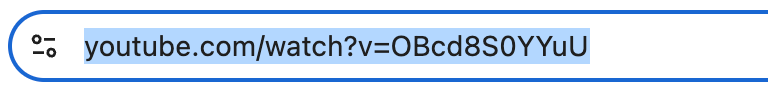
Person working at laptop
Embed Code Method (Advanced Options)
- Works with YouTube, Vimeo, Wistia, Animoto, and others
- Offers more customization options
- Supported in:
- Embed blocks
- Gallery blocks
- Gallery pages (v7.0)
- Cover page layouts (v7.0)
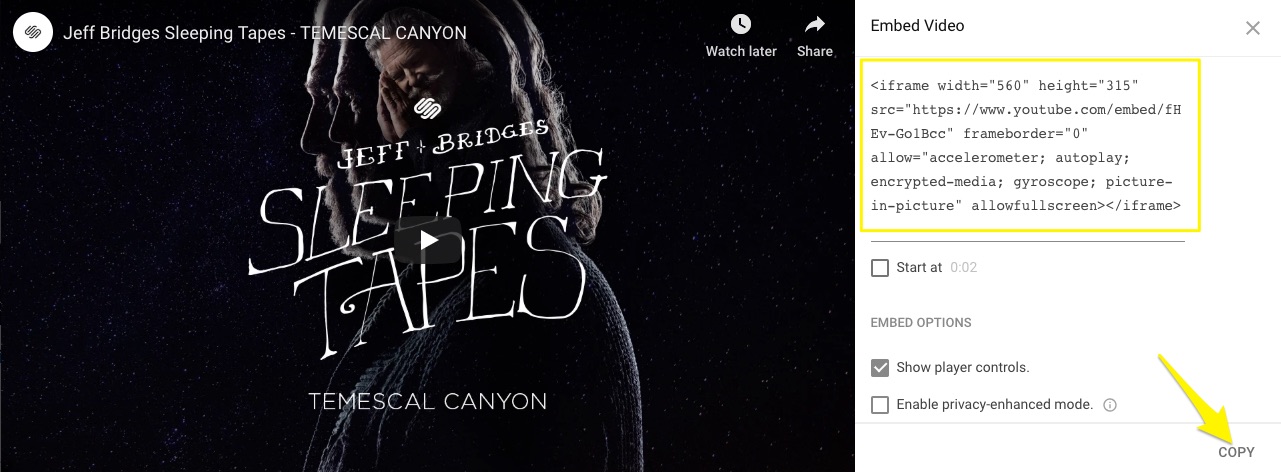
YouTube video thumbnail
Important Notes:
- Livestream URLs must include youtube.com/watch or youtu.be
- Playlist URLs require youtube.com/playlist
- Hidden/unlisted videos work if accessible by link
- Premiering videos display after premiere only
- 360-degree videos may affect site performance
Best Practices:
- Use URLs for basic YouTube/Vimeo embeds
- Use embed codes for:
- Advanced playback options
- Third-party services beyond YouTube/Vimeo
- Custom player settings
- Specific gallery or layout requirements
Remember: Test your embedded videos across different devices to ensure proper display and functionality.
Related Articles

How to Choose and Customize Your Squarespace Template - A Complete Guide

