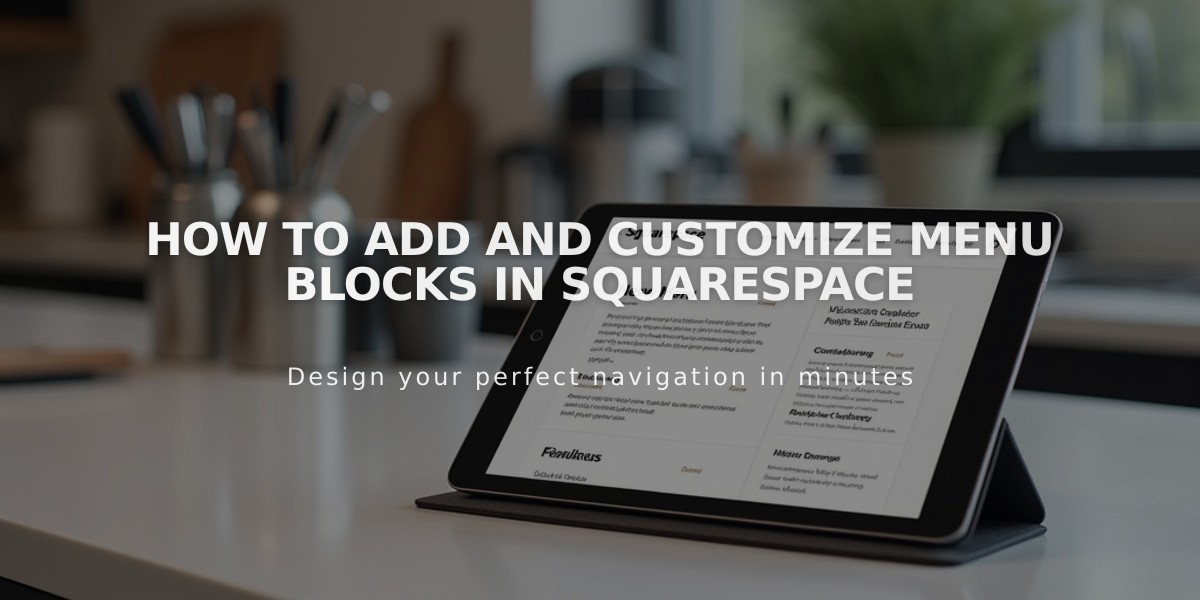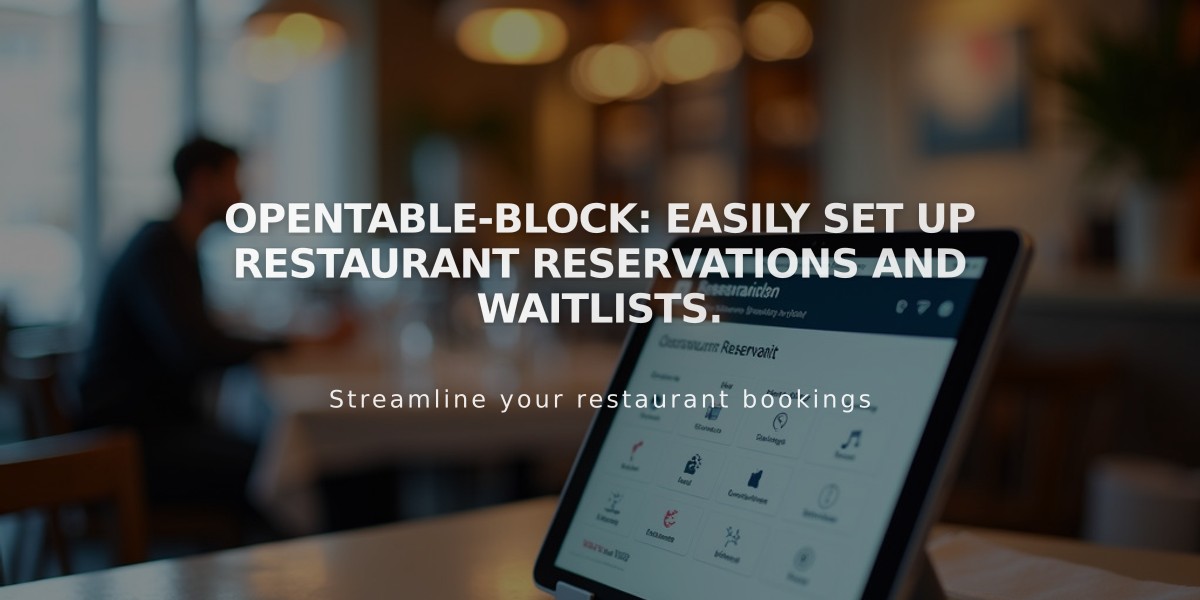
OpenTable-Block: Easily set up restaurant reservations and waitlists.
OpenTable blocks allow restaurant owners to offer reservations and waitlist entries directly on their website. Here’s how to set them up and use them effectively.
Requirements:
- OpenTable Restaurant ID
- Activated SSL certificate
- Restaurant in a supported country
Supported countries:
- Canada, Germany, Ireland, Japan, Mexico, England, USA
Available languages:
- English, French, German, Japanese, Spanish
Setup:
- Choose to add a block
- Open the block editor via the pencil icon
- Enter the restaurant ID
- Select location (domain)
- Set language
- Customize design
- Save changes
Customization options:
- Hide/show title
- Show/hide icons
- Remove OpenTable logo
- Change font and size
- Adjust background and text colors
Important notes:
- Use only one block per page
- Create separate pages for multiple restaurants
- Block will only display correctly when not logged in
- Bookings may be subject to OpenTable fees
For restaurants outside supported countries, it is recommended to use a button block with a link to the OpenTable page or to integrate the OpenTable embed code in a code block.
Related Articles

How to Connect BeerMenus to Your Squarespace Site: Complete Guide