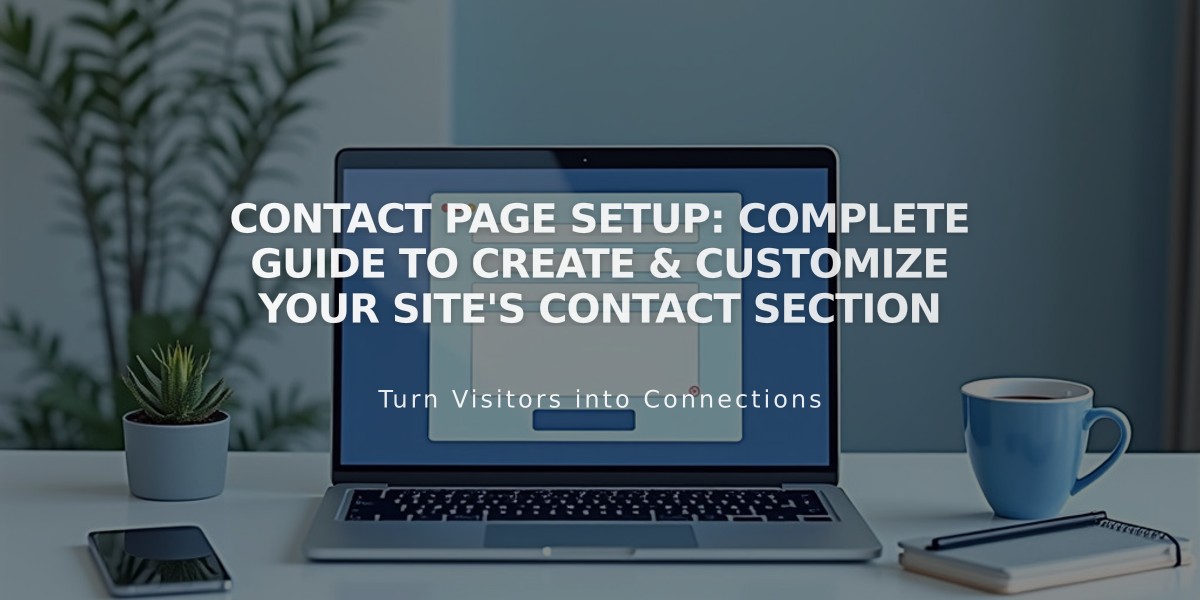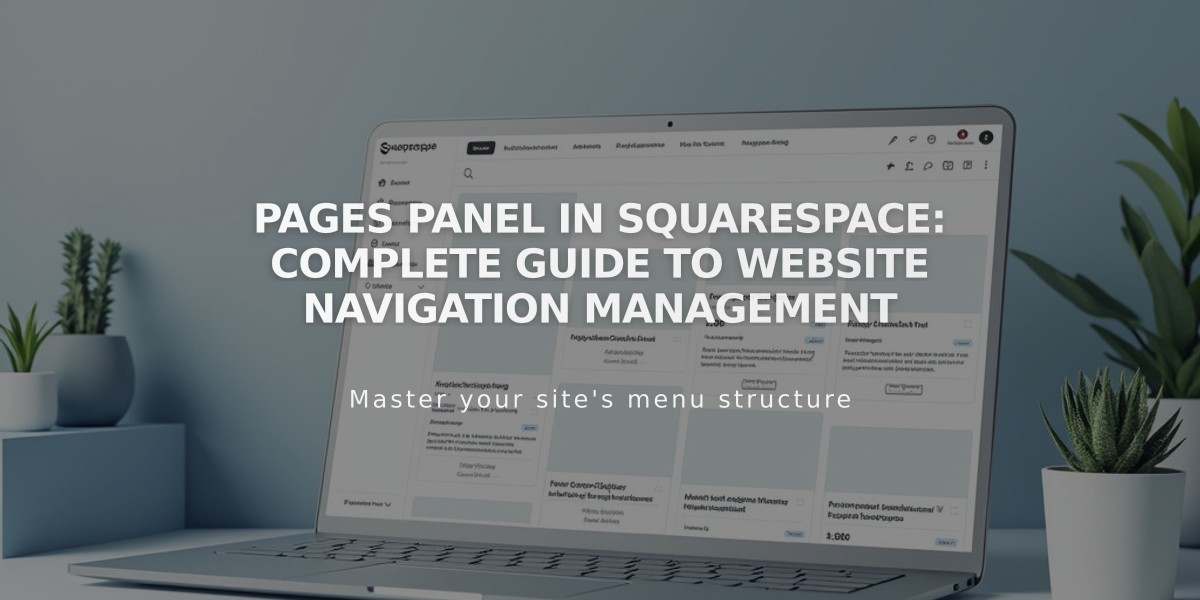
Pages Panel in Squarespace: Complete Guide to Website Navigation Management
The Pages panel enables you to create and organize your website's structure and navigation. You can add new pages, customize system pages, and manage various web tools to enhance your site.
Main Panel Sections:
- Main Navigation: Primary menu appearing at the top of your site
- Off Navigation: Hidden pages accessible via direct URLs
- System Pages: Built-in pages like 404, Checkout, and Lock Screen
- Web Tools: Customization options including CSS, Code Injection, and Promotional features
- Trash: Access recently deleted pages
- Manage Comments: Moderate blog comments (if enabled)
Core Functions:
- Add pages: Click + at the top of navigation sections
- Reorder pages: Drag and drop to desired positions
- Edit settings: Hover over pages and click settings icon
- Delete pages: Click trash icon next to page title
- Search pages: Use search icon to find by title, navigation name, or URL slug
Navigation Tips:
- Pages appear in the same order as the Pages panel
- Homepage displays a house icon
- Create dropdowns by adding "dropdown" option
- Mobile view collapses navigation into menu icon (☰)
Web Tools Features:
- Custom CSS: Add custom styling code
- Announcement Bar: Display site-wide announcements
- Promotional Pop-up: Create targeted marketing messages
- Mobile Info Bar: Show business details on mobile devices
- Cookie Settings: Manage visitor data tracking
System Pages include customizable templates for 404 errors, checkout process, and password-protected content. The Off Navigation section stores pages you don't want visible in menus but still accessible via direct links.
Secondary Navigation and Footer sections (Version 7.0) provide additional menu locations for less prominent content like terms and conditions.
Member Sites feature, when enabled, allows creation of subscriber-only content through a dedicated section in the Pages panel.
Trash retains deleted pages for 30 days before permanent deletion. The comment management section appears only when commenting is enabled on blog pages.
Related Articles
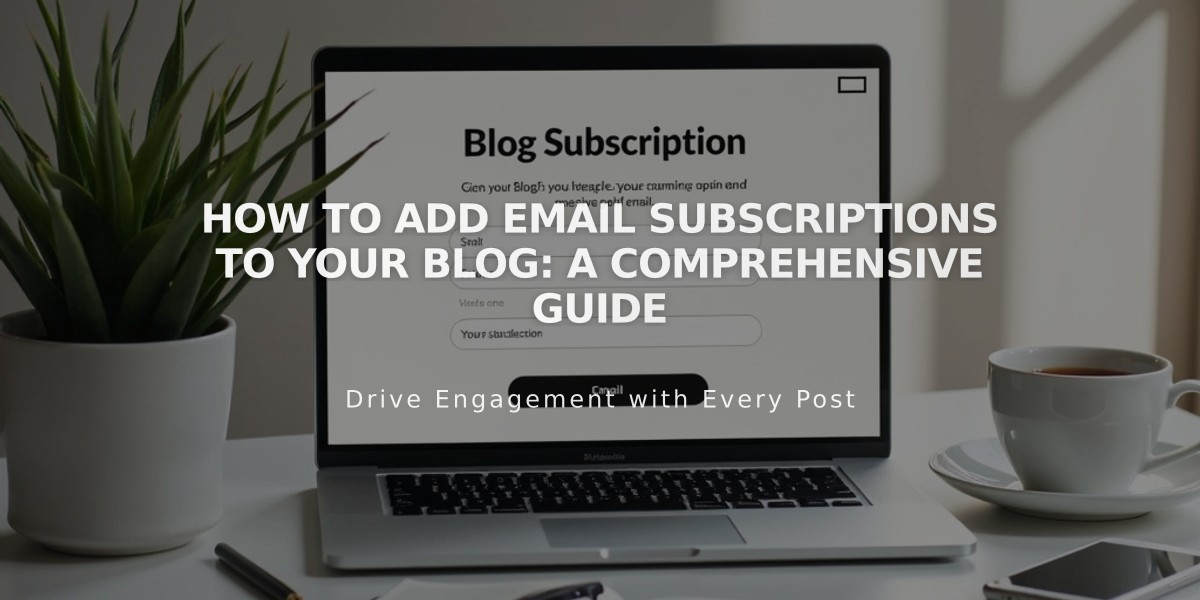
How to Add Email Subscriptions to Your Blog: A Comprehensive Guide