
Report & Troubleshoot Domain Connection Malware Issues
Domain connection issues between Squarespace and third-party hosts typically resolve within 24-72 hours after setup. During this period, error messages in the DNS settings panel are normal. Here's how to troubleshoot common issues:
SSL Certificate Issues If you see security warnings in your browser or SSL certificate messages during login, consult the SSL Troubleshooting guide.
Domain Already Connected Error If you receive this error, check your other Squarespace sites for the connected domain and disconnect it if found. Contact support if you can't locate the connection.
CNAME Record Issues Two CNAME records are required:
- One pointing to verify.squarespace.com
- One pointing to ext-cust.squarespace.com
A Record Requirements
- Remove any A records that don't match Squarespace's four required records
- Keep mail-related records to maintain email service
- For @ hosts, only remove if they don't match Squarespace requirements
Fixing "Records Not Found" Errors:
- Access your domain provider's DNS settings
- Verify all host, type, and data information matches Squarespace requirements
- Click Update in Squarespace's DNS Settings panel
- Wait 24-72 hours for changes to propagate
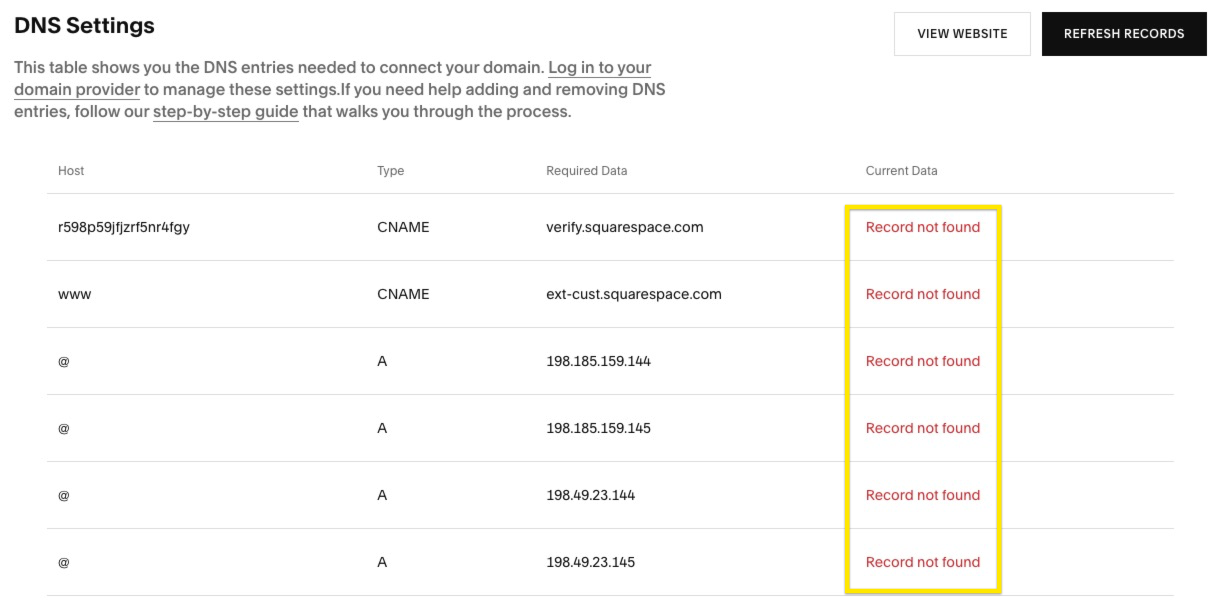
DNS Table and Error Display
Resolving Obsolete Records: Update your DNS records to meet current requirements, especially for SSL-protected URLs (https://).
Extra Records: Remove conflicting records showing in red in your DNS Settings panel.
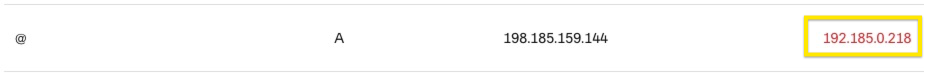
IP Address List
Name Server Issues:
- For DNS connections: Don't modify name servers
- If using name server connections: Reset to provider defaults after 72 hours if needed
- Changing name servers during DNS connection will break site links and Google Workspace connections
If issues persist after following these steps, contact your domain provider for additional support.
Related Articles

DNS Propagation: Why Domain Changes Take Up to 48 Hours

