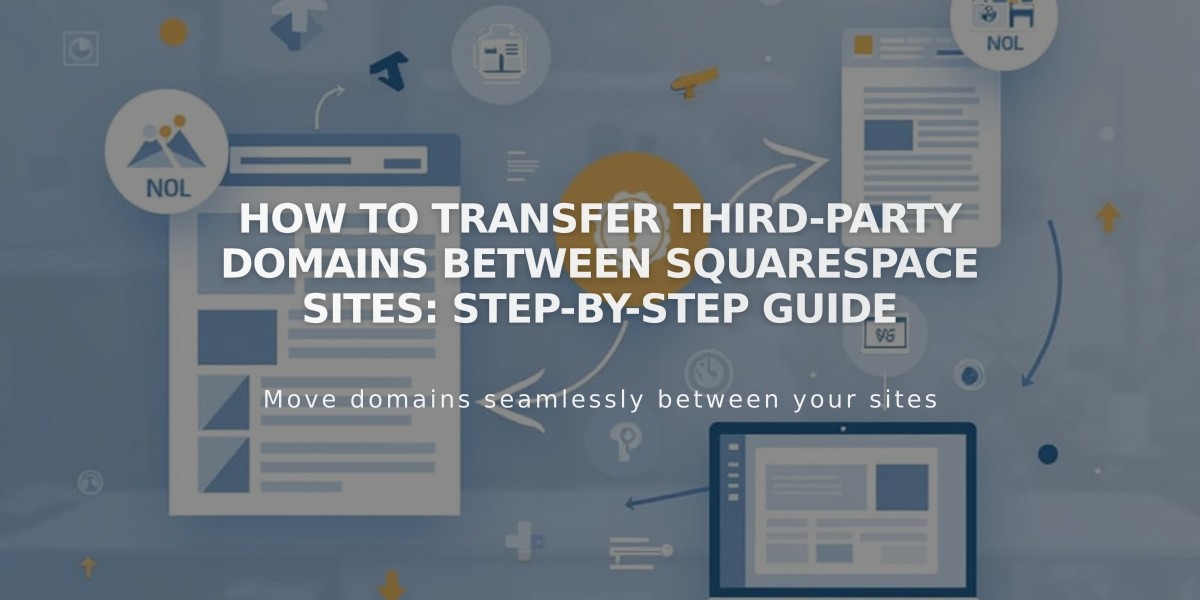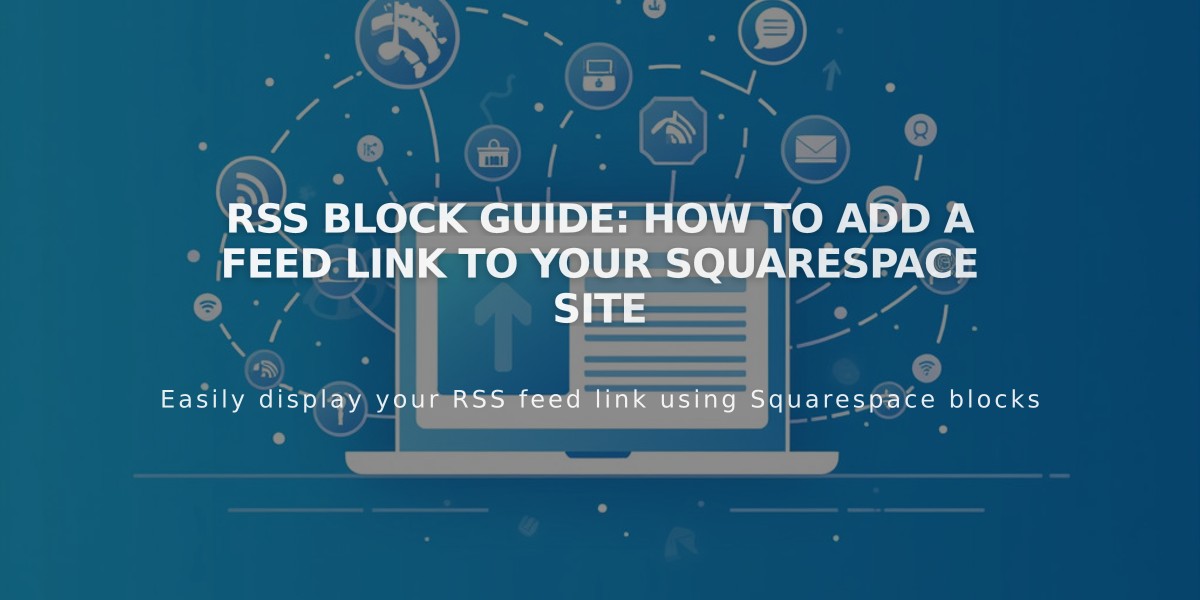
RSS Block Guide: How to Add a Feed Link to Your Squarespace Site
RSS blocks allow you to add feed subscription options to your blog, making it easy for visitors to follow your latest content.
Adding an RSS Block
- Edit your page or post
- Click "Add Block" or select an insertion point
- Choose "RSS" from the block options
- Click the pencil icon to open the block editor
- Select your desired blog page
- Click "Apply" to save (for version 7.0)
Enhancing Your RSS Feed with FeedBurner
FeedBurner provides a cleaner interface for your RSS feed and simplifies the subscription process. To set up:
- Go to https://feedburner.google.com
- Sign in with your Google account
- Input your blog's RSS URL
- Create a feed title and URL
- Copy the generated FeedBurner URL
Adding FeedBurner URL to Your Site
- Hover over your Blog Page title
- Click the settings icon
- Select the "Feed" tab
- Paste your FeedBurner URL in the "RSS feed replacement URL" field
- Save your changes
When visitors click the RSS icon, they'll be directed to your FeedBurner page instead of a raw XML feed, creating a more user-friendly experience for subscribing to your content.
The RSS block displays an icon alongside your blog title, and clicking it opens the feed in a new window or tab, depending on the visitor's browser settings.
Related Articles
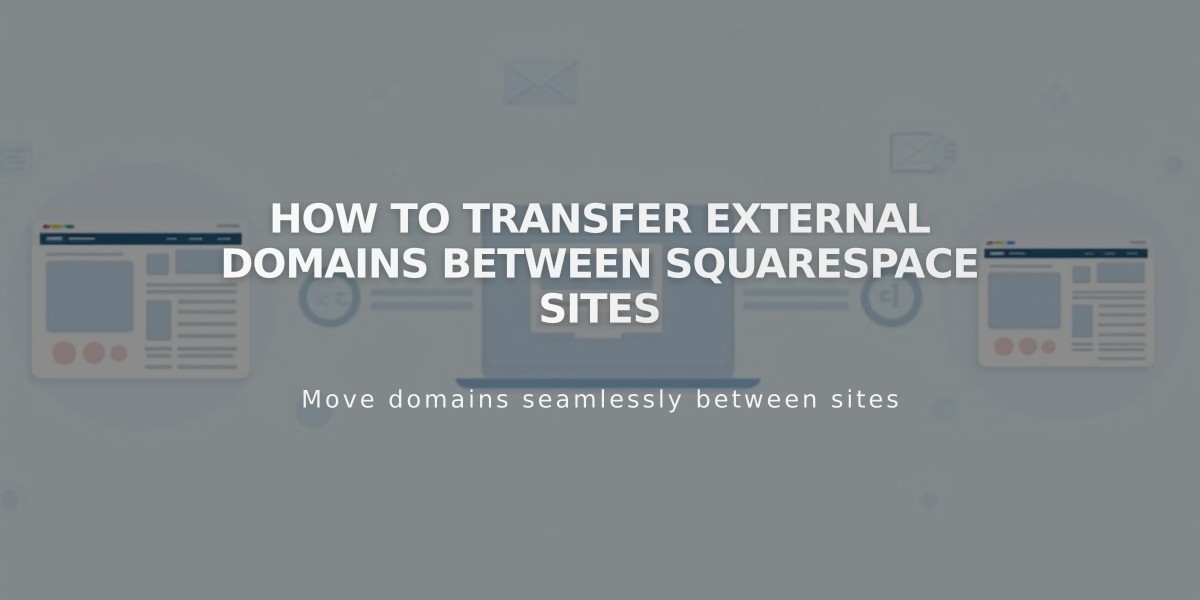
How to Transfer External Domains Between Squarespace Sites