
SEO & Social Media Guide: Index Page Optimization in Squarespace 7.0
Index pages, as collections of pages, interact uniquely with search engines and social media platforms. Here's how to optimize them effectively:
Search Engine Optimization
To optimize your index page for search engines:
- Implement SEO best practices with relevant keywords throughout
- Create search-optimized headings
- Add SEO descriptions and image alt text in index page settings
- Consider making the index your homepage for better search engine prioritization
For index subpages:
- Both main index and direct subpage links can appear in search results
- Use noindex tags to hide specific subpages when needed
- Consider hiding subpages to prevent:
- Stacked index issues (visitors landing on isolated subpages)
- Special formatting conflicts with search engines
Social Media Sharing
Three main sharing options:
- Complete index page
- Direct link to specific index section
- Standalone subpage URL (direct URL)
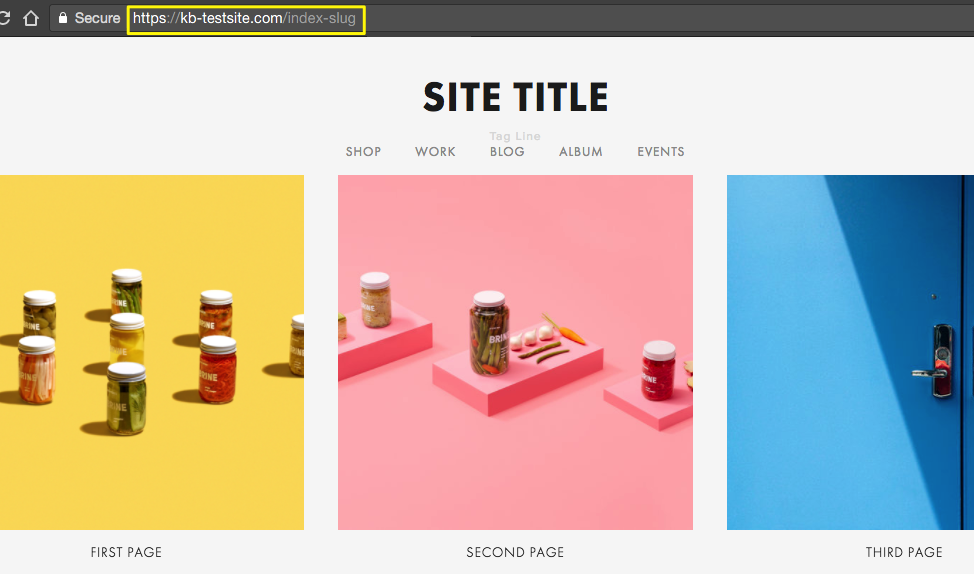
Squarespace 7.1 User Guide
URL Sharing Tips:
For entire index:
- Use main URL for homepage indexes
- Include index page slug (without additional page slugs) for non-homepage indexes
For specific sections:
- Grid/Slides: Share URL from incognito mode
- Stacked: Use index anchor links
For direct URLs:
- Format: https://yoursite.com/page-slug
- Remove # symbols
- Remove index page slug for non-homepage indexes
Example: Instead of: https://www.yoursite.com/index/#/pageone Use: https://www.yoursite.com/pageone
Always use logged-out or incognito mode URLs, as logged-in URLs with /config won't work for sharing.
Related Articles

How to Choose and Customize Your Squarespace Template - A Complete Guide

