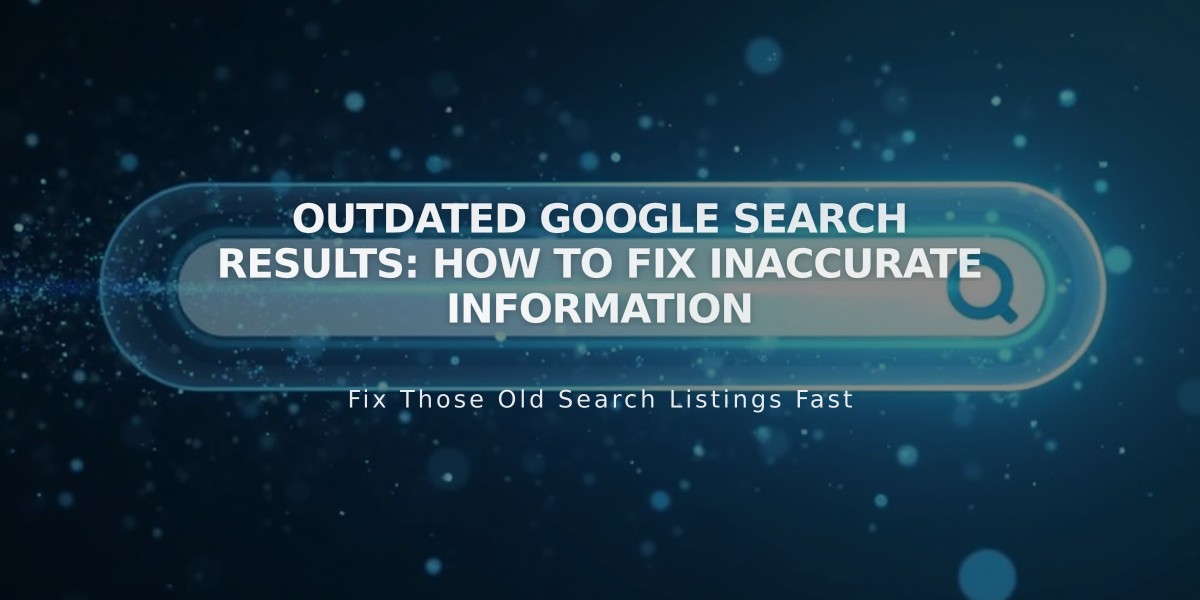SEO Guide: How to Find and Analyze Your Website's Search Keywords
Find out how search terms drive traffic to your website through Squarespace's Keywords analytics feature.
Accessing Keyword Data Navigate to Analytics > Traffic > Keywords to view search terms bringing visitors to your site. Choose between Google or Other Search Engines data, and select your preferred date range (data available from January 2014).
Google Search Keywords View Google-specific keyword performance after verifying your site with Google Search Console. Key metrics include:
- Total Clicks: Number of clicks from search results
- Total Impressions: Times your site appeared in searches
- Avg. Click-Through Rate: Percentage of impressions resulting in clicks
- Avg. Position: Your average ranking in search results

Search Engine Click Statistics
Domain Keywords Graph The top graph displays trends for your four most successful keywords. Toggle between Daily/Weekly views and compare different KPIs over time.
Keyword Table Details View up to 200 keywords sorted by success, showing:
- Search terms used
- Click counts and percentages
- Impression numbers
- Click-through rates
- Average positions
Other Search Engines Track keywords from platforms like Bing and DuckDuckGo. The data includes:
- Search term frequency
- Individual URL performance
- Secured search data (marked as "Not Provided")
- Queries under 80 characters
Maximizing Keyword Insights
- Analyze low click-through rates to identify improvement opportunities
- Align product descriptions with successful keywords
- Monitor data sync between Squarespace and Google (allow up to 72 hours)
- Consider verifying with additional search engines for broader insights
Troubleshooting If data appears incorrect:
- Compare with Google Search Console directly
- Allow 72 hours for data synchronization
- Check Google Search Console verification status if "Connected Account Disabled" appears
Use these insights to optimize your content strategy and improve search visibility by incorporating successful keywords naturally throughout your site.
Related Articles
How AI SEO Services Can Boost Your Website's Search Engine Visibility