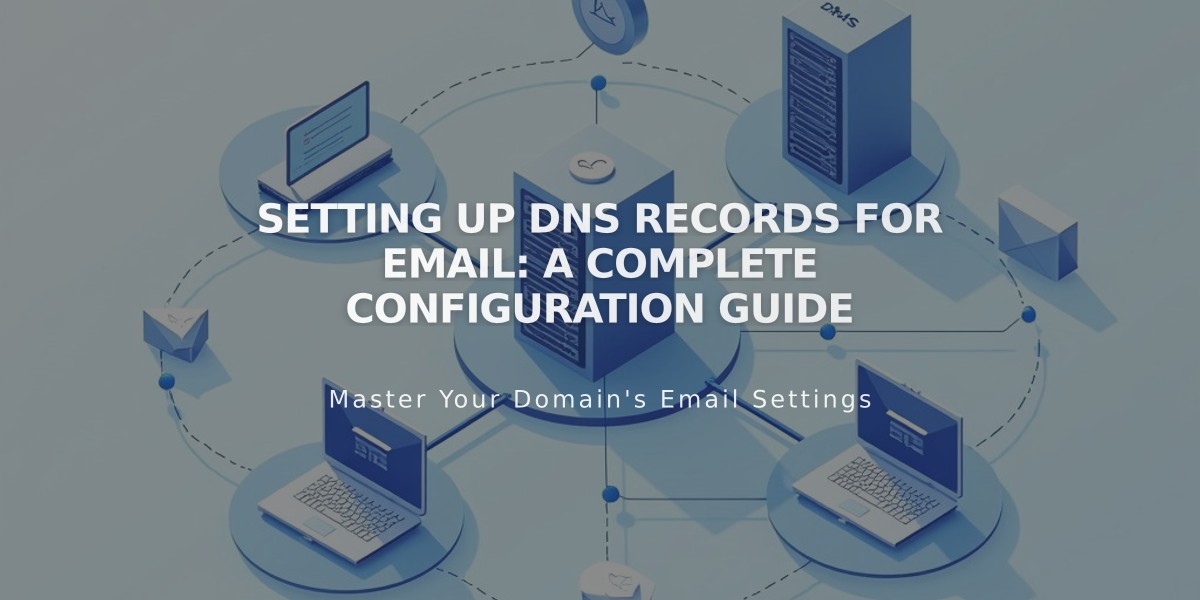
Setting Up DNS Records for Email: A Complete Configuration Guide
DNS records are essential for email functionality and security. Here's how to set them up properly:
MX Records (Mail eXchanger)
- Route email to correct servers
- Multiple records may be needed with different priorities (0-255)
- Pre-defined records available for popular providers:
- Google Workspace
- Microsoft 365
- Fastmail
- Proton Mail
- Neo
- Titan
- iCloud
- Zoho Mail
To manually add MX records:
- Navigate to DNS Settings
- Add new record
- Select MX type
- Enter @ in Host field
- Set priority value (0-255)
- Enter mail server URL in Data field
- Save record
DKIM and SPF Records
- Added as TXT or CNAME records
- Authenticate email accounts
- Prevent unauthorized sending
- SPF records start with "v=spf1"
- Multiple SPF records automatically merge

Two lists on black background
DMARC Records
- Type: TXT record
- Host field: _dmarc
- Verifies domain for email marketing
- Only one DMARC record allowed per domain
- Can merge multiple records if needed
SRV Records (Service Records) Required information:
- Service name (starts with underscore)
- Protocol (e.g., _tcp, _tls)
- Priority (optional)
- Weight (single digit)
- Port number
- Target URL
To add SRV record:
- Navigate to DNS Settings
- Add new record
- Select SRV type
- Format Host field: _service._protocol
- Enter priority if available
- Add weight, port, and target in Data field
- Save record
Best Practices:
- Keep records updated
- Follow provider specifications
- Verify records after adding
- Monitor email deliverability
- Regularly check authentication status
Related Articles

DNS Propagation: Why Domain Changes Take Up to 48 Hours

