
Setting Up Free Shipping Options: A Complete Guide to Zero-Cost Delivery
Free shipping can be offered through either a flat-rate shipping option or as a promotional discount. Here's how to implement both methods effectively:
Using Flat-Rate Free Shipping
Set up a flat-rate option by entering "Free Shipping" as the option name and setting both the fee per order and fee per item to $0.00.
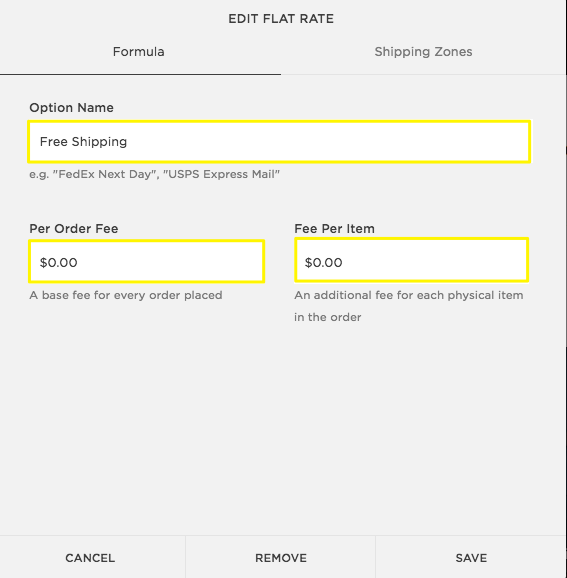
Shipping Costs and Shipping Options Form
Weight-Based Free Shipping
Configure weight-based shipping to offer free delivery for specific weight ranges:
- Assign $0.00 cost to desired weight ranges
- Ensure all products have accurate weights
- Shipping costs automatically calculate at checkout
Free Shipping Discounts
Two ways to implement free shipping discounts:
- Create a discount code for customers to redeem
- Set up automatic discounts (requires Advanced E-Commerce subscription)
Discount conditions can include:
- All orders
- Orders above a specific subtotal
- Specific shipping options
- Minimum order values (applied after other discounts)
For optimal results, consider incorporating shipping costs into product prices when offering free shipping. This strategy helps maintain profitability while providing customers with the psychological benefit of free shipping.
Remember to verify that all products are properly configured with weights and shipping zones before implementing any free shipping options.
