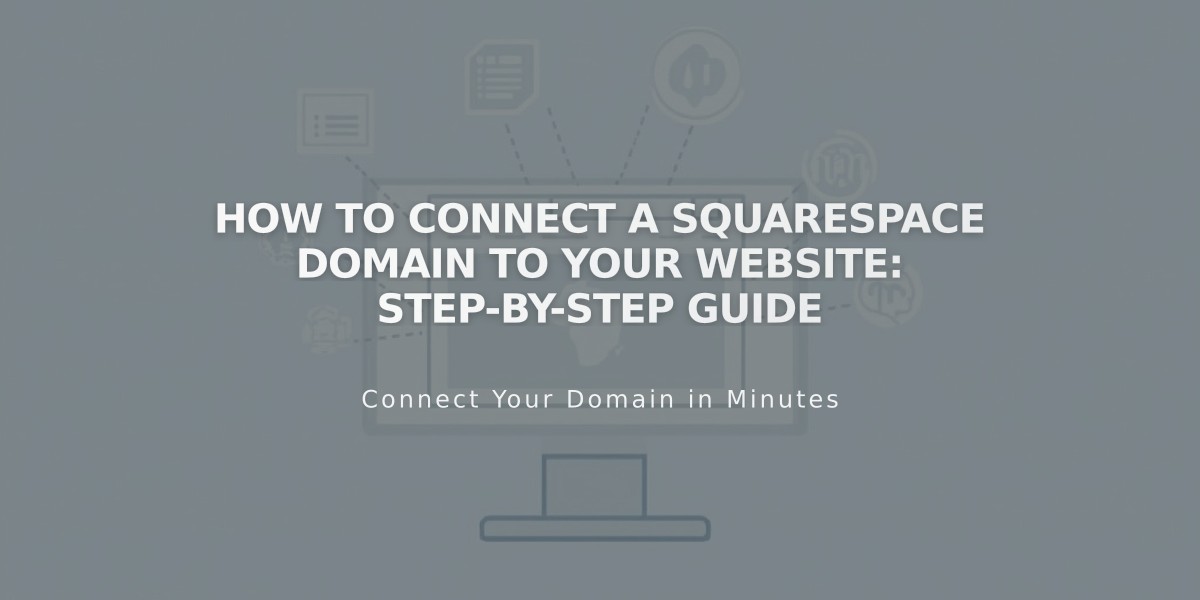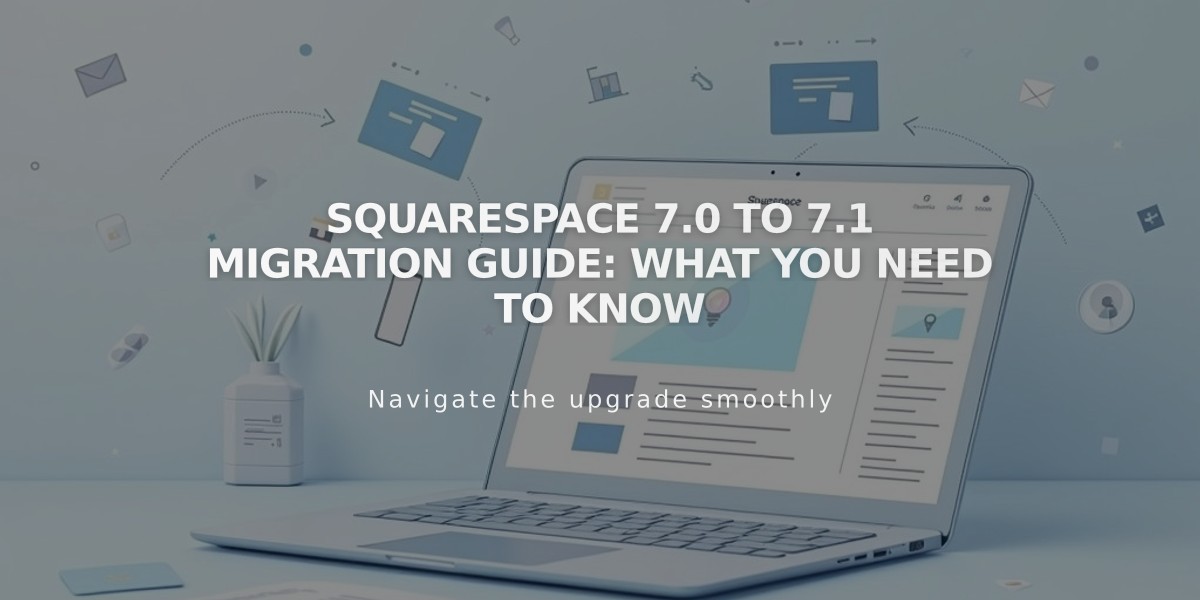
Squarespace 7.0 to 7.1 Migration Guide: What You Need to Know
Moving your site from Squarespace 7.0 to 7.1 requires careful planning and execution. Here's how to do it successfully:
Before Upgrading
- Back up your site by creating a duplicate
- Check template compatibility
- Ensure you have fewer than 100 pages
- Turn off developer mode
- Save album page content locally
- Remove audio layouts from cover pages
- Save any SEO data from index subpages
Starting the Upgrade
- Go to Website > Design > Upgrade to version 7.1
- Click "Get Started"
- Select a new homepage if needed
- Click "Preview site in 7.1"
Preview Phase
During preview, you can:
- Add content
- Make style changes
- Test design elements
- Exit preview at any time without committing
Making the Switch
- Click "Publish Upgrade" when ready (this is permanent)
- Check and restore any custom CSS
- Remove comment tags if present
- Save changes
Key Features in 7.1
- Page Sections
- Fluid Editor
- Smart Layouts
- Site-wide animations
- Enhanced Commerce features (10,000 product limit)
- Digital products
- Portfolio pages
- Multilingual support via Weglot
Important Notes:
- The upgrade is permanent
- Some 7.0 features aren't available in 7.1
- All business data (SEO, orders, analytics) remains intact
- No downtime during transition
- Site functionality stays active during preview
If you prefer manual migration instead, export your content, create a new 7.1 site, and rebuild content using the enhanced features available in the newer version.
Related Articles

How to Connect a Squarespace Domain to Your Website: Step-by-Step Guide