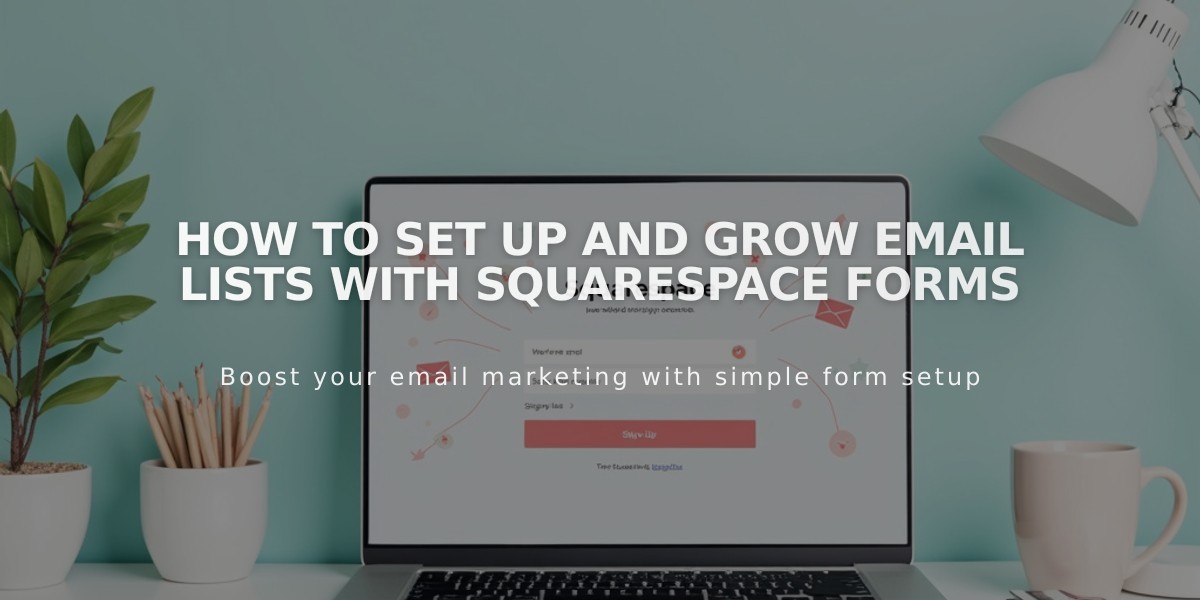Squarespace Email Marketing FAQ: Common Questions and Answers
Email Marketing FAQs
Email Marketing enables businesses to send branded marketing campaigns directly from their website. Here are key answers to common questions about this service:
Pricing and Access:
- Basic features are free, including mailing lists, campaign drafts, and up to 3 test campaigns
- Paid plans determine monthly email send limits and available features
- Access requires an active website or Acuity Scheduling subscription
Switching Services:
- Create a new campaign draft
- Export contacts from previous provider
- Import contacts to Email Campaigns dashboard
- Send campaign to imported subscribers
Understanding Limits:
- Monthly limits based on email sends, not campaign numbers
- Bulk campaigns count as one campaign but multiple sends
- Example: Sending to 10 emails = 1 campaign + 10 sends
- Scheduled campaigns count in the month they're sent
Permissions and Access:
- Site owners have full access
- Administrators and Email Campaign Editors can send campaigns
- Other collaborators cannot access Email Campaign features
Technical Specifications:
- Emoji support available, including subject lines
- Display varies by device and operating system
- Skin tone emojis have limited support
- Custom code not currently supported
Campaign Management:
- No limit on campaign drafts
- Both bulk and automated campaigns available
- Scheduled campaigns count toward monthly limits when sent
- Multiple mailing lists supported
Best Practices:
- Test different approaches for your audience
- Monitor campaign performance
- Build subscriber lists organically
- Keep content relevant and valuable
- Follow email marketing regulations
Note: Success varies based on content, goals, and target audience. Regular testing and optimization recommended for best results.
Related Articles

Track and Manage Website Traffic Anomalies with Automated Notifications