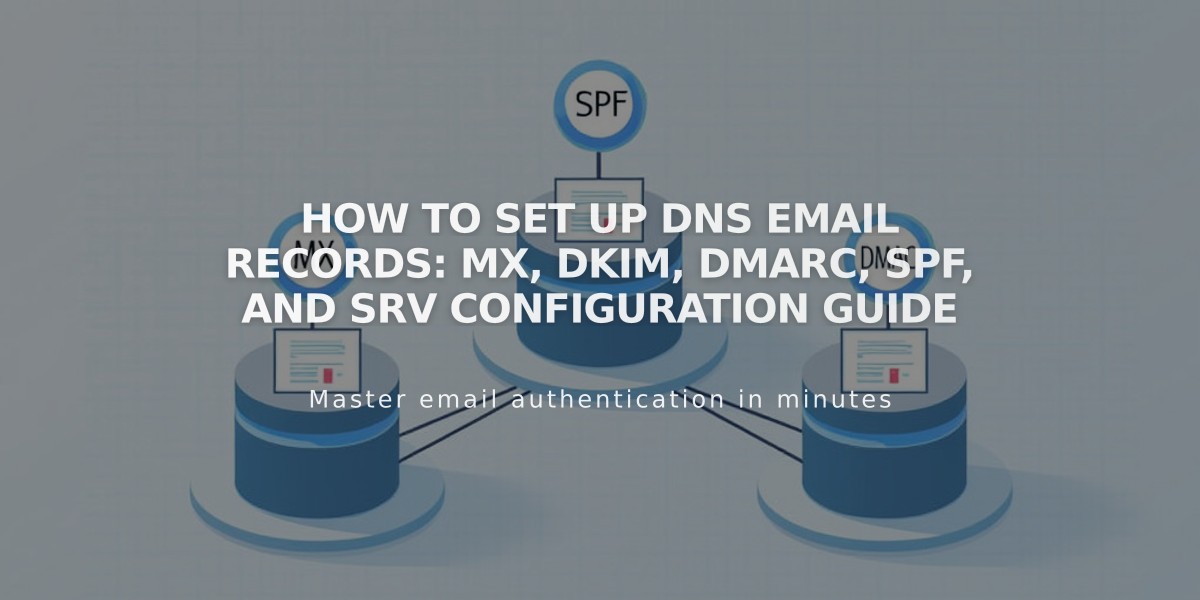Squarespace Embedded Domains: What They Are and How to Change Them
An embedded domain is a unique URL that Squarespace automatically assigns to all sites and parking pages, following the format yoursiteid.squarespace.com. This URL remains accessible even after adding a custom domain.
Your embedded domain appears in the browser's address bar when logged in and can be found in your site's login screen or source code. While visitors will see your custom domain (if you have one), the embedded domain remains an important identifier for your site.
Key Differences:
- Embedded domain: Automatically assigned URL ending in .squarespace.com
- Custom domain: Your chosen web address (e.g., yourdomain.com)
Modifying Your Embedded Domain:
Rules for embedded domains:
- Length: 3-30 characters
- Allowed characters: Letters, numbers, and hyphens
- Must start with a letter
- Cannot end with a hyphen
- No special characters or symbols
To change your embedded domain:
- Open the Domains panel
- Click Embedded Domain
- Click on the domain
- Enter new site ID
- Click Save
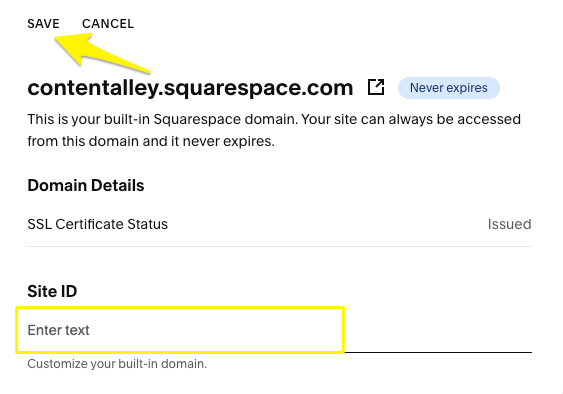
Saving and Canceling your Website
You'll receive a confirmation email titled "Updated Squarespace URL" after the change is complete.
Note: Embedded domains for parking pages and Acuity Scheduling subscriptions cannot be modified. If your desired site ID is taken, contact customer support, especially if you're trying to reuse an embedded domain from a deleted site.
For troubleshooting purposes, you can find your embedded domain by copying everything before "/config" in your browser's address bar while logged in.
Related Articles

Complete Developer Tools and Settings Guide: A Walkthrough for Squarespace