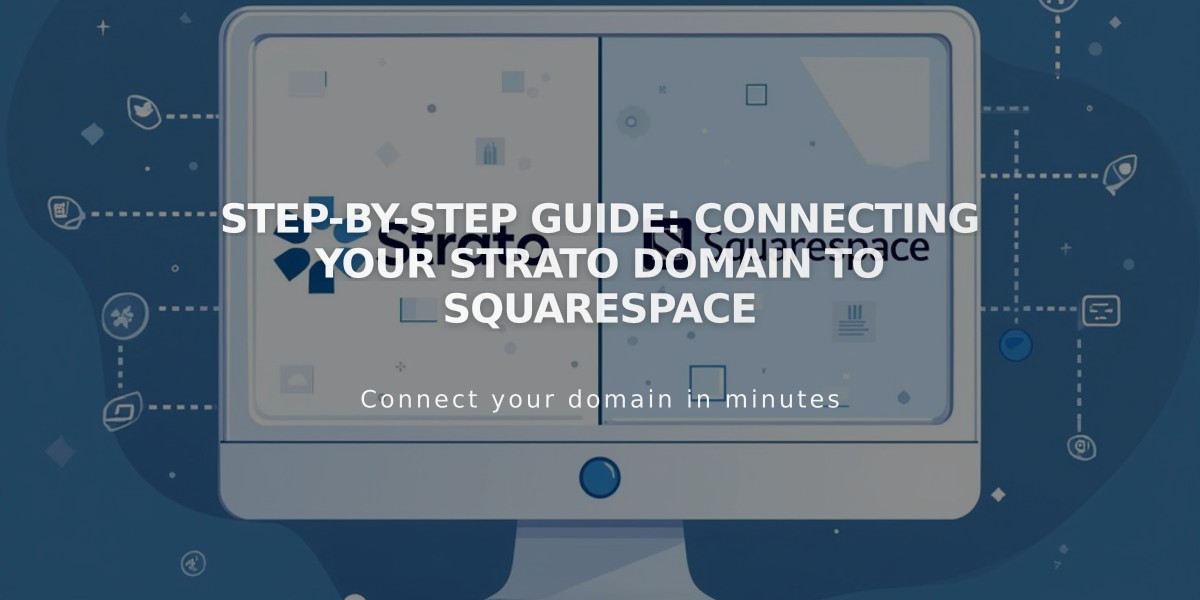
Step-by-Step Guide: Connecting Your Strato Domain to Squarespace
Log into Squarespace's Domains panel and click "I already have a domain." Enter your Strato domain name and select "Other" as the provider.
In the DNS Settings panel, you'll need to add these records to your Strato account:
First CNAME Record:
- Type: CNAME
- Prefix: [Copy unique code from Squarespace]
- Value: verify.squarespace.com
- SPF Rule: No
Second CNAME Record:
- Type: CNAME
- Prefix: www
- Value: ext-cust.squarespace.com
- SPF Rule: No
A Record:
- Enter IP: 198.185.159.144
- Delete any existing A records except email/mail records
To add these in Strato:
- Log into www.strato.de
- Click "Manage domain" for your domain
- Go to DNS > Domain management
- Add the CNAME records under "TXT and CNAME records"
- Add the A record under "A Record" section
- Click "Apply settings" after each change
Important Notes:
- Connection takes 24-72 hours to complete
- Monitor progress in Squarespace's DNS Settings by clicking "Refresh records"
- Green labels indicate successful connections
- If "Unable to verify domain ownership" appears after 72 hours, use the DNS Checker tool to identify incorrect records
Don't delete any existing mail/email A records as this could disrupt email service. Contact Strato support for account-specific assistance if needed.
Related Articles

DNS Propagation: Why Domain Changes Take Up to 48 Hours

