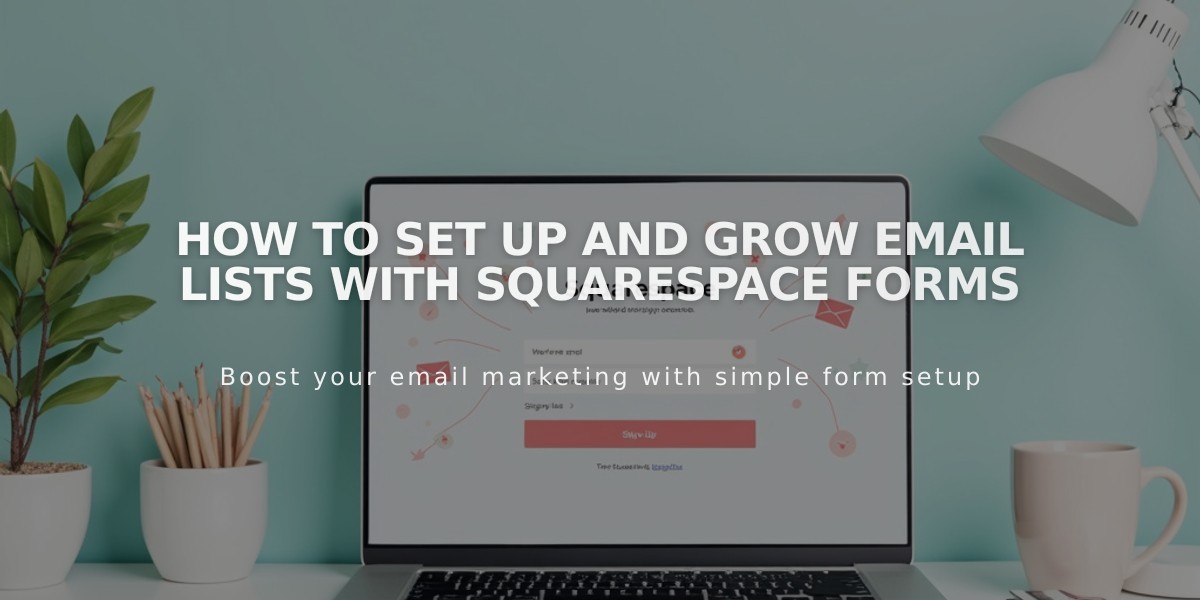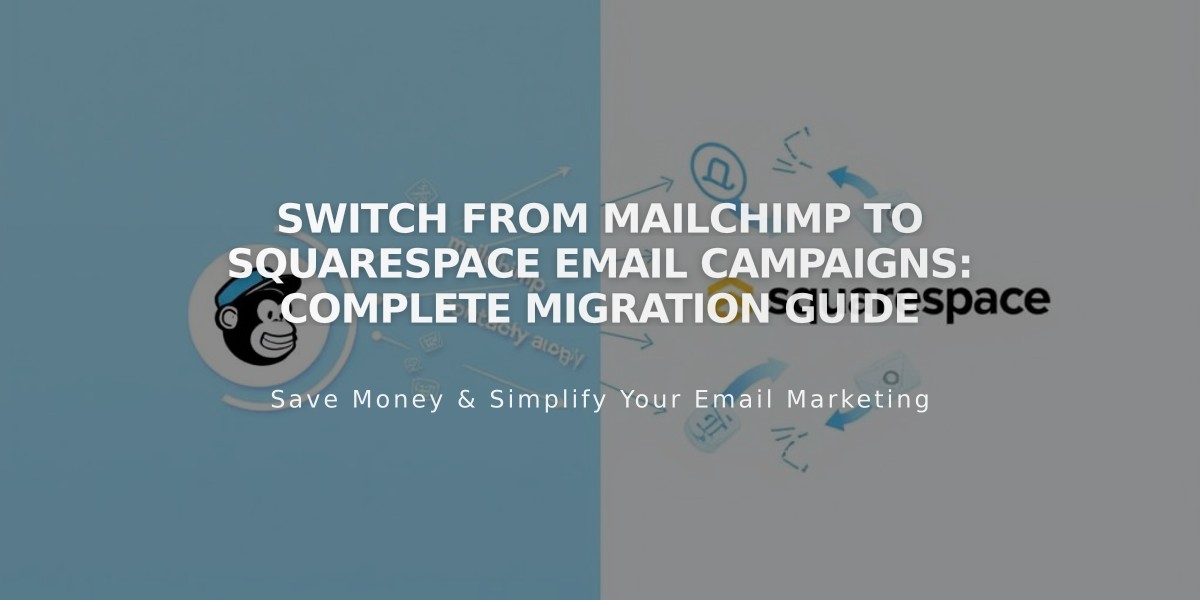
Switch from Mailchimp to Squarespace Email Campaigns: Complete Migration Guide
Email addresses and subscriber lists are essential marketing assets - learn how to seamlessly transfer your contacts from Mailchimp to Squarespace Email Campaigns.
Squarespace Email Campaigns offers complete integration with your website, customizable templates matching your brand, automated emails, product/blog content sections, analytics, and targeted subscriber segments.
Before fully switching, take these steps:
- Start a Free Trial
- Test basic features and send up to 3 campaigns
- Keep Mailchimp active until migration is complete
- Note: Some features like automation unavailable during trial
- Export Contacts from Mailchimp
- Download audience lists as CSV files
- Ensure CSV format has email, first name, last name in first 3 columns
- Import CSV files into Squarespace mailing lists
- Note: Other Mailchimp data cannot be imported
- Set Up New Subscriber Collection
- Add newsletter signup blocks to your website
- Configure promotional popups
- Enable checkout newsletter signups
- Add Acuity Scheduling opt-ins
- Can temporarily keep both services connected during transition
- Create Email Campaigns
- Use premade templates or start from scratch
- Add text, images, buttons, blog posts, products
- Match styling to your website branding
- Send test campaigns to verify everything works
- Subscribe to Paid Service
- Choose monthly or annual billing
- Select plan based on list size and email volume
- Ensure features meet your needs
- Cancel Mailchimp
- Disconnect Mailchimp from website forms
- Remove Mailchimp extension if installed
- Cancel Mailchimp subscription
For optimal results:
- Follow email marketing best practices
- Set up automated welcome sequences
- Monitor analytics to improve engagement
- Regularly clean your subscriber lists
This process ensures a smooth transition while maintaining your valuable subscriber relationships and marketing momentum.
Related Articles

Track and Manage Website Traffic Anomalies with Automated Notifications