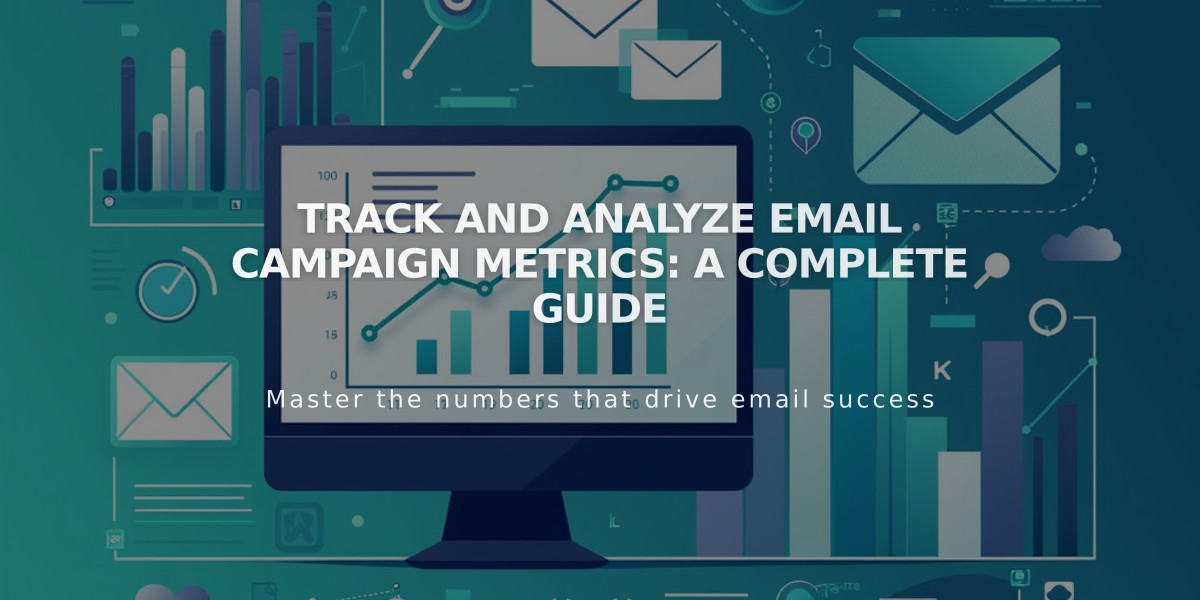
Track and Analyze Email Campaign Metrics: A Complete Guide
Email campaign metrics are crucial for understanding subscriber engagement and improving future campaigns. Here's how to effectively track and analyze them:
Key Performance Indicators (KPIs)
Delivered Rate
- Shows how many subscribers received your campaign
- Helps assess email list quality
- Large lists may take time to deliver completely
- Includes emails sent to spam folders
Open Rate
- Target: 20% or higher is considered healthy
- Limitations:
- Varies by email provider privacy policies
- Requires image loading to track
- Apple Mail Privacy Protection may inflate numbers
Click Rate
- Measures subscribers who clicked campaign links
- Includes social media icons and text links
- Excludes unsubscribe links and system elements
- Can be inflated by corporate email security scanning
Unsubscribe Rate
- Tracks subscribers who:
- Clicked unsubscribe link
- Marked campaign as spam
- Helps monitor list health
Analyzing Campaign Performance
-
Access campaign metrics:
- View blast campaigns under "Sent"
- Check automated campaigns under "Automations"
-
Monitor traffic sources:
- Check Analytics > Traffic Sources
- Review Email > Squarespace Campaigns
- Track revenue (Commerce plans only)
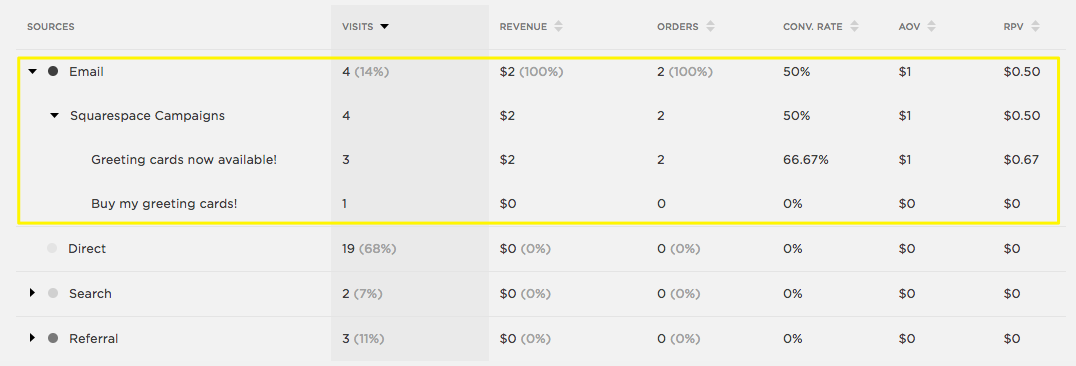
Digital campaign metrics in spreadsheet
Important Considerations
- Sales may take hours to appear in Traffic Sources
- Disabled cookies prevent tracking
- Direct URL entries aren't tracked as campaign traffic
- Browser display clicks aren't included in metrics
- Permalinks don't affect tracking
Optimization Techniques
A/B Testing
- Split test different versions:
- Create two equal subscriber groups
- Test different subject lines
- Compare performance metrics
- Use insights for future campaigns
Remember to keep cookies enabled for accurate tracking and consider using multiple metrics for a comprehensive understanding of campaign performance.
Related Articles

Track and Manage Website Traffic Anomalies with Automated Notifications

