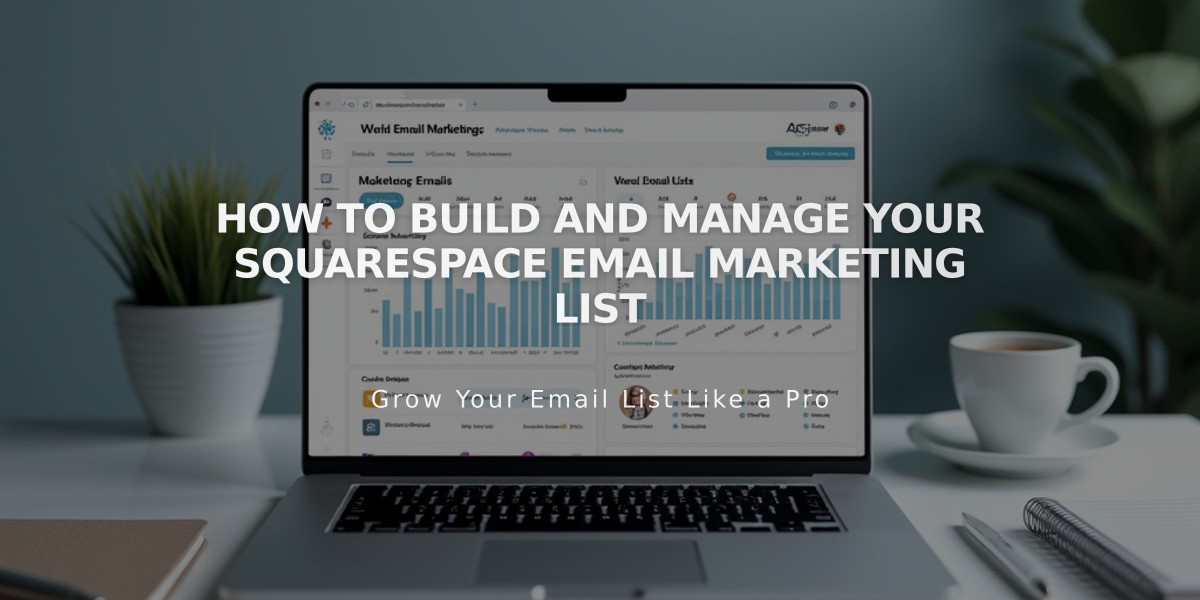Email Campaign Analytics: Monitor and Optimize Your Newsletters' Performance
Monitor email campaign analytics effectively by tracking key performance indicators and understanding their implications for campaign success.
View Campaign Performance
Access campaign analytics through the Email Campaigns dashboard:
- Check Sent for bulk campaigns
- View Automations for automated campaigns
Key Performance Indicators (KPIs):
- Delivered Rate
- Shows percentage of emails successfully received
- Helps assess mailing list quality
- Low rates may indicate fake email addresses
- Delivery may take several minutes for large lists
- Open Rate
- Indicates subscriber engagement
- 20%+ considered positive
- Note: Can be unreliable due to:
- Varying email provider privacy policies
- Image loading settings
- Apple Mail Privacy Protection inflating numbers
- Click-Through Rate
- Measures content engagement
- Includes social icons and text links
- Excludes unsubscribe links and contact information
- Corporate email security scans may inflate rates
- Unsubscribe Rate
- Tracks list attrition
- Includes manual unsubscribes and spam reports
Traffic Sources Analysis
Access detailed traffic data:
- Navigate to Analytics in Home menu
- Select Traffic Sources
- Expand Email section
- View Squarespace Campaigns details
Sales Tracking Considerations:
- Allow several hours for sales data to appear
- Requires enabled cookies
- Only tracks direct campaign link clicks
Optimization Tips
- A/B Testing Strategy:
- Split mailing list into two groups
- Test different subject lines or content
- Compare performance metrics
- Apply insights to future campaigns
- Analytics Accuracy:
- Enable cookies for complete tracking
- Consider view-in-browser impacts
- Monitor permalink effectiveness
Remember that comprehensive analysis requires examining multiple metrics together, as individual metrics may not tell the complete story of campaign performance.
Related Articles
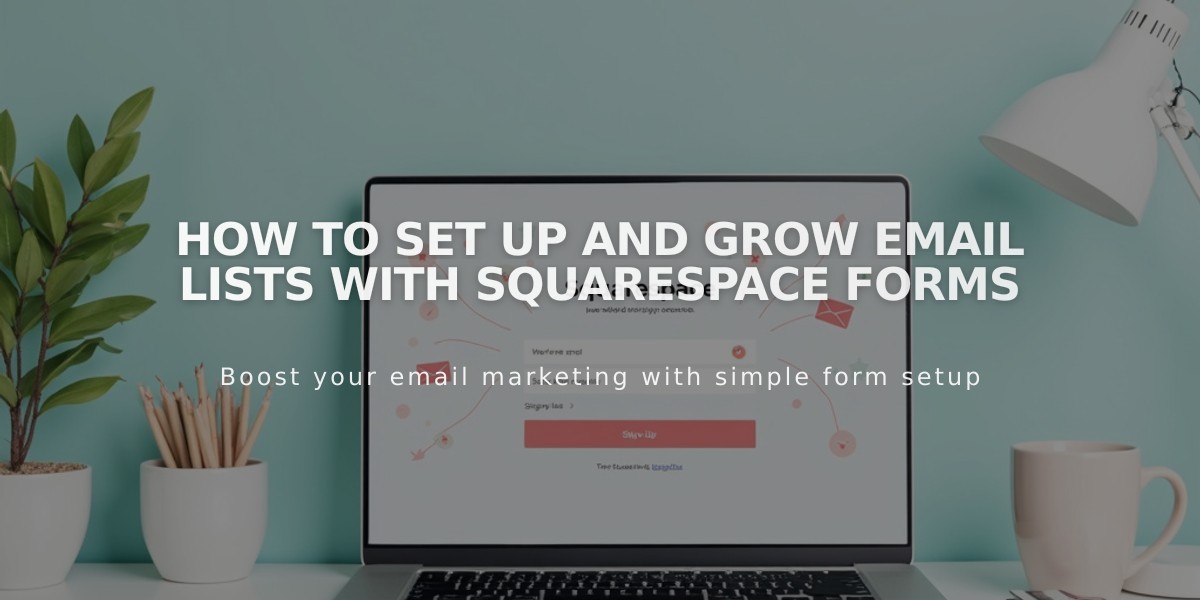
How to Set Up and Grow Email Lists with Squarespace Forms