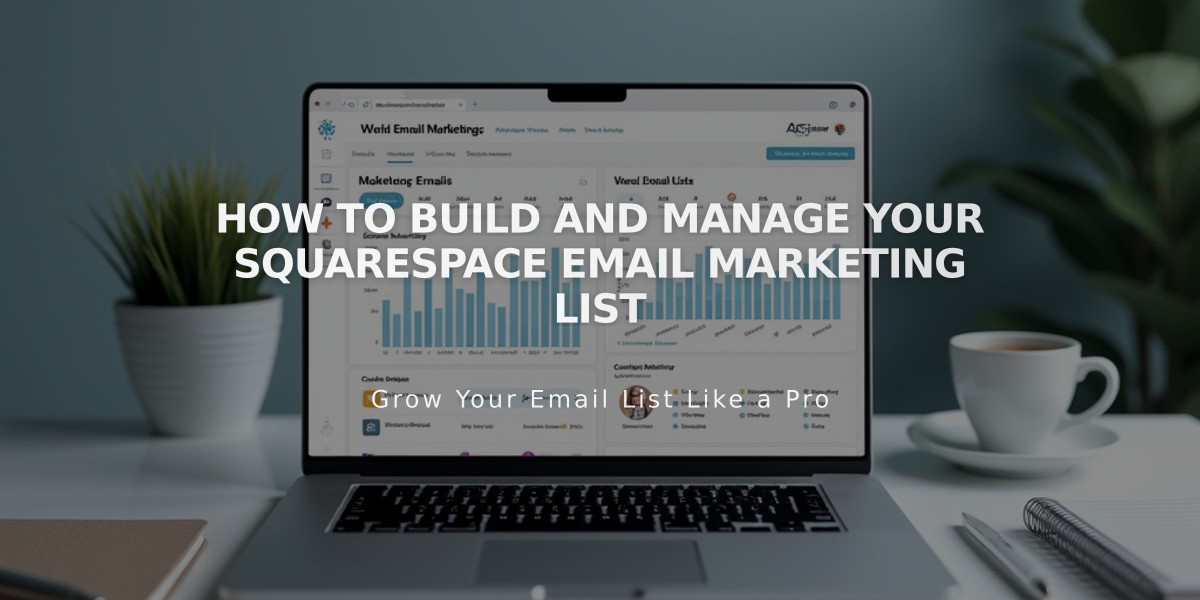Track Email Campaign Analytics: Assess and Monitor Performance Metrics
Email campaign analytics help you monitor and improve your newsletter performance. Here's a comprehensive guide to understanding your campaign metrics:
Key Performance Indicators (KPIs)
Delivered Rate
- Shows how many subscribers received your campaign
- Includes emails sent to spam folders
- Lower rates may indicate fake email addresses
- Campaigns are sent in waves, so numbers may take time to finalize
Open Rate
- Measures how many subscribers opened your email
- 20% or higher is considered healthy
- Note: May be unreliable due to:
- Email provider privacy policies
- Image loading settings
- Apple Mail Privacy Protection inflating numbers
Click Rate
- Tracks subscribers who clicked any link
- Includes social icons and text links
- Excludes unsubscribe and administrative links
- Measures content engagement effectiveness
- Note: Corporate email scanning may inflate numbers
Unsubscribe Rate
- Shows who left your mailing list
- Includes both unsubscribe clicks and spam reports
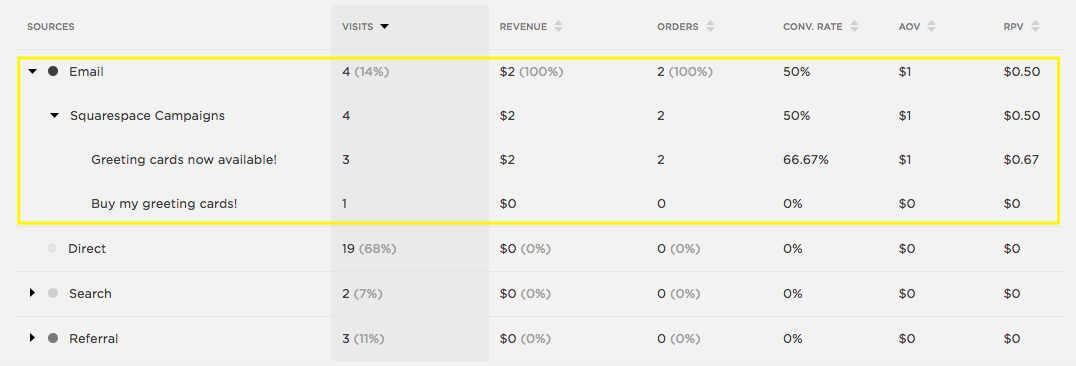
Bar chart showing sales data
Traffic and Sales Analysis
Tracking Website Traffic
- Monitor visitor sources in analytics
- Review campaign-generated revenue (Commerce plans)
- Access through: Analytics > Traffic Sources > Email > Squarespace Campaigns
Important Considerations
- Sales data takes a few hours to appear
- Disabled cookies prevent tracking
- Direct URL entries aren't tracked as campaign traffic
Improving Campaign Performance
A/B Testing Tips
- Split your subscriber list
- Test different subject lines
- Create identical content with one variable
- Compare performance metrics
- Use insights for future campaigns
Analytics Accuracy
- Cookie settings affect tracking
- View-in-browser clicks count as opens
- Permalink clicks aren't tracked
- Browser version link clicks aren't recorded
This data helps optimize future campaigns for better engagement and conversion rates.
Related Articles
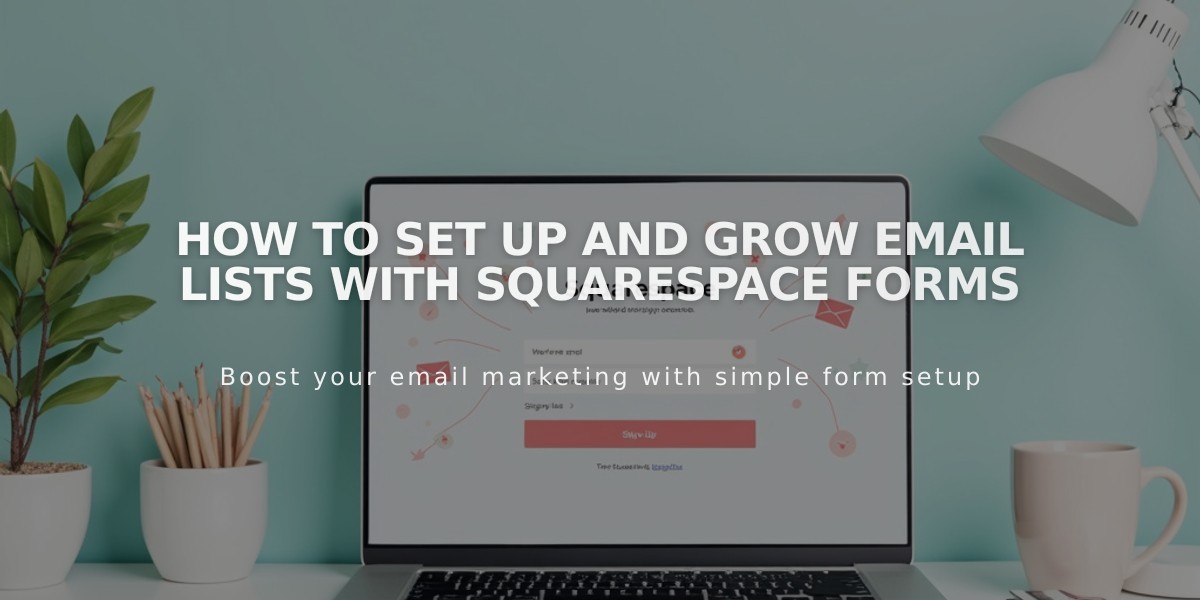
How to Set Up and Grow Email Lists with Squarespace Forms