
Traffic Sources Analytics: Understanding Your Website Traffic Channels and Performance
Traffic sources help you understand where your website visitors come from and which channels generate the most value for your business. This data helps inform marketing strategy decisions.
Traffic Source Categories:
Direct
- Visitors who type your URL directly or open links in new windows
- May include your own non-logged-in visits
- Traffic from email marketing campaigns
- Includes Squarespace Email Campaigns and Mailchimp
Search
- Organic traffic from search engines like Google
Social
- Traffic from social media platforms like Facebook, Instagram, Pinterest, LinkedIn, YouTube, and X
Paid Channels (varies by plan):
- Display ads
- Paid search
- Paid social
- Combined "Paid" channel on Basic/Personal plans
Referral
- Links from other websites and blogs
- Excludes traffic that fits other channels
Key Performance Indicators (KPIs):
All Plans:
- Visits
Commerce/Advanced Plans:
- Revenue
- Orders
- Conversion Rate
- Average Order Value (AOV)
- Revenue per Visit (RPV)
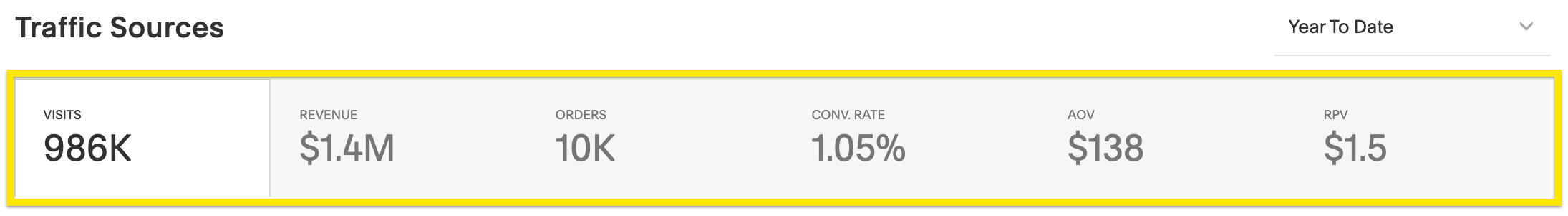
Revenue conversion funnel visualization
Analyzing Your Data:
- View the overview graph to see trends over time
- Use the breakdown table to compare channel performance
- Drill down into specific sources within each channel
- Sort by different KPIs to identify top performers
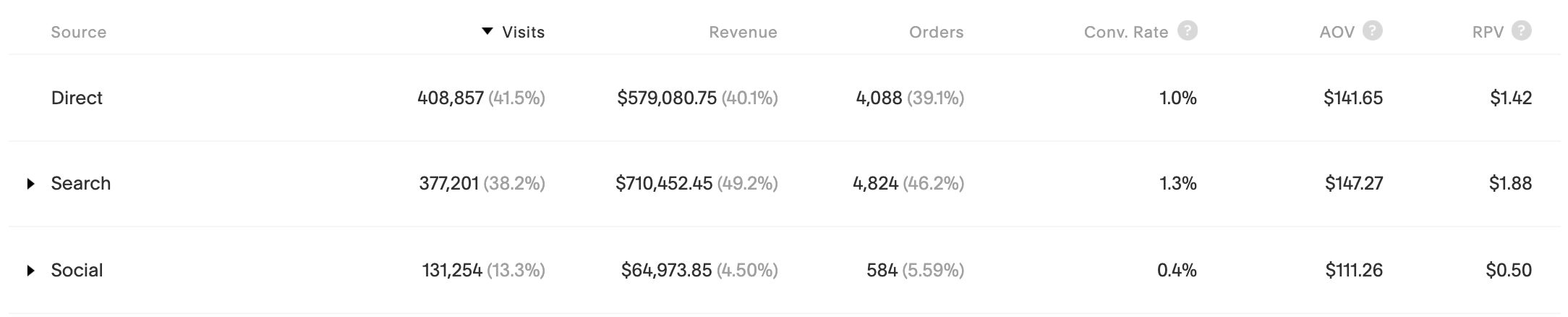
Traffic sources breakdown table
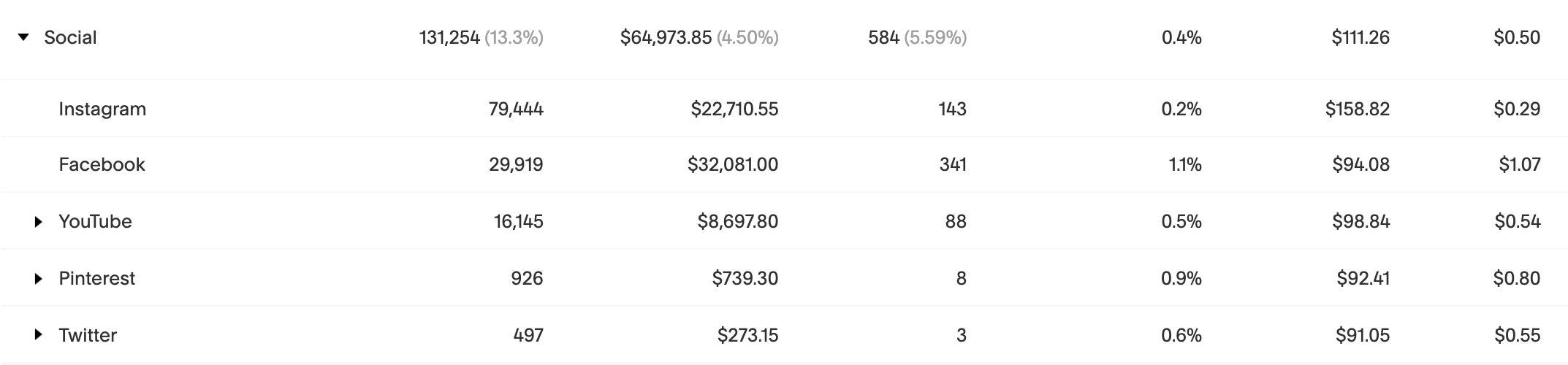
Social media icons on dark background
Important Notes:
- Attribution is based on last-click
- Subscription renewals are filtered out
- SSL settings can affect referral tracking
- Data discrepancies may occur between traffic sources and sales reports
- Ad campaign traffic attribution varies by platform and tracking setup
Understanding these metrics helps optimize marketing efforts and identify the most effective channels for your business growth.
Related Articles

Track and Manage Website Traffic Anomalies with Automated Notifications

