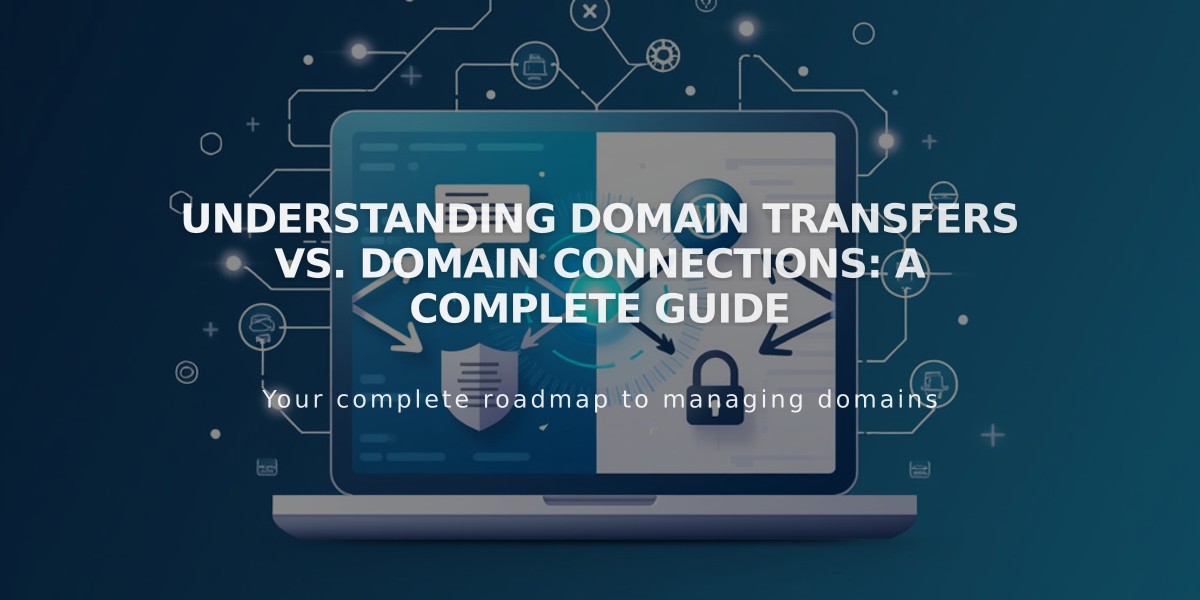
Understanding Domain Transfers vs. Domain Connections: A Complete Guide
Domain Transferring vs Connecting: Key Differences
Domain management with Squarespace offers two options: transferring or connecting your existing domain. Here's what you need to know about each approach.
Domain Transfer (Recommended Option)
Transferring moves complete domain management to Squarespace, offering these benefits:
- Centralized management of domain and website
- Free SSL certificates
- Complimentary Whois privacy
- Possible one-year free domain service with annual plans
- Full access to DNS settings
Transfer Requirements:
- Domain extension must be supported by Squarespace
- Non-premium domains only
- Domain age > 60 days
- Registration duration < 9 years
Domain Connecting
Also known as domain mapping, connecting keeps your domain with the current provider while pointing it to Squarespace:
- DNS settings managed through original provider
- Requires active hosting service with current provider
- Provider must allow full DNS settings access
- Split management between two companies
Making the Choice
Transfer your domain if:
- It meets all transfer requirements
- You want simplified, single-platform management
- You prefer centralized billing and support
Connect your domain if:
- Domain doesn't meet transfer requirements
- You have complex registration setup
- Your domain extension isn't supported by Squarespace
Note for Google Domains Users: If your domain was previously with Google Domains, it's now automatically hosted by Squarespace, requiring no additional transfer or connection steps.
Remember: Both options maintain your domain functionality, but transferring typically offers a more streamlined experience with enhanced features and unified support.
Either choice keeps your website accessible, so select the option that best matches your management preferences and domain circumstances.
Related Articles
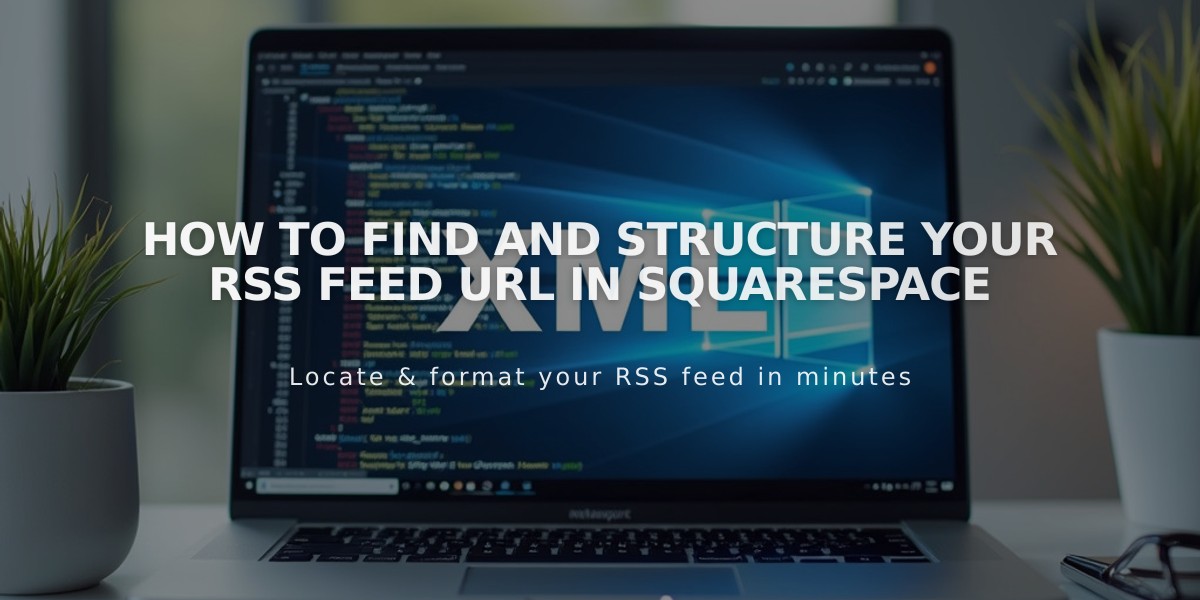
How to Find and Structure Your RSS Feed URL in Squarespace

