
Add Forms to your Website: A Complete Guide for Squarespace Users
Forms are powerful tools for collecting visitor information on your website. Here's how to effectively use different form types:
Form Blocks
- Highly customizable forms for gathering specific information
- Perfect for contact forms, surveys, questionnaires, and applications
- Can be added to pages, blog posts, footers, and other content areas
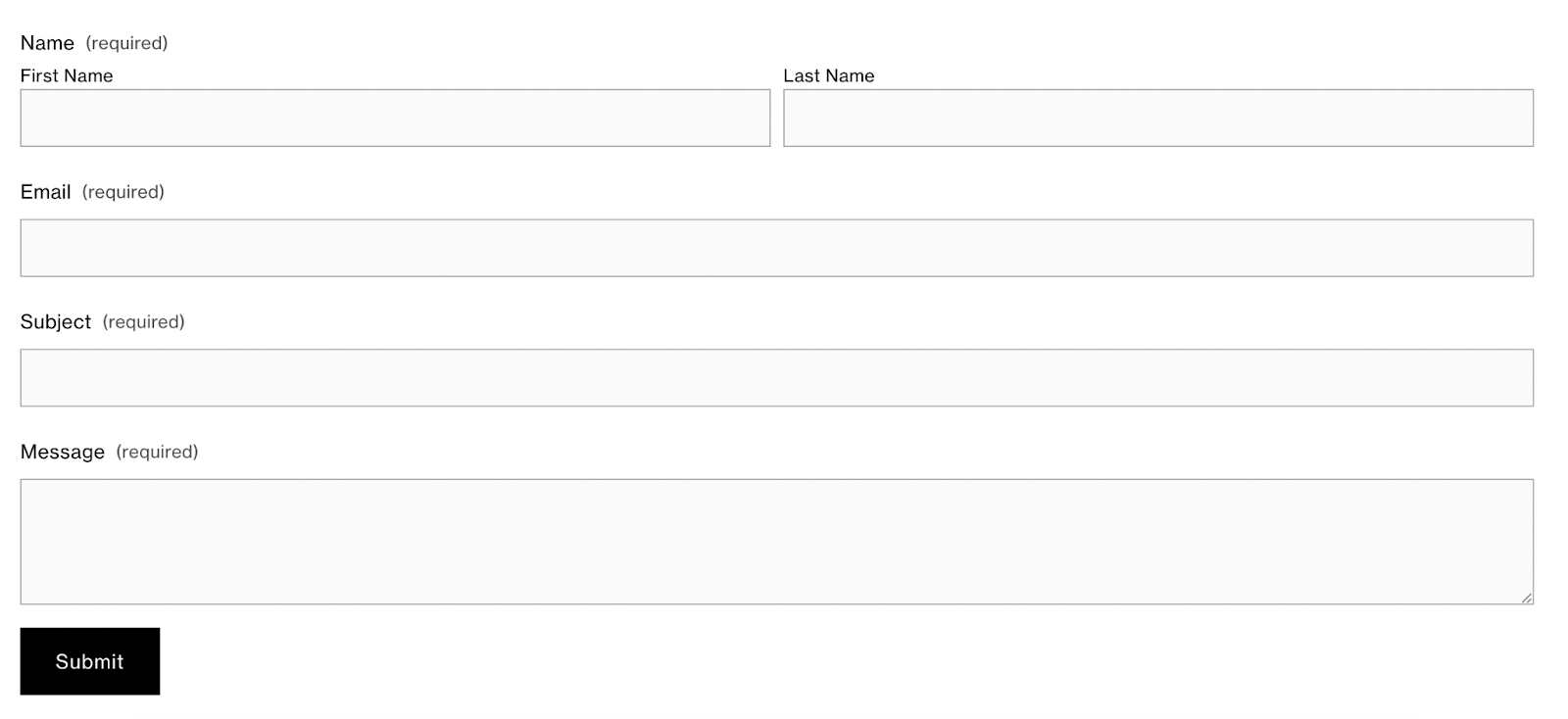
Form with upload button
Newsletter Forms
- Collect email addresses and create mailing lists
- Customizable to gather names and emails or just email addresses
- Ideal for blog subscriptions and news updates
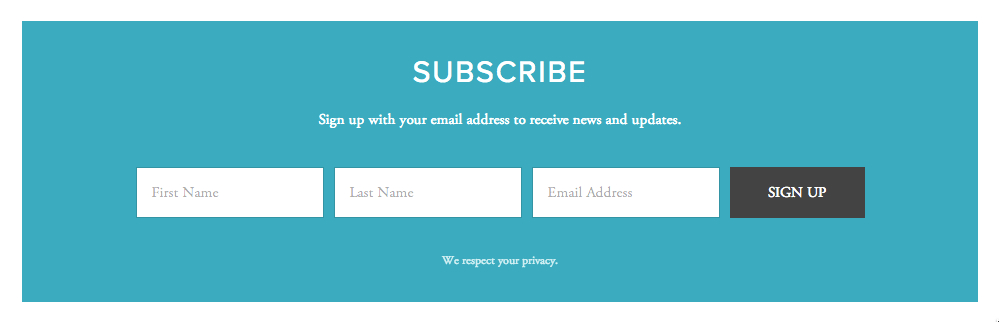
"Newsletter signup button on Squarespace form"
Additional Newsletter Placement Options:
- Promotional pop-ups
- Checkout area
- Cover pages
- Landing pages
E-Commerce Forms
Newsletter Signup at Checkout:
- Collects customer emails during payment
- Builds customer base for promotions and sales
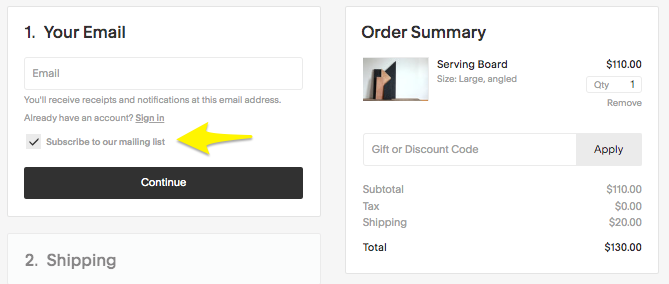
Serving platter on wooden table
Custom Payment Forms:
- Gather additional order information
- Collect gift messages and delivery instructions
- Applies to all purchases
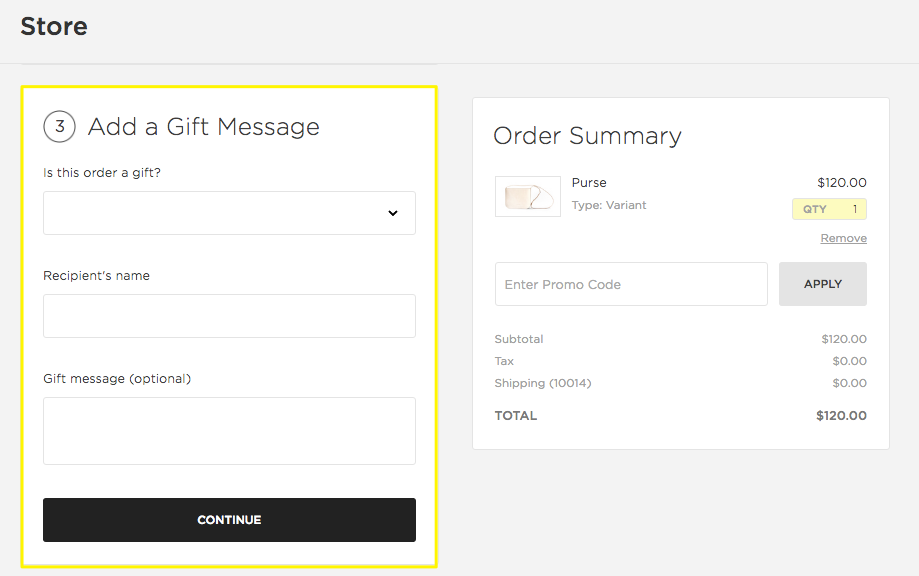
Online shop screenshot with product list
Custom Product Forms:
- Product-specific information collection
- Perfect for personalization requests
- Appears when adding items to cart
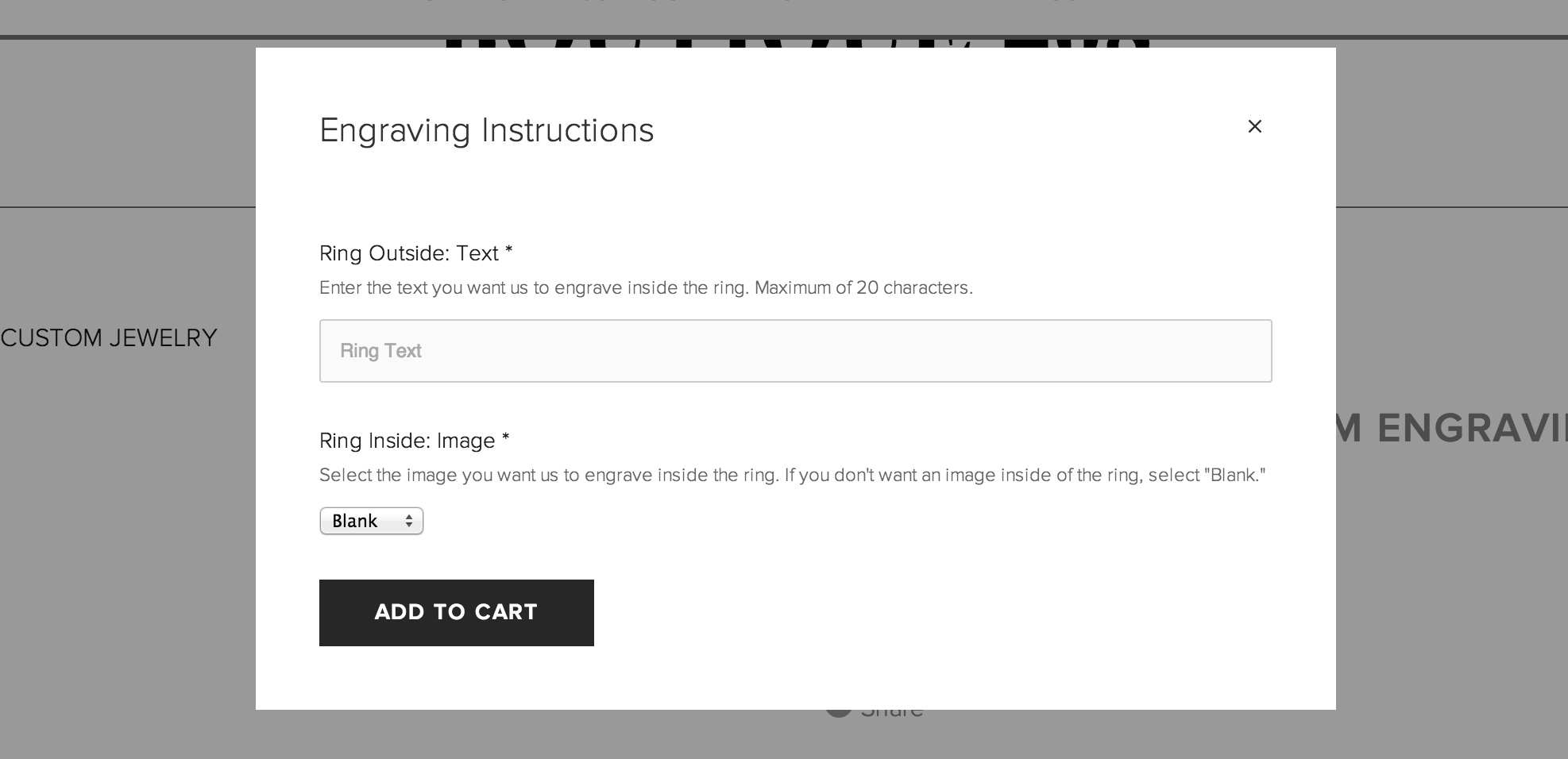
Engraved ring with personalized writing
Form Storage Options:
- Connect to Squarespace
- Email address integration
- Third-party service connection
- Custom product and payment forms store directly in order details
Related Articles

Link a Print-On-Demand Extension to Squarespace

