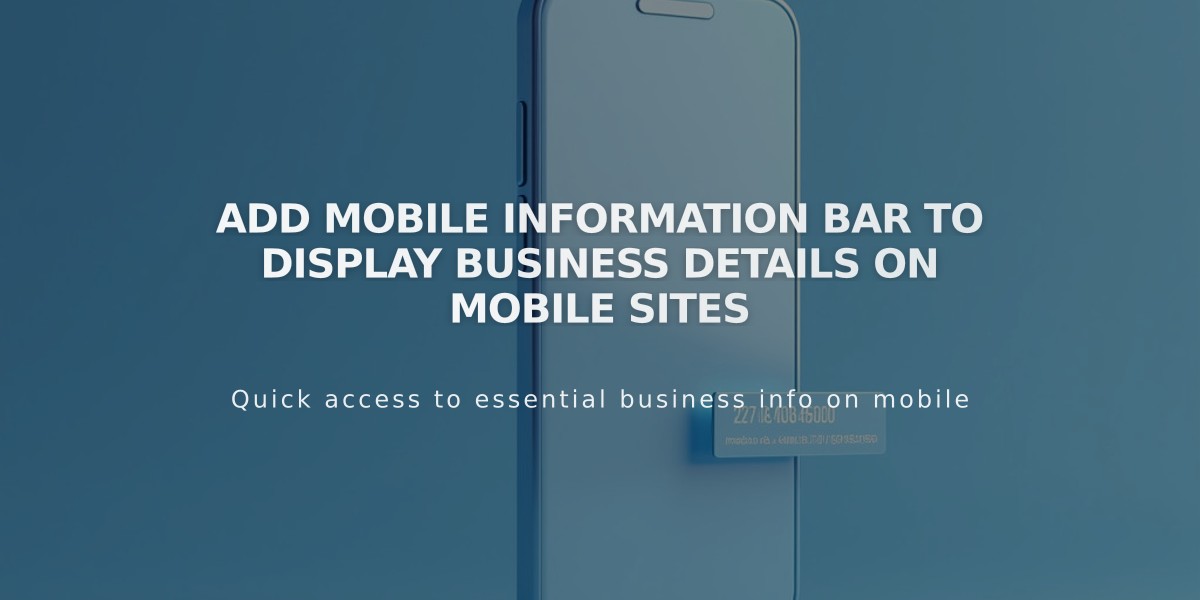
Add Mobile Information Bar to Display Business Details on Mobile Sites
The mobile information bar provides essential business details at the bottom of your mobile site. It automatically shows when viewing pages from mobile devices and hides while scrolling down.
Available Features:
- Email contact button
- Click-to-call phone button
- Map location link
- Business hours display with open/closed status
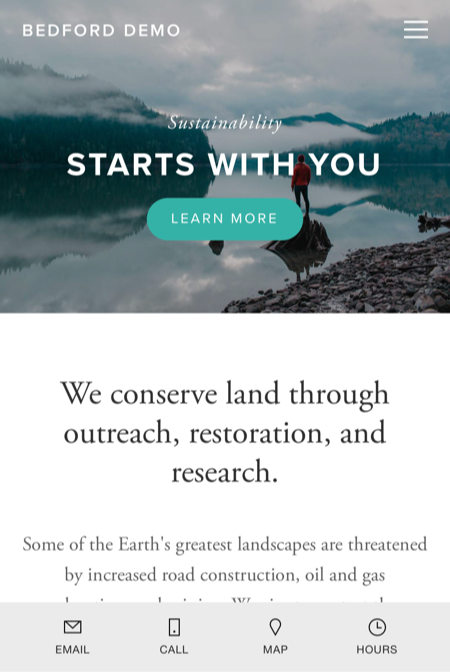
SquareSpace Company Homepage Screen
How to Enable the Mobile Information Bar:
- Navigate to the Mobile Information Bar panel
- Choose either Dark or Light mode
- Verify your business information is correct
- Click Edit to update details if needed
- Save changes to publish
Styling Options:
- Dark mode for contrast
- Light mode for subtle appearance
- Change anytime through the Mobile Information Bar panel
Troubleshooting Common Issues:
Bar Not Displaying:
- Confirm it's enabled in settings
- Check for HTML non-breaking spaces
- Manually re-enter text instead of copying/pasting
Incorrect Location:
- Verify address in business settings
- Re-add address and select from Google Maps dropdown
- Avoid manual address entry
Wrong Open/Closed Status:
- Review business hours in settings
- Verify time zone in regional settings
Note: The information bar only appears on mobile phones, not on tablets, computers, or Cover Page version 7.0 sites.
Related Articles

DNS Propagation: Why Domain Changes Take Up to 48 Hours

