
Best Practices for Writing Meta Descriptions in SEO
Meta descriptions are crucial text snippets that describe your site's content and appear in search results. They help users decide whether to click on your page in search results.
Best Practices for Meta Descriptions:
- Keep text between 50-300 characters (max 400)
- Use relevant keywords naturally (avoid keyword stuffing)
- Focus on solving visitor problems
- Write clear, engaging descriptions
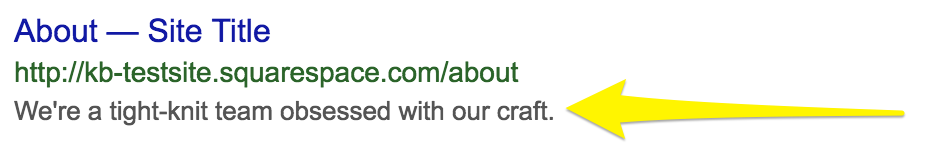
Yellow arrow highlighting the text
Types of SEO Descriptions:
- Site SEO Description (Homepage):
- Access via SEO Settings panel
- Click Home tab in Search Appearance
- Enter description and save
- Can use Squarespace AI to generate optimized descriptions (requires Brand Identity)
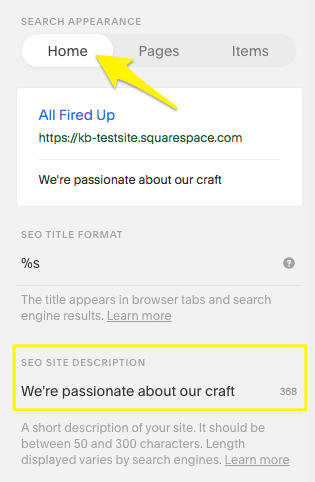
Yellow arrow indicating the menu
- Page SEO Descriptions:
- Open Pages panel
- Hover over page title and click settings
- Go to SEO tab
- Enter description and save
- Add to all important pages
- Collection Item Descriptions (Blog posts, products, events):
- Navigate to specific collection
- Edit individual items
- Access SEO tab
- Add unique descriptions
- Available for blogs, products, events, and Portfolio sub-pages (7.1)
- Page Descriptions (Version 7.0):
- Appear on certain templates
- May show in search results if no SEO description exists
- Add through Pages panel > Page settings > General tab
Important Notes:
- Search engines may display different descriptions based on search relevance
- Not available for gallery images, project items, or album tracks
- Default to excerpts for blogs/events and product descriptions if no SEO description exists
- Use Google Search Console to request reindexing if needed
- Regular updates recommended as search engine technology evolves
Additional Resources:
- Attend SEO webinars
- Participate in Squarespace Forum
- Consider hiring certified SEO experts for professional optimization
Related Articles

How to Fix Incorrect Search Results and Update Google's Index

