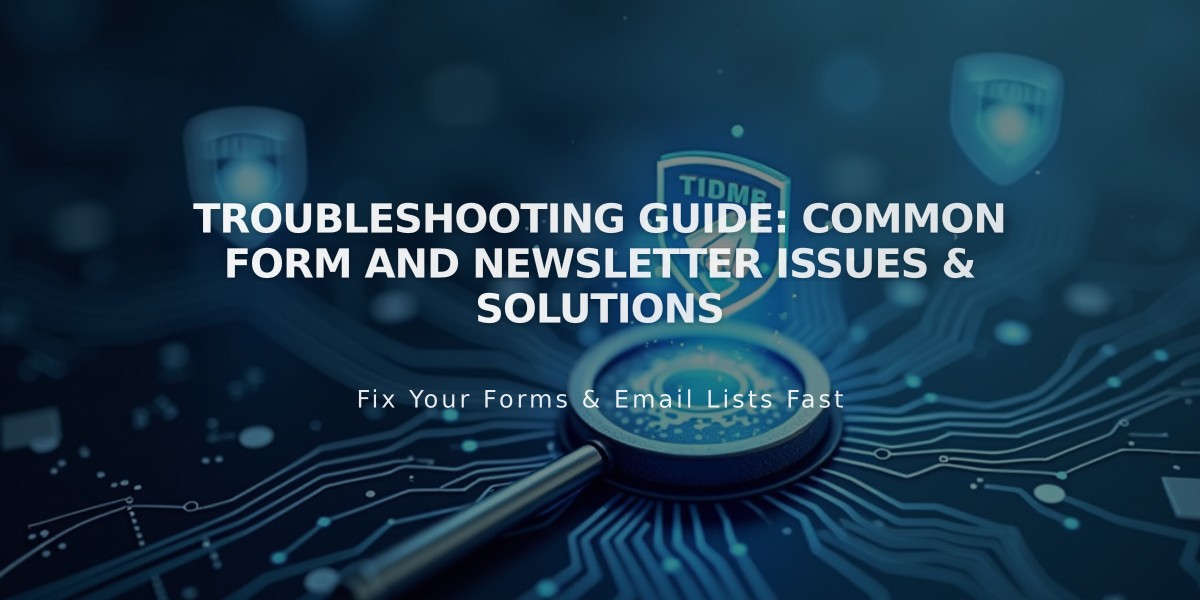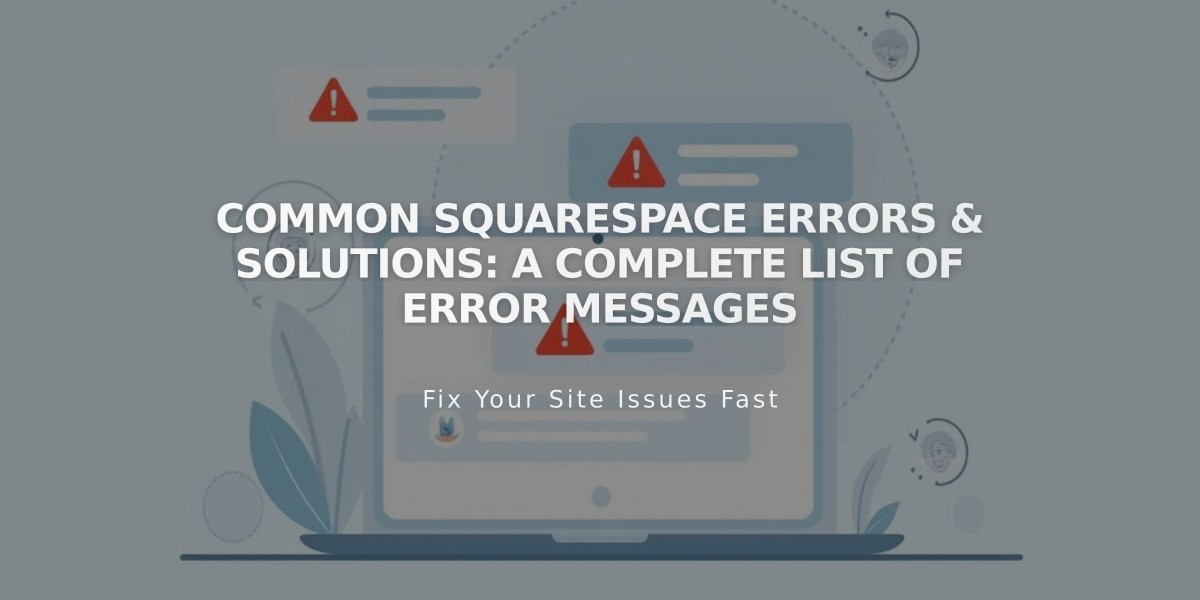
Common Squarespace Errors & Solutions: A Complete List of Error Messages
Account errors can be quickly resolved by verifying your email address and payment settings. Update your email if needed and ensure billing subscriptions are active.
For browser-related issues:
- Clear browser cache and cookies
- Disable browser extensions
- Enable SSL if using HTTPS
- Check domain connections and DNS settings
- Verify you're using a supported browser
Common e-commerce errors and solutions:
- Products require at least one variant
- Shop pages limit: 200 items maximum
- PayPal refunds limited to 180 days
- Stripe connection issues often resolved by disabling browser extensions
- Payment provider disconnections require reconnecting through Shop Payments
Domain-related troubleshooting:
- Avoid using "Squarespace" in domain names
- Check domain availability before registration
- Ensure proper DNS record configuration
- Verify domain connections to your website
For login issues:
- Use email/password if third-party login fails
- Request new editor invitations if website URL changes
- Reactivate expired websites through Owner Login
Content management solutions:
- Set new homepage before deleting current one
- Avoid simultaneous editing by multiple users
- File size limits: 20MB for images, 300MB for digital downloads
- Supported image formats: JPG, GIF, PNG
For security blocks:
- Complete CAPTCHA verification
- Check network firewall settings
- Verify SSL certificate settings
- Enable cookies in browser
Social media sharing:
- Add selected images for Pinterest sharing
- Ignore Facebook Debugger errors (common with Squarespace)
- Ensure proper image formatting for social platforms
When contacting support, provide:
- Screenshots of error messages
- Steps that led to the error
- Browser and device information
Related Articles

How to report malware on your site and troubleshoot form issues