
Comprehensive Guide: How to Set Up Free Shipping Options in Your Online Store
Free shipping can be implemented in several ways to boost sales, even when factoring shipping costs into product prices.
Create Free Flat-Rate Shipping Set up a free shipping option using Flat Rate shipping:
- Enter "Free Shipping" as the Option Name
- Set Per Order Fee to $0.00
- Set Fee Per Item to $0.00
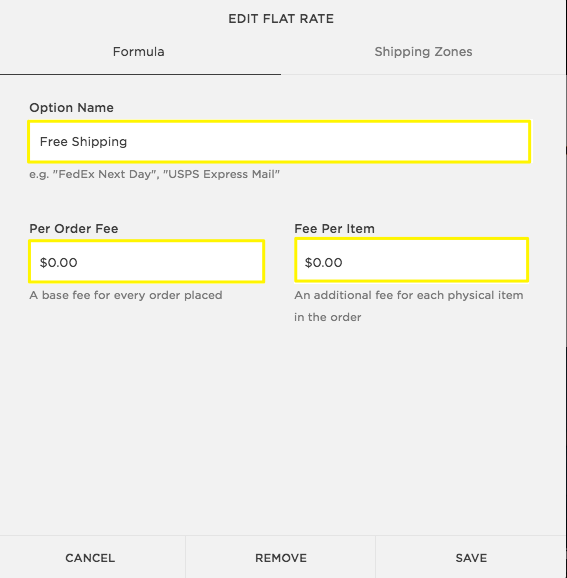
Shipping costs and delivery options
Implement Weight-Dependent Free Shipping For orders based on weight:
- Assign $0.00 cost to specific weight ranges
- Ensure all products have accurate weights
- Configure multiple weight ranges with varying costs
Free Shipping Discounts Two ways to offer shipping discounts:
- Create promo codes for customers to apply
- Set up automatic discounts that trigger at checkout (Commerce Advanced plan)
Discount conditions can include:
- All orders regardless of total
- Orders meeting minimum purchase requirements
- Specific shipping methods only
- Applied after other discounts
Tips for Success:
- Factor shipping costs into product pricing
- Set reasonable minimum order thresholds
- Clearly communicate shipping terms
- Monitor the impact on profit margins
- Consider seasonal or promotional periods
Remember that free shipping options often increase average order value and reduce cart abandonment rates.
Related Articles

How to Switch from Stripe to Squarespace Payments: A Complete Guide

