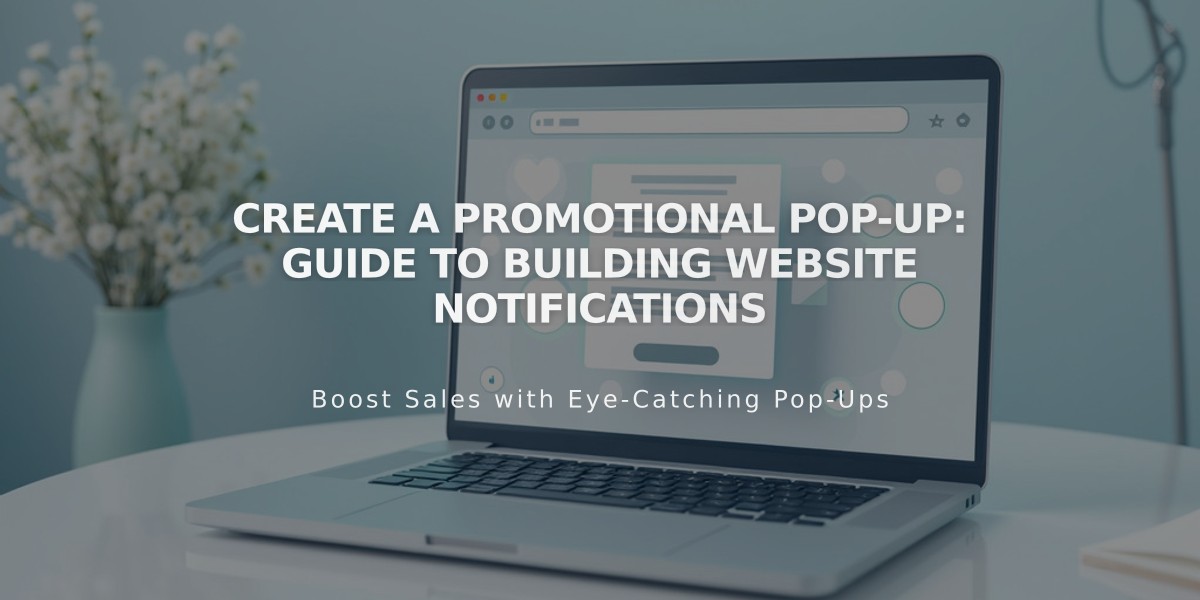
Create a Promotional Pop-Up: Guide to Building Website Notifications
Creating an effective promotional pop-up can increase engagement and conversions on your website. Here's how to set one up:
Types of Promotional Pop-ups:
- Newsletter sign-up forms
- Discount codes and sales announcements
- New product or blog post notifications
- Age verification prompts
How to Add a Pop-up:
- Open "Promotional Pop-up" menu
- Choose a layout template
- Customize settings (Action, Content, Display & Timing, Image, Style)
- Enable "Show Pop-up" and save changes
- Test in incognito window
Key Settings:
Action Options:
- Newsletter signup with email collection
- Button clicks with custom CTAs
- Up to two buttons with custom links
Display & Timing:
- Page selection (specific pages or first page viewed)
- Timing triggers (scroll percentage or time delay)
- Frequency settings (daily, weekly, monthly, or one-time)
- Mobile device display options

Sales button
Image Requirements:
- Supported formats: .jpg, .png, .gif
- Optimized for fast loading
- Optional slideshow capability

Black and white "Yes" button
Best Practices:
- Keep text concise
- Use mobile-friendly layouts
- Consider SEO impact
- Test across devices
- Monitor conversion rates
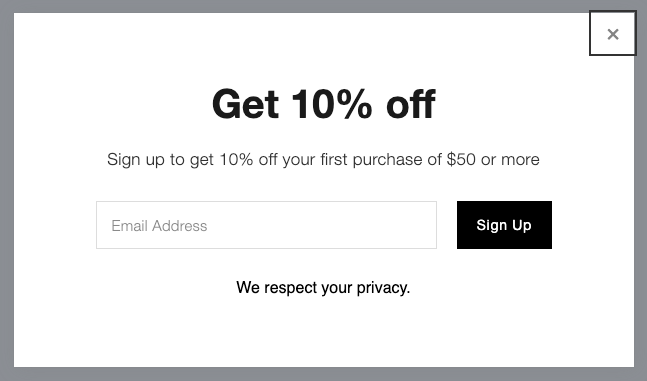
Sign-up form with 10% discount
Troubleshooting Tips:
- Clear browser cache for testing
- Minimize image sizes for faster loading
- Avoid excessive text to prevent scroll bars
- Check mobile display settings
Limitations:
- One active pop-up at a time
- No custom code support
- No exit-intent triggers
- No video file support
For optimal results, regularly monitor performance metrics and adjust settings based on user engagement data.
Related Articles
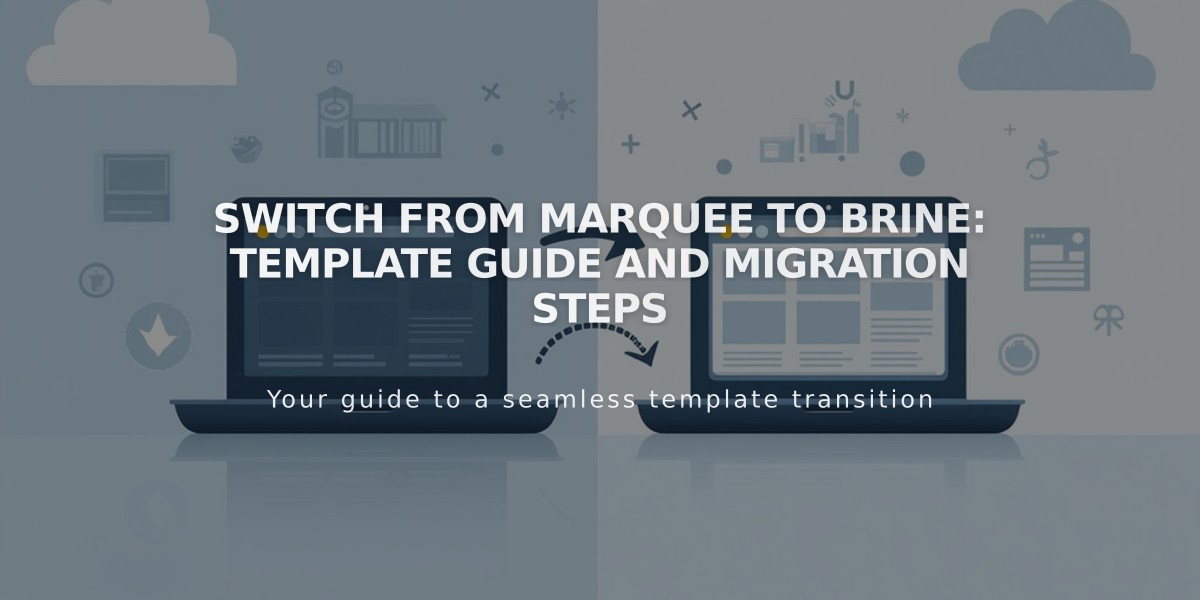
Switch from Marquee to Brine: Template Guide and Migration Steps

