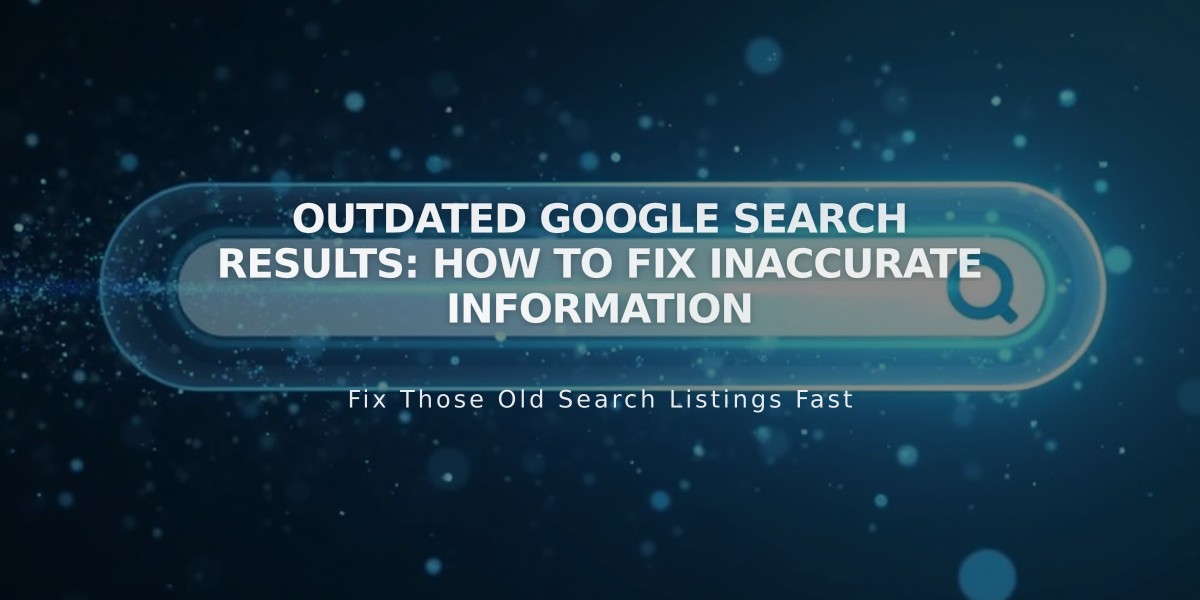Create and Track Custom Links for Marketing Campaigns
Trackable links help measure visitor clicks and track the success of your advertising campaigns. Each link is individually monitored in the Traffic Sources menu, providing valuable insights into campaign performance and sales generation.
To create a trackable link using the URL Builder:
- Navigate to Marketing > URL Builder
- Click "Create URL"
- Select your destination page
- Choose your advertising platform
- Click Next
- Add campaign details as prompted
Supported Advertising Platforms:
- Facebook Ads
- Instagram Ads
- Google Ads
- Twitter Ads
- Pinterest Ads
- YouTube Ads
- LinkedIn Ads
Note: Squarespace Analytics automatically tracks email campaigns and Instagram Shopping campaigns without requiring special links.
Valid Link Destinations:
- Layout pages
- Collection pages
- Tags within collection pages
- Category pages
Limitations:
- Cannot link directly to individual products or blog posts (use tags instead)
- Cannot link to pages within an index (link to main index only)
Workaround for Individual Items:
- Add a unique tag to the item
- Create a trackable link to that tag's collection page
- Visitors will see filtered results for the tagged item
View your tracking results in the Traffic Sources menu after publishing your ad to monitor campaign performance and visitor engagement.
Remember to check your analytics regularly to optimize campaign performance and adjust your marketing strategy based on the data collected.
Related Articles
How AI SEO Services Can Boost Your Website's Search Engine Visibility