
Monitor Traffic Alerts: Detect Website Traffic Anomalies
Traffic alerts help you understand significant changes in your website's traffic by identifying spikes and dips through advanced machine learning techniques.
The system monitors your traffic patterns and highlights unusual changes by comparing current traffic to the previous 28 days of data. An event is considered significant when traffic levels fall outside 99% of your normal distribution.
How to View Traffic Anomalies:
- Open Analytics panel and select Traffic
- Choose your preferred date range from the dropdown menu
- Look for pulsing exclamation points on the graph
- Click alert icons for detailed information
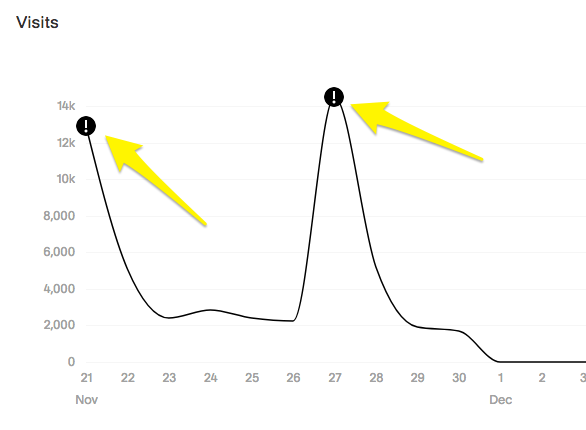
Analytics graph with directional arrows
Each anomaly alert shows:
- Event date
- Traffic volume during the event
- Top affected pages (up to two) with percentage changes
- Contributing traffic channels
Using Anomaly Insights:
- Identify successful marketing channels
- Spot declining traffic sources
- Test different strategies to improve performance
- Monitor the impact of your content and marketing efforts
The system becomes more accurate over time as it collects more data. You'll need at least 28 days of traffic history before anomaly detection becomes active.
Feedback: You can help improve the tool by:
- Rating alerts with thumbs up/down
- Providing detailed comments
- Submitting feedback through the "Is this helpful?" section
This feature helps you make data-driven decisions about your marketing strategy and content optimization efforts by providing clear insights into traffic patterns and channel performance.
Related Articles

Track and Manage Website Traffic Anomalies with Automated Notifications

