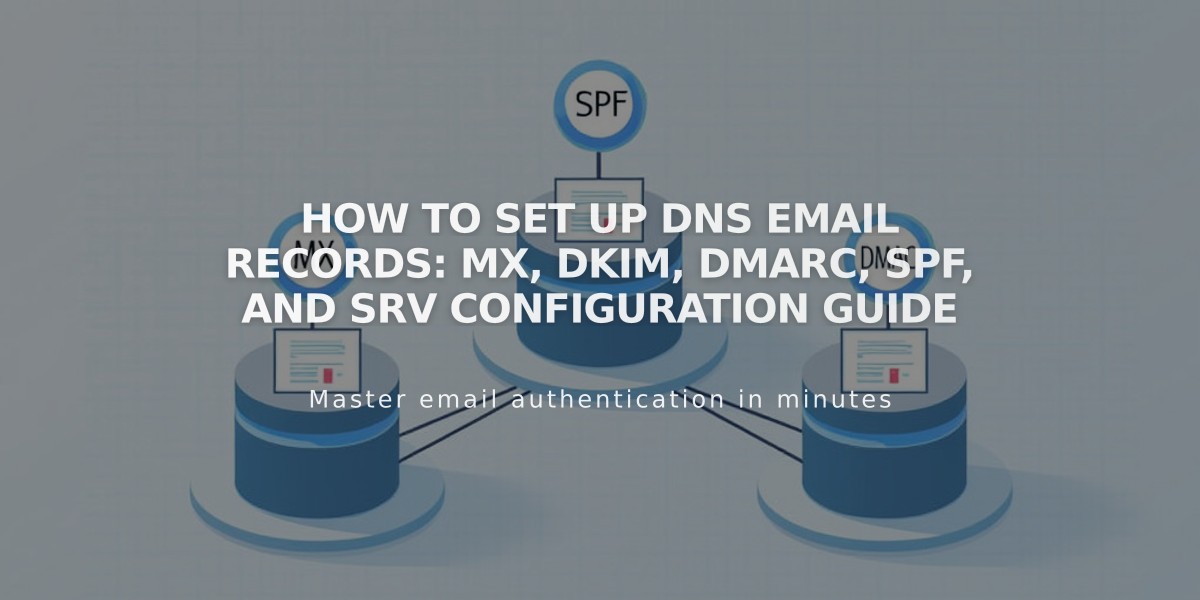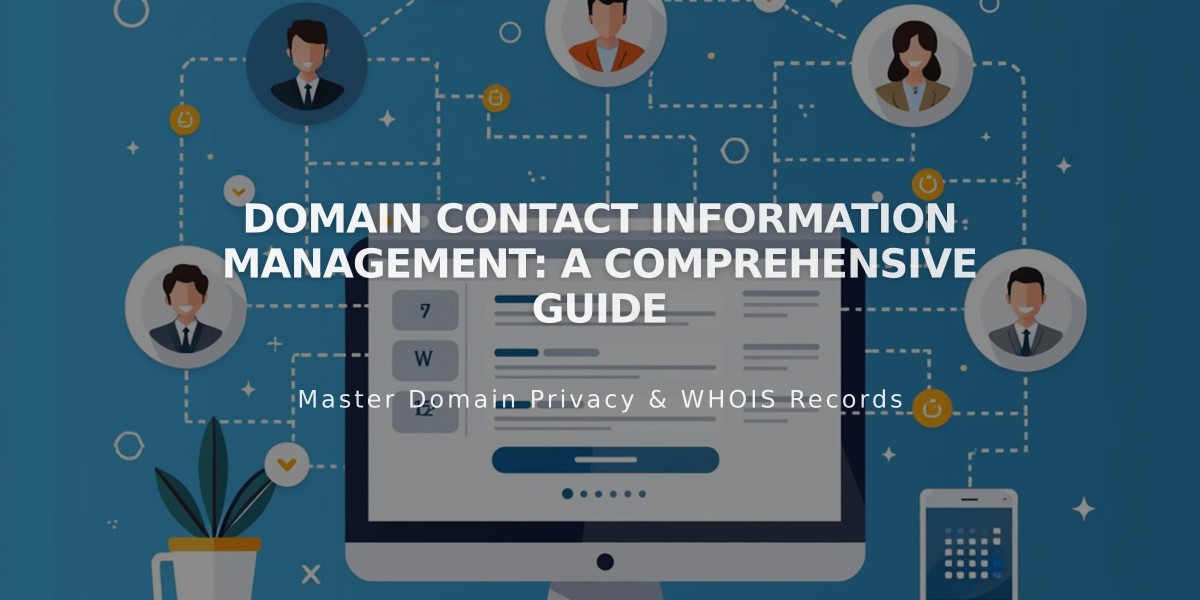
Domain Contact Information Management: A Comprehensive Guide
Domain contact information is essential data required when registering or transferring a domain. This guide explains how to manage and update this information effectively.
Contact Roles
- Owner: Primary contact and official domain registrant
- Admin: Secondary contact who receives domain emails
- Technical: Backup contact for critical emails
- Billing: Backup contact for critical emails and billing matters
Important Contact Information Guidelines:
- First/Last Name: Minimum 4 characters
- Email Address:
- Must be accessible
- Avoid Apple email addresses (@mac.com, @me.com, @icloud.com)
- Use email not associated with the domain being registered
- Remove any trailing spaces
Phone and Address Format:
- Phone: Enter without dashes or country code (Example: 5559876543)
- Address:
- Address 1: Street and house number only
- Address 2: Optional (apartment/floor number)
- State: Leave blank if outside US/Canada
- Zip code: Must be correctly formatted
- Country: Must match phone number
Updating Contact Information:
- Access domains panel
- Select domain to review
- Click Edit in Registration Information
- Update desired contact information
- Verify email address accuracy
- Save changes
Email Verification Process:
For Squarespace Domains LLC/II LLC:
- Email from [email protected]
- Both new and previous email addresses must approve changes
- Click "Review changes" and confirm
For Tucows Domains:
- Email from [email protected]
- Must verify within 15 days to avoid suspension
- Click verification link and confirm
Whois Privacy:
- Automatically enabled for most domains
- May not be available for certain country code domains (ccTLDs)
- Can be disabled if needed
Keeping information current is crucial for:
- Receiving important domain notifications
- Verifying domain ownership
- Facilitating domain transfers
- Maintaining domain security
An annual review reminder will be sent to ensure information remains up-to-date.
Related Articles

Complete Developer Tools and Settings Guide: A Walkthrough for Squarespace