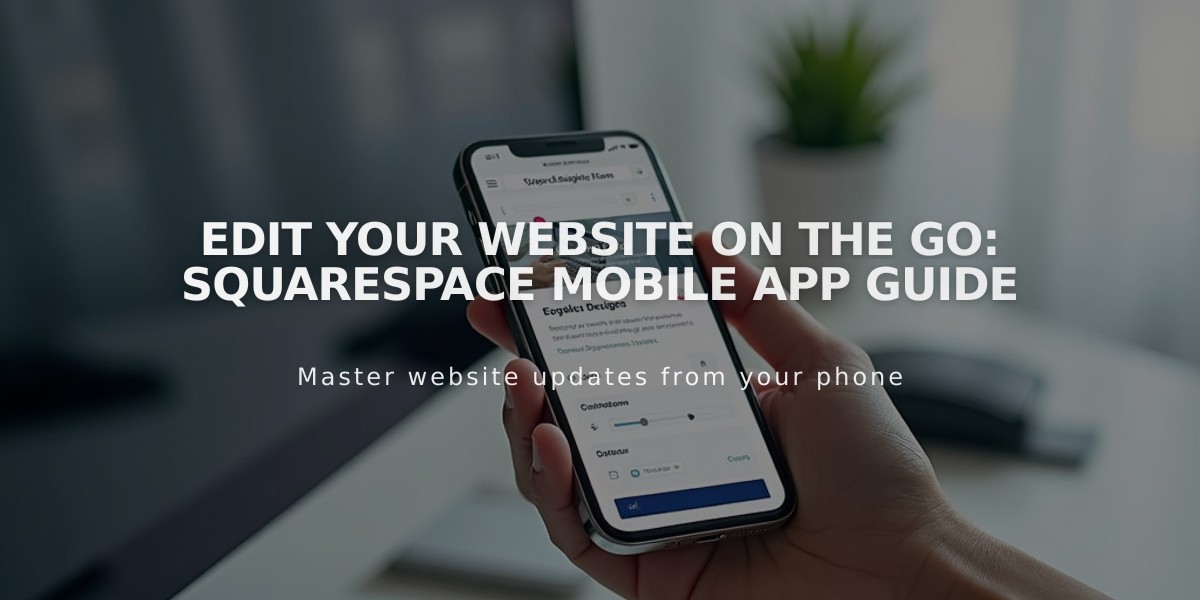
Edit Your Website On the Go: Squarespace Mobile App Guide
The Squarespace mobile app enables website management on the go, offering essential editing capabilities for your Squarespace website directly from your mobile device.
Key Features:
- Page content editing
- Direct image uploads from your device
- Blog post creation and management
- Traffic and analytics monitoring
- Inventory and order management
Requirements:
- Compatible with Squarespace versions 7.0 and 7.1
- iOS or Android mobile device with latest supported operating system
- Active internet connection
- Existing Squarespace website
- Account access (all editing roles supported)
Getting Started:
- Download the app from App Store (iOS) or Google Play (Android)
- Sign in to your Squarespace account
- Select your website
- Navigate using the bottom menu (smartphone) or left sidebar (iPad)
Main Functions:
- Start: Quick actions, recent edits, and basic analytics
- Analytics: Traffic and website statistics
- Marketing: Brand content creation (iOS only)
- E-commerce: Order and inventory management
- More: Settings, pages, and notifications
Quick Actions (+) Menu:
- Add blog posts
- Create products
- Set up shop discounts
- Import images
- Manage notifications
iPad-Specific Features:
- Split View support for direct image uploads
- Expanded preview area
- Tablet-specific device view
- Left-side menu navigation
Limitations:
- Cannot add new pages or blocks
- No Acuity Scheduling management
- Some features require desktop access
Troubleshooting Tips:
- Update to latest app version
- Verify device compatibility
- Check internet connection
- Review help guides in-app
- Contact support through More > Help
The app automatically saves ongoing work if connection is lost or app is closed, allowing you to save or discard changes upon return.
Related Articles

How to Choose and Customize Your Squarespace Template - A Complete Guide

