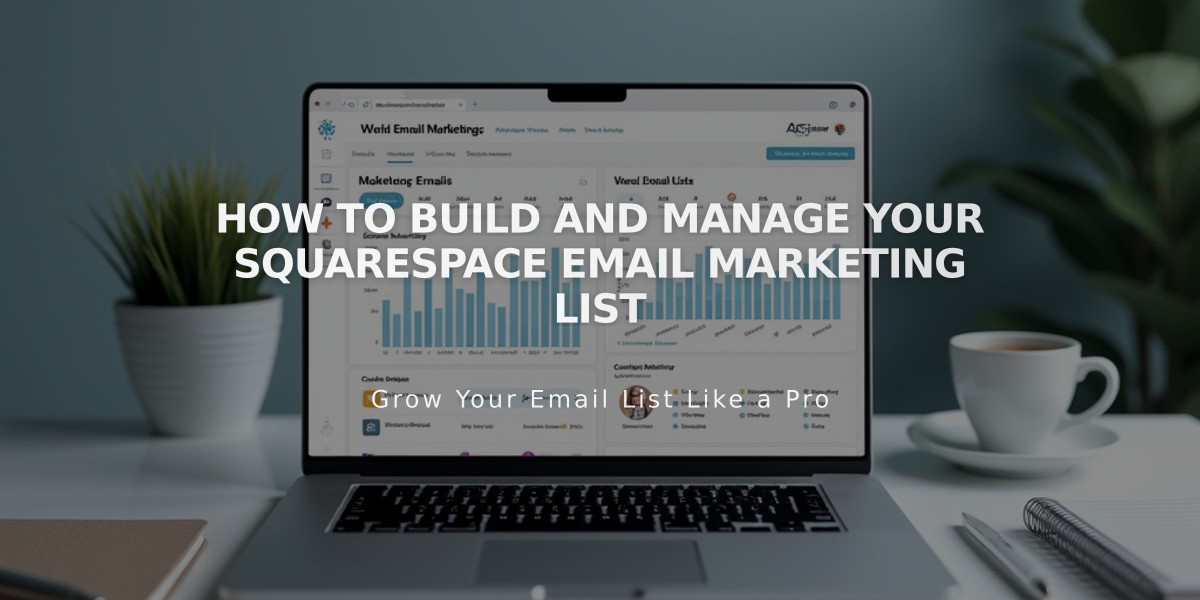Manage and Create Automated Email Campaigns
Automated campaigns are targeted emails sent when visitors perform specific actions on your site. They can help nurture leads and engage customers through personalized, timely communication.
Types of Automations
- Subscriber Activity Automations
- Welcome emails
- Reminder emails
- New subscriber discounts
- Triggered when someone joins your email list
- Can be linked to specific lists or all subscribers
- Send immediately or after a set delay
- Customer Activity Automations
- Thank you emails
- Product recommendations
- Return customer rewards
- Follow-up messages
- VIP customer emails
- Triggered by purchases or spending thresholds
- Work with store products and digital items
Creating an Automation
- Select your automation type and template
- Design your campaign content
- Configure trigger settings and timing
- Activate the automation
Key Settings:
- Link to specific products or email lists
- Set custom delays up to 730 days
- Target based on order count or spending amount
- Include valid business address
- Test before activating
Managing Automations
- Pause/resume as needed
- Changes to timing only affect new triggers
- Monitor metrics (opens, clicks, unsubscribes)
- Delete or rename automations
- Set up drip campaigns with multiple scheduled emails
Important Notes:
- Counts toward monthly sending limit
- 30-day cooldown between identical automations
- Unsubscribes stop all future automated emails
- Customer automations don't auto-subscribe recipients
- POS purchases don't trigger automations
Tracking Performance
- Monitor delivery rates
- Track open rates
- Analyze click-through rates
- Review unsubscribe patterns
- Assess campaign effectiveness
Best Practices:
- Test before activating
- Use clear subject lines
- Include valid contact information
- Monitor metrics regularly
- Maintain consistent timing
- Respect unsubscribe requests
Related Articles
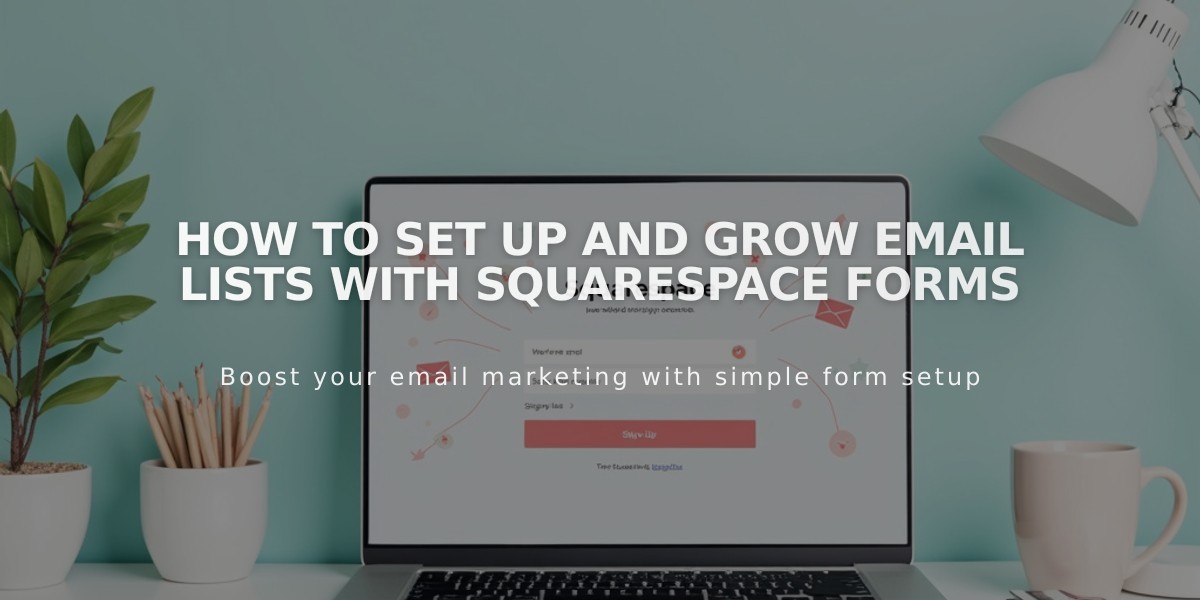
How to Set Up and Grow Email Lists with Squarespace Forms