
Email Marketing Guide: How to Create and Send Campaigns with Squarespace
Squarespace Email Campaigns enables you to create and send professional-looking emails that match your website's branding. This built-in email marketing tool helps you manage your email marketing directly from your Squarespace dashboard.
Key Features:
- Seamless website integration
- Brand-consistent email designs
- Comprehensive analytics tracking
- Direct export of website elements
- Built-in subscriber management
Prerequisites:
- Active Squarespace website subscription or Acuity Scheduling subscription
- Custom domain email recommended
- Available for all plans except Mobile Starter (trial only)
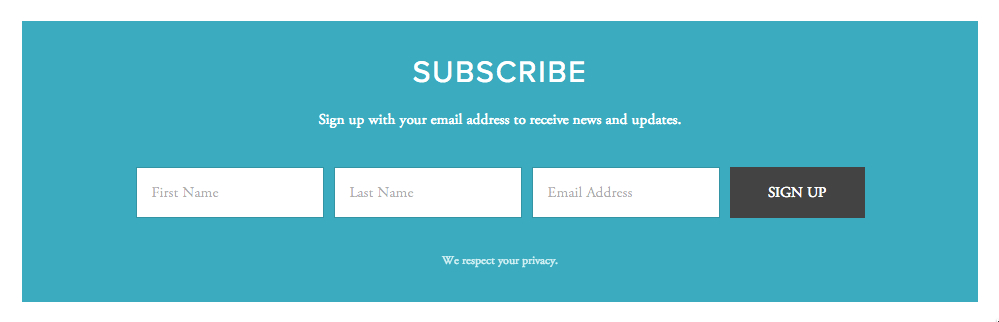
Newsletter signup form
Getting Started:
- Access Email Campaigns dashboard via desktop or iOS app
- Set up your sender profile with your business email
- Create at least one mailing list
- Add subscription forms to your website
- Choose between mass or automated campaigns
Campaign Types:
- Mass Campaigns: One-time emails sent to multiple recipients
- Automated Campaigns: Trigger-based emails responding to specific actions

Squarespace Black Friday promotional banner
Tracking and Sharing:
- Built-in analytics for campaign performance
- Browser-based campaign copies
- Permanent links for mass campaigns
- Optional "View in browser" links
- Detailed unsubscriber tracking
Free trial includes three mass campaigns. Subscribe to a paid plan for continued access to all features and unlimited campaigns.
For optimal results, regularly monitor campaign analytics, maintain clean mailing lists, and follow email marketing best practices to ensure high deliverability rates.
Related Articles

How to Add Email Subscriptions to Your Squarespace Blog

