
Enable Google reCAPTCHA: Secure Your Forms Against Spam and Malware
Protect your forms from spam submissions by implementing Google reCAPTCHA for Form blocks, Newsletter blocks, promotional pop-ups, and product waitlists.
reCAPTCHA Version Overview
- Most sites use reCAPTCHA v3 (invisible, no user interaction needed)
- Cover pages use reCAPTCHA v2 (requires Google account activation)
Enabling reCAPTCHA
Form Blocks:
- Click Edit on page
- Click pencil icon in Form block
- Go to Storage tab
- Click Google reCAPTCHA
- Select Enable Google reCAPTCHA
Newsletter Blocks:
- Click Edit on page
- Click pencil icon in Form block
- Go to Storage tab
- Click Squarespace and Connect
- Select Enable Google reCAPTCHA
Promotional Pop-ups:
- Open Promotional pop-up panel
- Click Action
- Select "Sign up for a newsletter"
- Click Verification
- Check Enable reCAPTCHA
Restock Waitlists:
- Automatically enabled, no setup required
Setting Up reCAPTCHA for Cover Pages (Version 7.0):
- Open Development tools panel
- Go to External API Keys
- Get Google reCAPTCHA API keys
- Set up in v3 Admin Console:
- Choose reCAPTCHA V2
- Select "I am not a robot" checkbox
- Add all domains (format: yoursite.squarespace.com)
- Accept Terms of Service
- Copy and paste site key and secret key
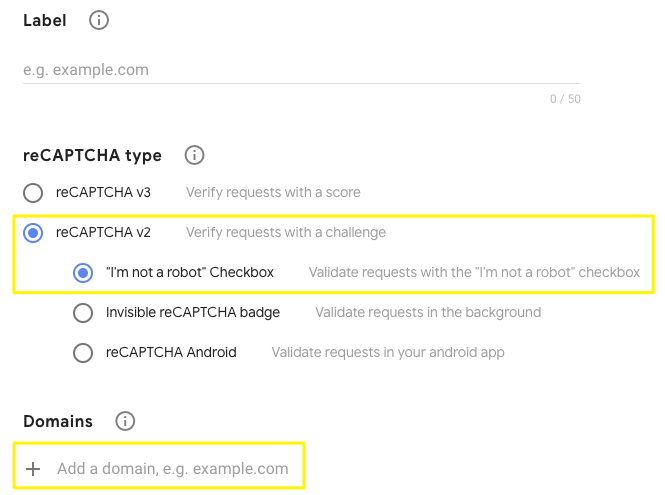
Checkbox "I am not a robot"
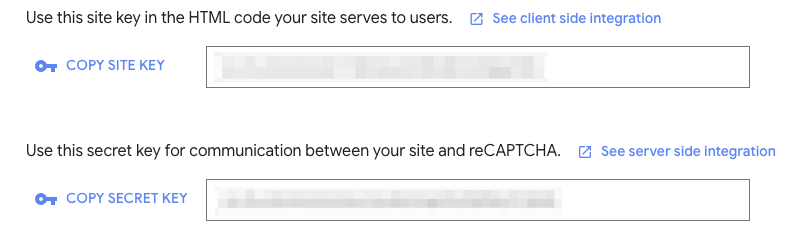
Site key

reCAPTCHA API keys page
Updating Domains:
- Access v3 Admin Console
- Select reCAPTCHA to update
- Add new domain
- Save changes (Allow 30 minutes for updates to take effect)
Troubleshooting Common Issues:
- Invalid domain: Add all domain names and refresh
- Invalid key type: Use reCAPTCHA V2 for cover pages
- Submit error: Verify correct secret key paste
- iOS redirect: Known limitation between iOS and Google
Related Articles

How to Add Custom Name Servers to DNS Records: A Step-by-Step Guide

