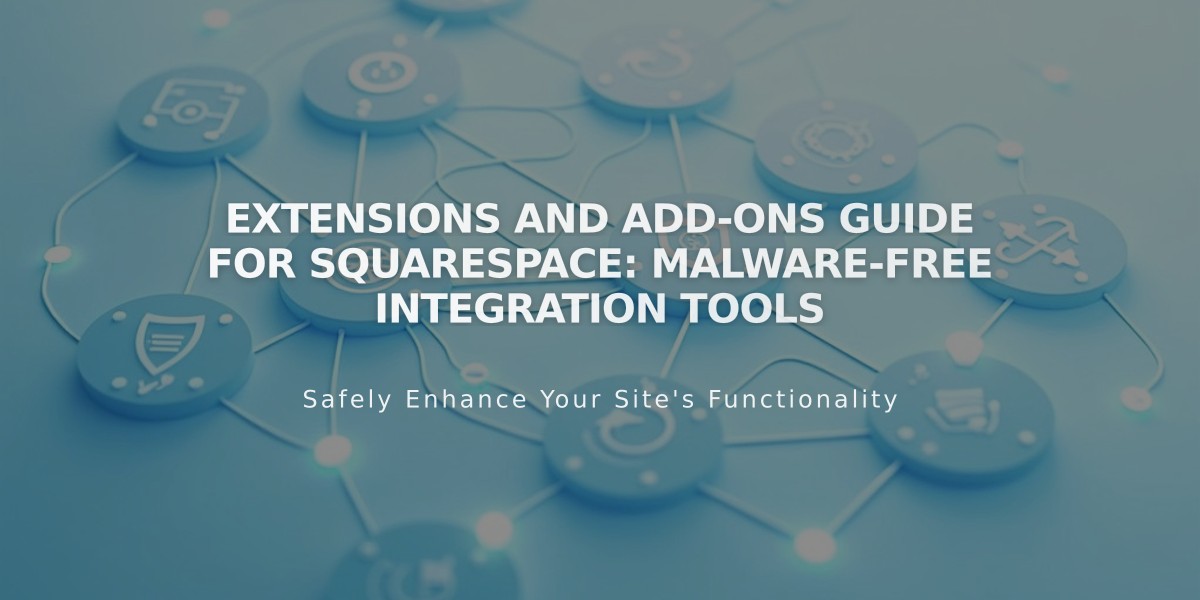
Extensions and Add-ons Guide for Squarespace: Malware-Free Integration Tools
Connect third-party extensions to optimize your Squarespace website's functionality for tasks like sales tax compliance, shipping, SEO, and marketing.
How to Connect Extensions:
- Open Extensions menu
- Browse services by category/keywords
- Select desired extension and review pricing
- Click Connect to site
- Choose target website
- Grant necessary permissions
- Complete setup on service's page
Pricing:
- Available with any Squarespace subscription
- No additional Squarespace fees
- Third-party service fees may apply
Available Extension Categories:
Financial Extensions:
- Avalara: Sales tax management and reporting
- Dext: Transaction consolidation and accounting
- SKU IQ: POS synchronization
- TaxJar: Automated tax calculations and filing
Inventory & Product Extensions:
- Print-on-demand services (Printful, Printique)
- Inventory management tools
- Product photography services
- Dropshipping solutions
- Multi-channel synchronization
Sales & Marketing Extensions:
- Product feed management
- Customer feedback automation
- SMS marketing
- Review collection and display
- Live chat solutions
- Social media marketing
- SEO tools
- Translation services
Shipping & Fulfillment Extensions:
- Order tracking
- International shipping solutions
- Returns management
- Label printing
- Fulfillment services
- Multi-carrier support
Disconnecting Extensions:
- Open Extensions menu
- Click Connected Extensions
- Select ... next to extension
- Click Disconnect
Note: Disconnecting stops data sync but doesn't delete historical data from third-party services.
Support:
- Squarespace supports connection/disconnection issues
- Contact third-party services directly for service-specific support
- Find support contact info under Extension support in Extensions menu
Build custom integrations using Squarespace's public APIs for additional functionality.
Related Articles

Malware Alert: New Reporting Guidelines for Blog Security

