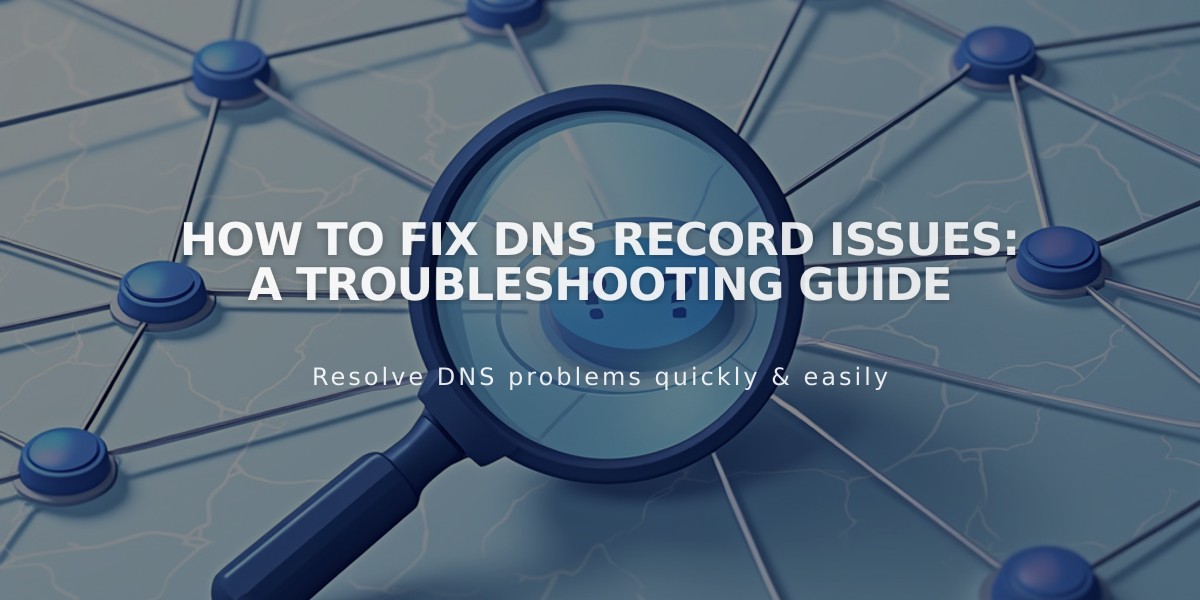Facebook Sharing Issues: Common Problems and Solutions Guide
When sharing content on Facebook isn't working correctly, here's how to fix common issues:
Wrong Image Displaying
- Ensure images are at least 200px x 200px (recommended: 2500px)
- Use Facebook's debugger tool to refresh cached information:
- Go to Facebook debugger tool
- Enter your URL and click Debug
- Check Link Preview
- Click "Fetch new scrape information" if needed
- Republish content after debugging
Content Not Publishing to Facebook Page
-
Check Connected Accounts settings:
- Open Connected Accounts panel
- Select Facebook account
- Enable "Show insertion option"
- Choose correct page in Content Destination
- Save changes
-
If still not working:
- Verify Facebook connection is active
- Check if Facebook blocked your domain
- Try disconnecting and reconnecting account
Facebook Page Missing from Content Destination
-
Grant necessary permissions:
- Log into Facebook
- Go to Business Integrations
- Select Squarespace
- Enable page management permissions
- Save changes
-
Note: Content Destination menu limited to 25 accounts
Reconnecting Disconnected Account
- Log out of Facebook
Related Articles
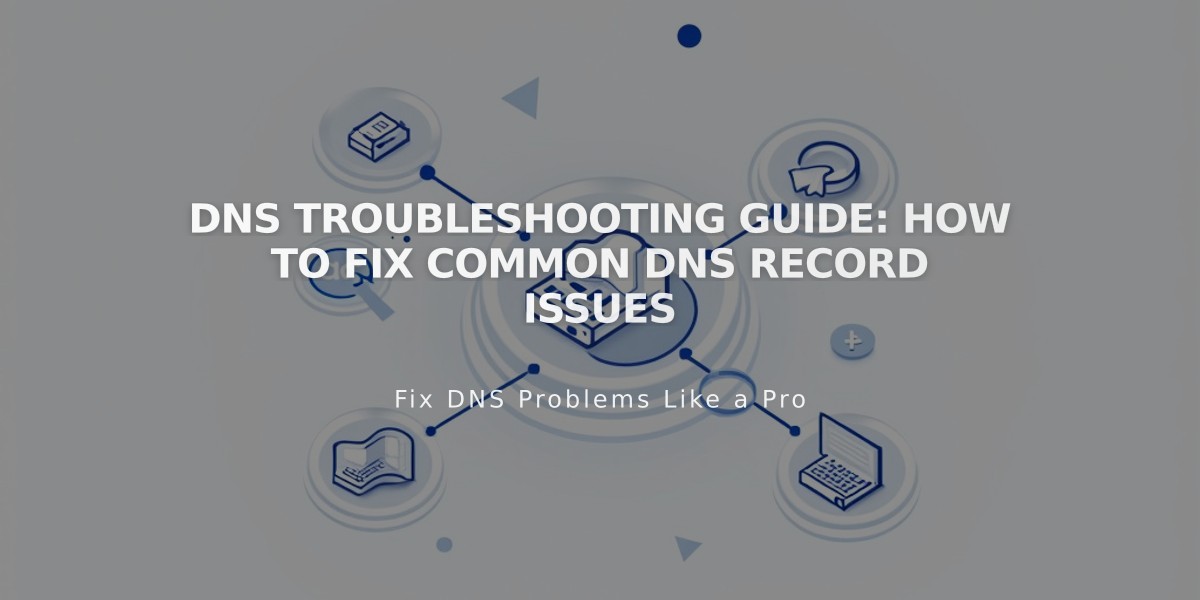
DNS Troubleshooting Guide: How to Fix Common DNS Record Issues