
Find & Configure RSS Feed URLs in Squarespace: A Complete Guide
RSS feeds are XML files containing your site's latest content, used by news aggregators, feed readers, email subscriptions, and podcast listings. Here's how to find and customize your RSS feed URL on Squarespace.
Basic RSS URL Structure:
- Built-in domain: sitename.squarespace.com/pageslug?format=rss
- Custom domain: www.yourdomain.com/pageslug?format=rss
Finding Your Domain Name:
- Access the Domains panel in Squarespace
- For built-in domains, use the URL under "Built-in Domains"
- For custom domains, add "www." before your domain name
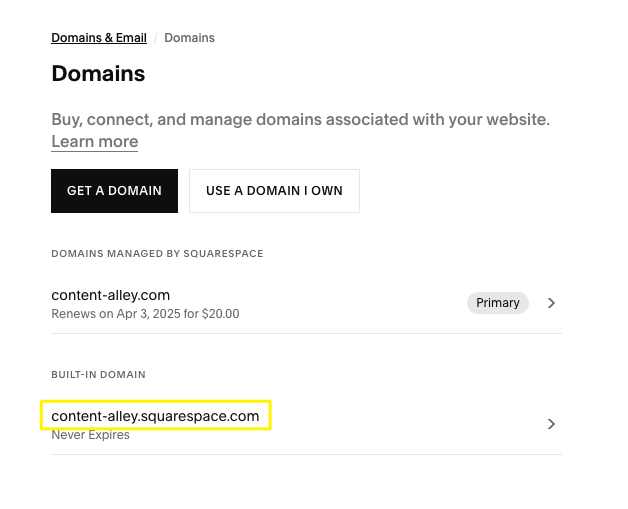
Screenshot of support page
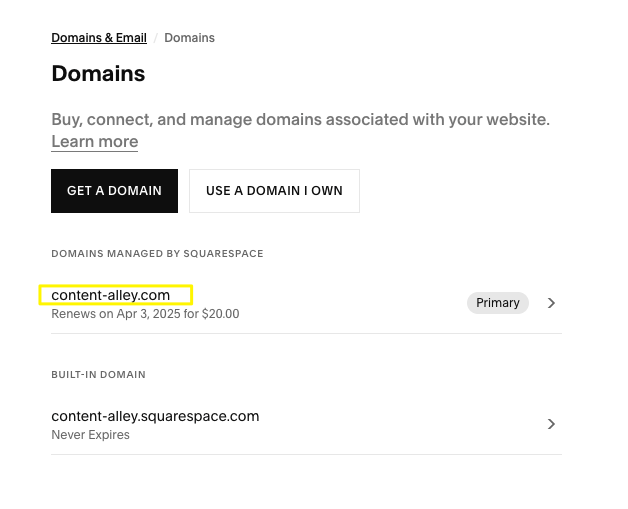
Squarespace domain management screen
Finding Your Page Slug:
- Open the Pages panel
- Hover over the desired page
- Click the gear icon to open page settings
- Look for the "URL Slug" field

Orange gear icon
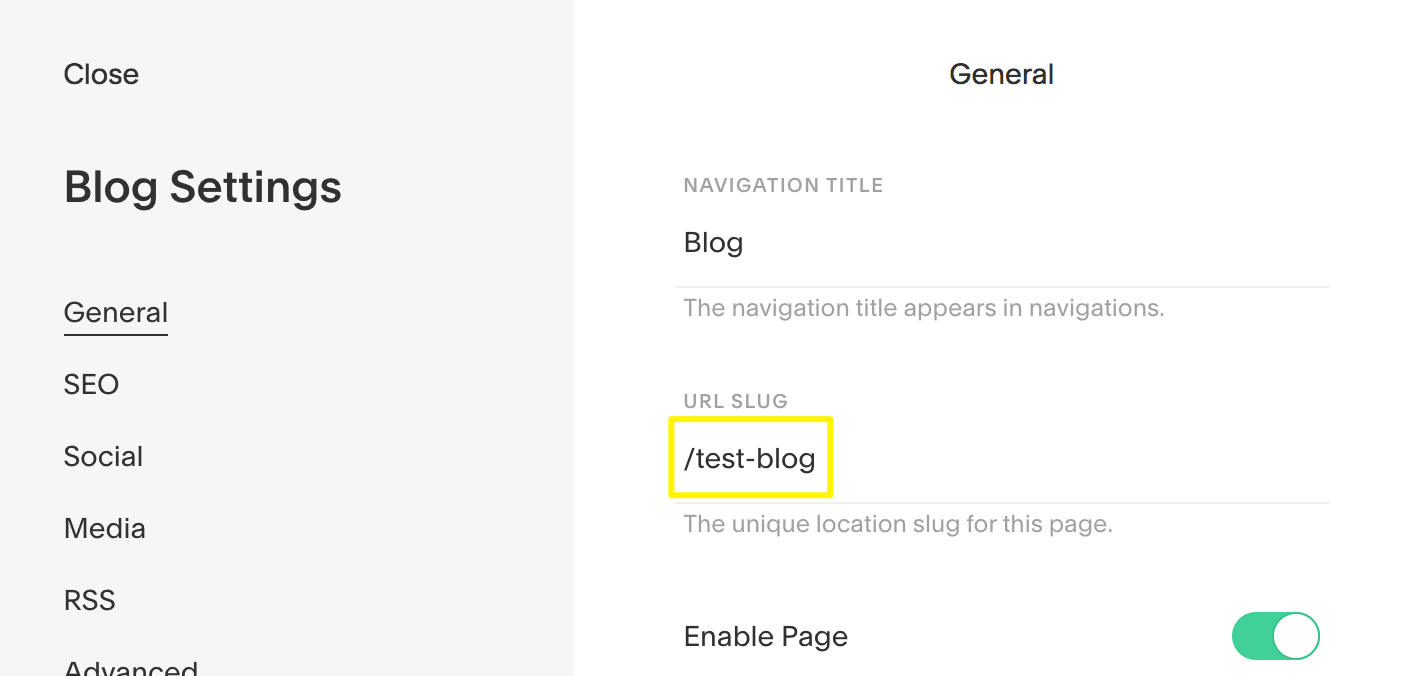
Blog URL slug settings screen
Filtering Content with Categories and Tags:
- For categories: add "?category=Categoryname&format=rss"
- For tags: add "?tag=Tagname&format=rss"
- For multi-word categories/tags: replace spaces with "%20"
Examples:
- Category URL: domain.com/blog?category=News&format=rss
- Tag URL: domain.com/blog?tag=Happy%20cats&format=rss
Pro Tip: Use the built-in domain for better reliability, as domain changes won't affect RSS content. Most RSS readers and podcast platforms don't display the feed URL to end users.
Related Articles

Previewing Your Squarespace Site: A Complete Guide to Testing Your Page Display

