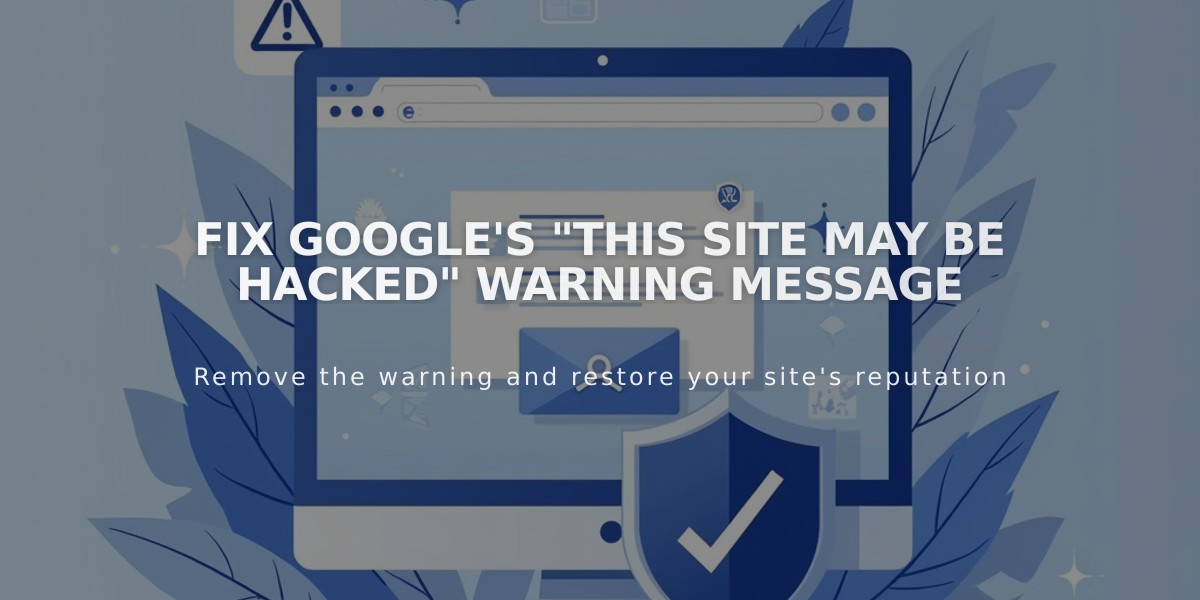
Fix Google's "This Site May Be Hacked" Warning Message
When Google displays "This site may be hacked" below your site in search results, it's often due to suspicious content rather than actual hacking. Here's how to resolve this issue:
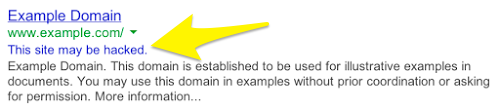
Google's "Site may be hacked" warning message
Understanding the Warning
- Google flags suspicious content automatically
- Often triggered by normal content with external formatting
- Usually not caused by actual hackers
- Can affect sites with proper security measures
How to Remove the Warning:
- Verify Your Site in Google Search Console
- Sign up for Google Search Console
- Follow the verification process
- Confirm site ownership
- Check Security Issues
- Log into Google Search Console
- Navigate to Security Issues section
- Identify flagged content
- Review suspicious elements
- Fix and Request Review
- Remove or modify flagged content
- Submit a review request through Search Console
- Wait for Google to re-evaluate your site
- Warning will be removed if issues are resolved
Prevention Tips:
- Maintain regular security scans
- Use SSL certificates
- Monitor external content formatting
- Regularly review site content
- Keep security tools updated
The warning typically resolves within a few days after Google confirms the suspicious content has been removed or modified appropriately.
Related Articles

How to Add Custom Name Servers to DNS Records: A Step-by-Step Guide

